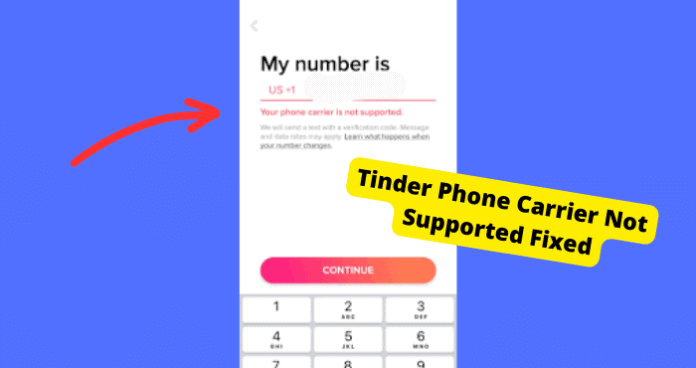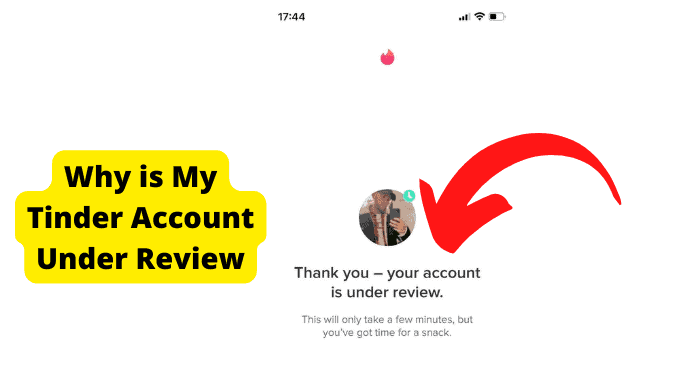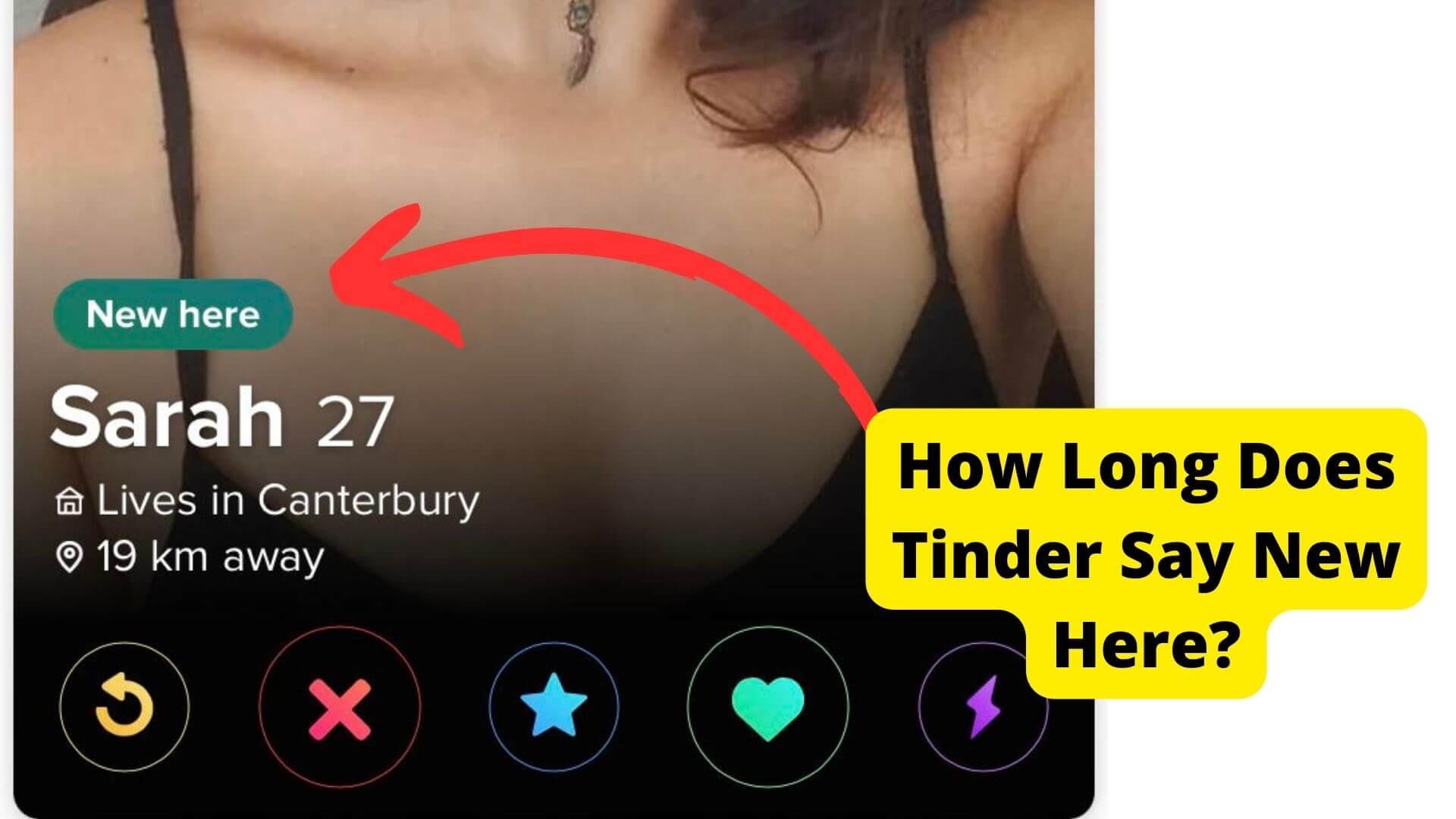Key Takeaways
- “Carrier not supported” means your phone number is banned from Tinder due to previous violations.
- Use SIM-based online numbers (not VOIP) to bypass bans—services like Datingzest offer compatible numbers.
- Check if Tinder is down via Down Detector—glitches may trigger false carrier errors.
- Supported carriers include AT&T, Verizon, T-Mobile, Vodafone, and others—verify your provider.
- For a permanent fix, get a new physical SIM card but keep it in your device to avoid bans.
You attempt to create a new Tinder account only to be met with the message “Your phone carrier isn’t supported”.
This carrier not supported error indicates your current mobile number has been banned from Tinder, likely due to a previous account violation.
When banned, that specific number can no longer be used to access Tinder and make a new account.
This article will explain what it means when Tinder says your carrier isn’t supported, and solutions you can use to bypass this number ban so you can create a new account.
Tinder Your Phone Carrier Isn’t Supported Meaning
When a Tinder account gets banned, there are certain things like your account that you can’t use anymore.
For example, the email address you used on the previous account will not be able to be used anymore when you try making a new account.
In this case, the number you used for the account you were banned on won’t be able to be used on another account Tinder account ever again.
This is because once you’re banned, tinder keeps a log of all the information you used on that account and blocks it so it can’t be used elsewhere.
Your Facebook account, email, phone number, and your Apple ID will all be banned.
“This phone carrier is not supported” simply means that the phone number or email you’re trying to use can’t be used on the platform anymore.
Get a Sim Based Phone Number Online
Alternatively, you can go online and get a phone number that you can use to sign up for online services like Tinder. Luckily this number can be used without it being assigned to your sim.
When you end up signing up for Tinder, you will receive a verification code as you do with signing up normally. It’s important that you use a sim-based phone number as that is what will closely mimic a normal number.
If you use a VOIP number then you may end up getting banned as those numbers aren’t supported by Tinder and you will likely get banned as they will suspect you’re not using an authentic number.
This process is much simpler with a sim-based number. Datingzest has a sim-based number service that allows you to use this number and sign up for Tinder. You will know it’s not a VOIP number if you can see mobile carriers like Tmobile and Vodafone.
Force Close Tinder
In the case that this error is showing up because of a glitch, you will need to force close your app. Force closing apps get rid of temporary glitches such as the one presented to use.
To Force Close Tinder on iOS:
- Swipe up from the bottom of the screen
- Find Tinder
- Swipe up again to close it
To Force Close Tinder on Android:
- Go to Settings
- Click on apps
- Find the Tinder app and select the Force Stop option
- Tap on OK or Force stop option to confirm
Tinder is Down
Sometimes, when the app is down, it can malfunction and not work how it usually does. On some rare occasions, Tinder could be giving you this error message even when you are using a perfectly valid number.
This error could just be a simple glitch which is why you can’t seem to sign up even though you haven’t used this number previously for any other account.
To know if Tinder is down, you can check on sites like Down Detector. If there are large spikes in the graph, you can be confident that the app is down and this issue is down to a malfunction.
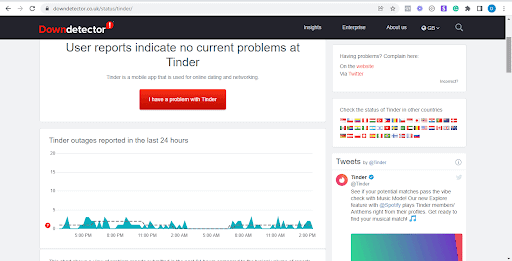
If this is the case, just simply wait and Tinder developers will get on the issue and it should be fixed within a few hours.
What Phone Carriers Are Supported By Tinder?
Since the current number you’re trying to use isn’t supported by Tinder, it’s worth checking which numbers are actually supported by them.
One reason you’re seeing “your phone carrier is not supported” could be that Tinder doesn’t recognize that phone provider. However, this would be very rare.
It is, however, worth a try to see which providers are supported by Tinder to make sure this isn’t causing your issue.
List of Phonr Carriers Supported By Tinder:
- Orange
- AT&T
- Verizon
- Telefonica
- T-Mobile
- Three
- Sprint
- Vodafone
- O2
- EE
- Airtel
Get a New Number
If for whatever reason, the online number services aren’t doing it for you, then you just get an actual sim, install it, and use that number.
The downside to this is that you will always have to put in that new sim if you want to log into the Tinder app. However, once you’re logged in, you can use the account without having the SIM on your device.
Bear in mind, that there’s a small chance of you getting banned if you use the account without having the SIM on your device.
To reduce risk, I would keep it inside the device whenever using the account to avoid getting banned again. You can just use this as an excuse to always get that new number you have always wanted.
Simply place the sim in your device, enter it into Tinder when signing up, verify the number, and finish creating the account. Now you can take it out and use the account like normal.
Conclusion
Getting hit with a “carrier not supported” error on Tinder means your current phone number is outright banned.
Your best solution is using an online service to get a new, Tinder-compatible phone number not tied to your device.
This will allow you to create an account without any issues. Make sure to avoid VOIP numbers, use a supported carrier that’s in the list I provided above, and don’t violate Tinder’s terms again.
Keep in mind there’s a chance you can get banned again if you used a sim-based number if Tinder suspects you’re doing so.
With a fresh number, you can get back on Tinder without hassle and connect with new people.