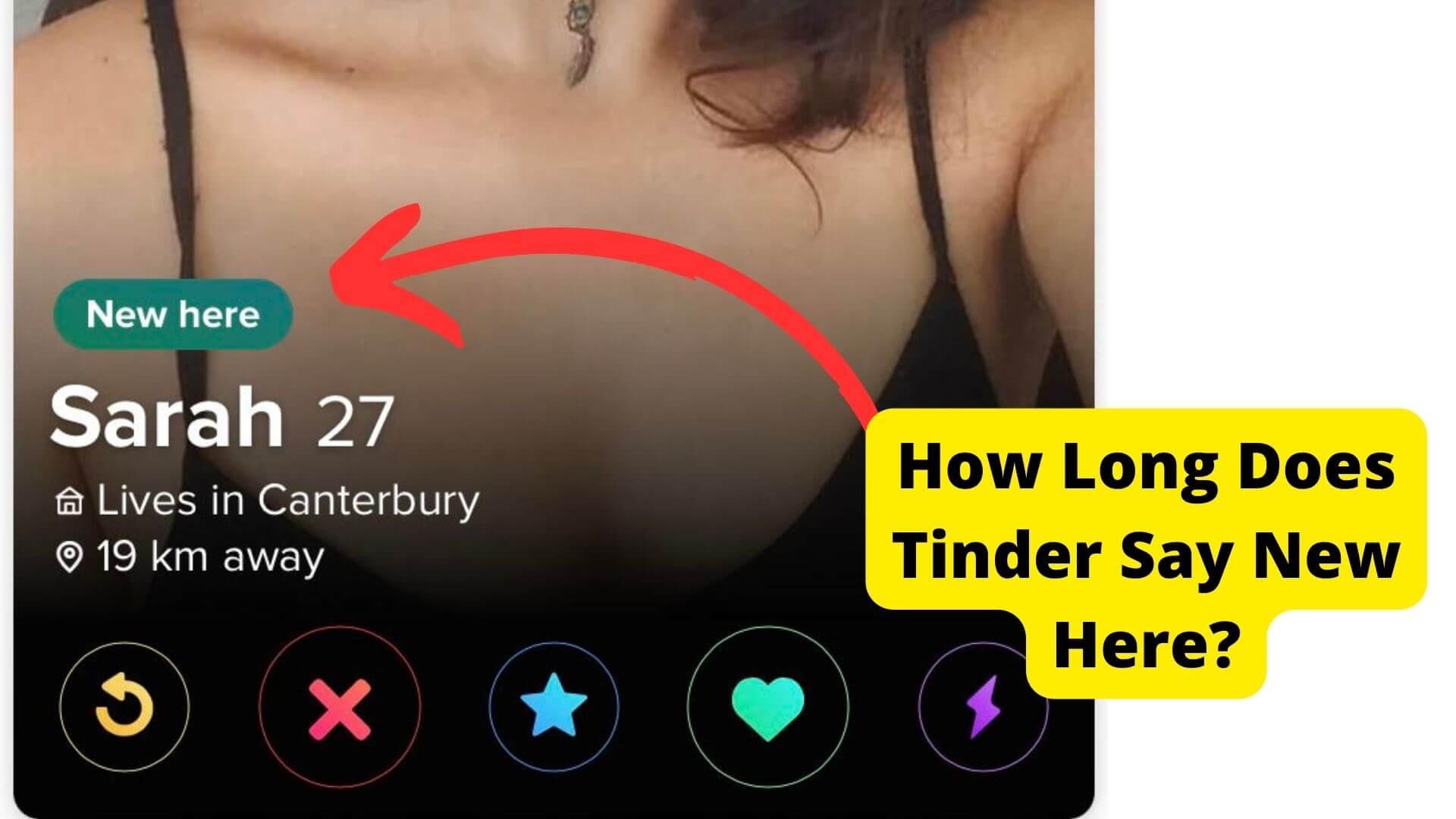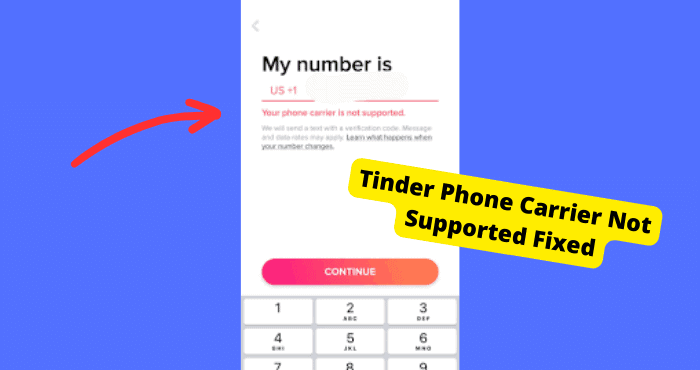Key Takeaways
- Tinder login issues are often due to incorrect details or server problems.
- Reinstalling or updating the app can fix login errors.
- Use the Tinder website if the app fails to log you in.
- Check your internet connection and clear the app’s cache regularly.
- Contact Tinder support if problems persist despite troubleshooting.
When talking about dating apps Tinder clocks in number one will nearly up to 60 Million users. However, it has been having its own problems recently due to software issues
The main problem most users have been having is that they can’t log in. For some reason whenever you try to log in, an error pops up indicating that the login failed.
This has been happening to a lot of Tinder users lately. It can be annoying, especially if there is a message from someone on Tinder that you really like.
If you have been having trouble receiving messages, this is down to a bug that hasn’t been resolved yet.
If you can’t log into Tinder then you will need to check if your login details are correct. When you put in the incorrect login details then Tinder simply can’t log you in.
There are other reasons why you may not be able to log into Tinder if this is not the case so I will be getting into this down below.
This login issue can happen due to several reasons. In this article, I’ll be showing you the best solutions to fix this problem and I will be explaining why it happens.
Before I get into the solutions and the reasons why you may not be able to log in, I’ll be going through a list of problems people have been having when trying to log in.
If you just want to get onto the solutions then you can scroll down until you see the first solution.
Can’t Log into Tinder With Phone Number
When logging in using your number, you will have to make sure that you are on the same device which has the number you used to sign up with.
If you don’t have this device, then you won’t be able to receive the confirmation code.
The number you used to first create the account you’re trying to sign into will need to be the same number on the sim card of the phone you’re using.
You need to double-check the number of the phone you’re using by going into your contacts list and looking your number at the top. This is if you’re on an iPhone.
If you aren’t receiving a confirmation text then this may be an indicator that the number you’re trying to sign in with isn’t the same number you used when creating an account.
Wait up to one minute before resending a confirmation text before you come to any other conclusion. It could be that tinder could be slow at sending you that it.
Texts can take up to 15 minutes to come through so I would give it that amount of time before you try another login method or solution.
Why Won’t Tinder Let Me Log In?
The reason you can’t Log into Tinder is either because you have put in an incorrect Phone number, or because Tinder can’t access your Facebook account meaning that they won’t have access to your Login details.
If you don’t have the correct details then it’s quite obvious you won’t be able to get into your account.
Most people are always positive that they have the right login info but most of the time, it’s passwords they have had in the past.
Tinder’s servers could also be down which may be causing this issue. When the app is down sometimes you will not be able to log in at that moment. You will need to wait for Tinder to fix it before you’re able to sign in to your account.
Tinder has a lot of monthly users which means that it can have a few difficulties from time to time.
When this happens, the best thing you could do is wait a few hours. If you simply have the incorrect Login details then you may have more trouble signing in.
I’ll be showing you what to do to get around this as we have all the possible causes and solutions down below.
Tinder Keeps Logging Me Out
it could be a bug
Reinstall Tinder
To start, you might want to delete the Tinder app. A few reasons you should do this is because this clears the cache. If the cache hasn’t been cleared in a while then this may be what is causing your Tinder issues.
An easier way to clear the cache is to go into Settings > Storage > iPhone Storage > click on the app you’d like to clear which is Tinder in this case and tap on Offload App.
If you are on iPhone or iPad:
- Find the Tinder app on your home screen.
- Hold down lightly until all app icons start shaking.
- Tap on the cross.
- Tap on Delete to confirm.
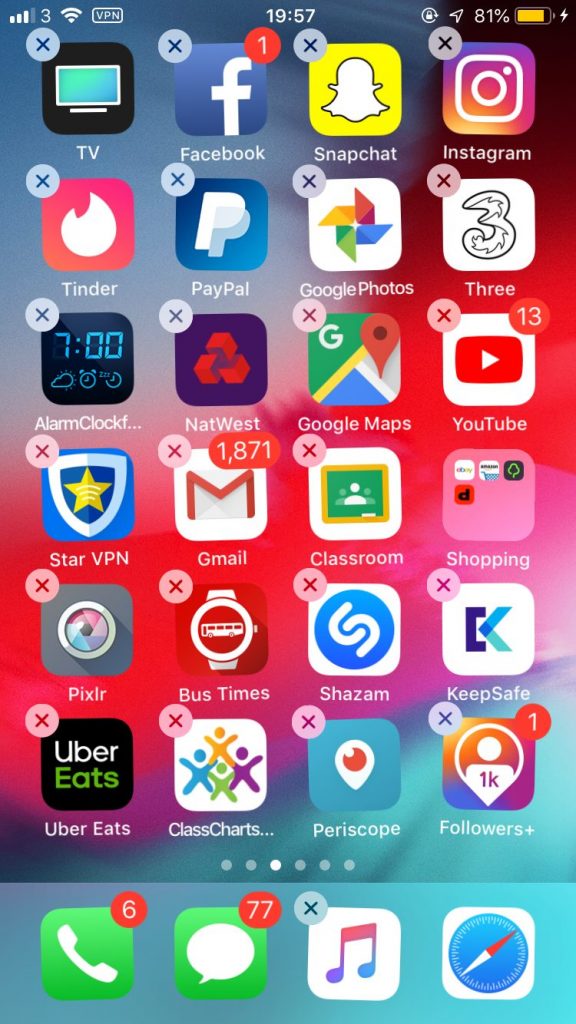
If you are on Android:
- Head over to settings on your home screen.
- Now tap on Apps or Applications.
- Location the Tinder app.
- Tap uninstall.
Now all you have to do is to download it again in the App or Play Store. and typing in Tinder into the search box. Click on Install and the app should install again.
This should take under a minute depending on your internet connection. Once you have downloaded the app try login in again. If Tinder is still not letting you log in then just go on to the next solution.
Update Tinder
If you are using an outdated Tinder app, you will not be able to log in sometimes.
Similarly, if you are using an outdated version of the Tinder browser, you will not be able to access your Tinder account.
An outdated Tinder app is prone to bugs, security, and data problems. If there is a bug on your Tinder app, it could be the reason why you can’t log into Tinder.
Bugs can cause such problems and more. Luckily, they are not difficult to avoid.
To avoid bugs that stop you from login into Tinder, update your app to the latest version. And after you update it, keep it up-to-date to prevent such bugs.
Moreover, an outdated Tinder app reduces efficiency and could be why you cannot sign into Tinder. And when your phone is not efficient, it means that it is not running as required.
Your Tinder app is likely to break down, and that’s when you start to experience problems like being unable to sign into Tinder at the moment.
So the best thing you can do is to update your Tinder app. To update your Tinder app, go to your Google Play Store or App Store and search for Tinder.
If you see there is an update available, click on install update. This goes to say, whatever operating system your phone runs; whether you are on an Android or an iPhone, you should update it.
This goes hand in hand with your apps. If either of them is out of date, that’s when most device-related problems like bugs start to happen.
If your operating system on the Tinder app is outdated, your phone and the app will not run smoothly. That’s why you cant log into Tinder.
Restart Your Device
If Tinder still won’t let you back into your account, then something that could help resolve this is to restart your device. Here are the steps:
Step 1: Turn off your device by holding on to the power button until you see the power off button.
Step 2: Hold down the power button and volume up button together for around 20 seconds until you see the brand name of your android device. This means that it has turned back on.
Step 3: Wait for a few seconds and let it reboot normally.
Remember that this will vary significantly on Android devices, so be wary of your steps.
If you are using an iPhone, press the power button until you see “slide to power off,” or restart the screen and tap it to restart your device.

Please wait a minute or two and then turn it back on. Holding the power button until the Apple logo appears on the screen is an excellent way to fix almost anything wrong with your phone.
Check Your Log-in Details
If you used Facebook to sign up for Tinder, then you will need to sign into Tinder using Facebook. In this case, you don’t really need to remember your login details as you should already be signed into it on Facebook.
When you are asked to choose to log in using your number or Facebook try and remember which method you used to sign up. If you simply can’t remember then you can try both.
When you have the Facebook app installed on your device and you’re logged in, Tinder will automatically access your login details and log you in automatically.
If you don’t have the Facebook app, then you will manually have to input the correct login details.
You will need to make sure you have successfully logged into Facebook first before you try logging into Tinder. Go here if you have forgotten your Facebook details.
Choose the number option if you signed into Facebook using your phone number. Make sure you have access to the phone number you first used when creating a new account.
Tinder sends you a text on this number so if you don’t have access to it, you will either have to make a new account or speak to support which I will be getting into below.
Use or Turn off VPN
Whenever I use Tinder, I find that I have to use a Vpn for the app to load. This has been a long-lasting problem with tinder which they still haven’t resolved.
If you find that the app won’t load when you try and log in, then this is solution may help you. If you find that Tinder rarely ever works with Wi-Fi and only cellular data, then this is also the solution for you.
I would recommend Betternet. Head over to the iOS App Store or Android Google Play Store to download this.
Once you have downloaded it, you will need to open the app and connect it. Once you have done this, open the Tinder app and try to Log in. If you still can’t log in then go on to the next solution.
Check Tinder Servers
One of the primary reasons you can’t sign into Tinder is that Tinder is down.
Remember, when Tinder is down, its servers are likely down. When they are down, you will be able to access most Tinder services but also be unable to log into Tinder.
So the best thing you can do when you want to use your account again is first to check if Tinder is down.
But how can you know if Tinder is down? The best way to find out if Tinder is down is by checking a site like downdector.com. Downdetector is a site where you can see which apps or websites are down.
All you have to do is to search for downdetector.com and click on their search bar. After that, type Facebook. If Tinder is down, you will see it on the list of apps that are down now.
The best thing about Downdetector.com is that they will tell you when Tinder will likely come back online. And better still, they will know why Tinder is down.
Force Close Tinder
Another solution, if you are experiencing Tinder not letting you log in, then force close your Tinder app.
Force closing my Tinder app worked for me when I was experiencing the Tinder log-in problem.
If it worked for me, it could work for you too. So, if you cannot use your Tinder, the best thing you can do is force close Tinder.
For example, closing your Tinder is a pretty straightforward process. Follow these simple steps to force-close your Tinder.
Find the Tinder app on your app list. Press on it and click info. After that, click on “force close.” After some time, you can click “open” to start your Tinder app.
Tinder Login Without Facebook
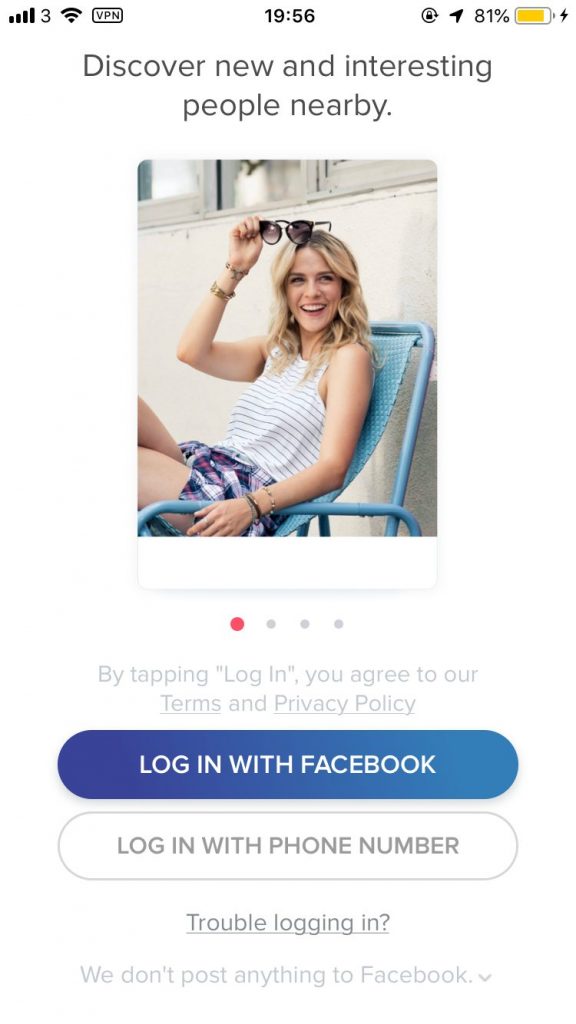
Use The Tinder Website
If you cannot log into Tinder on the app, you should exit the app and use the browser instead. If the problem first appeared in your browser, you could try using your app to see if the problem goes away.
When I was experiencing Tinder log-in problem, switching from the app to the browser worked for me.
This fix is critical because you may be experiencing the log-in problem because your Tinder is outdated, has developed a cache, and has corrupted files affecting how it runs.
They could be why you are experiencing the login problem.
Furthermore, if you switch to the browser and still experience the same problem, it could mean a problem with your account, not the Tinder app.
If you were experiencing the Tinder log-in issue on a browser, you could try switching to the Tinder app to see if that solves the problem.
You can also try a different browser to see if the problem goes away.
Check Internet Connection
Your network settings on your phone may be at blame for not being able to see log into Tinder. Make sure that your data network is operational before you begin your trip.
If you have a bad internet connection, then your Tinder wont load.
You may also not be able to log into tinder since tinder relies on a steady network to function properly. We got you if you are confused about how to check and reset your internet connection.
Follow and apply the steps below:
Reboot your device. Even though it seems easy, it may be all that is needed to remedy a problem connection.
If it doesn’t work, try using mobile data instead of Wi-Fi.
Navigate to the Settings app and choose “Network & Internet” or “Connections.” These selections may vary depending on the kind of device you’re using.
To see whether there is any change, turn off Wi-Fi and switch to mobile data.
If this doesn’t work, try disabling mobile data and turning on Wi-Fi.
If the problem persists after checking your network, you may try checking your background data for Tinder, as it might be turned off.
Android users may reduce their mobile data use by restricting application background data.
When you use the restricted apps, they establish a connection to the internet. If you want to keep your work and social apps from using data in the background, you’ll have to turn them off.
The Tinder app can be added to the exception list if you’ve mistakenly turned-on background data restriction for the app.
You can rectify this through the following means:
1. Go to Settings > Apps & Notifications on your phone.
2. To see all your installed apps, select Manage or see all apps.
3. Open Tinder by looking for it in the list.
4. Select the appropriate button to access Wi-Fi and mobile data.
5. Turn on “Background data” if it isn’t already.
6. Allow unrestricted data usage to keep Tinder running while Data Saver is active.
After this procedure:
1. Open the Tinder app and put in your login details again.
2. Check if you are put into your account after you have done this
3. If you still cant them you will need to contact tinder support
Check Your Router
As we established earlier, you often experience a Tinder login error because of a problem with your internet connection.
So the best thing you can do is check your router and ensure it is working correctly. Whatever your source of internet connection, counter-check it to ensure that nothing is broken.
If you are using a router, troubleshooting it this way will ensure that it is not the reason why you are experiencing a sign-in error when you try to access your Tinder account.
The best way to troubleshoot your router is by turning it off and on again. Moreover, you can unplug your router from the power source.
why is tinder making me create a new account
Contact Tinder Support
Sometimes you might try the fixes discussed above, and you still experience your Tinder log in problem
You might have tried reinstalling Tinder, and it did work. Moreover, you have forced closed the app and nothing worked after that.
You could have checked your internet connection to get rid of the cache and updated your Tinder app, but you still can’t log in.
If this feels like you, then it could only mean one thing: there is a problem with your Tinder account. For this reason, you need professional technical help.
And who better to help you out than Tinder support? If you still experience problems with your acconut, the best thing you can do is to contact Tinder support.
They will look at your account and show why you might be experiencing problems with login in. And they will provide you with the best solutions to solve the issues.
Conclusion
And there you have it. Now you know why you can’t sign into your tinder account. Better yet, you know how you get your Tinder account back if it gets banned.
As you have seen, most of the time, you may not be able to log in to Tinder if you are running an outdated Tinder app or if there are corrupt files built up on your app.
Moreover, it could be because you haven’t logged out of your account for a long time.
The best thing is that you now know how to solve the log-in problem.
You can achieve that by logging in and out of your account frequently once you have fixed this problem.
Lastly, if you try the fixes mentioned above and your Tinder account can’t get logged into, the best thing you can do is contact Tinder support.
I hope you found this article helpful.