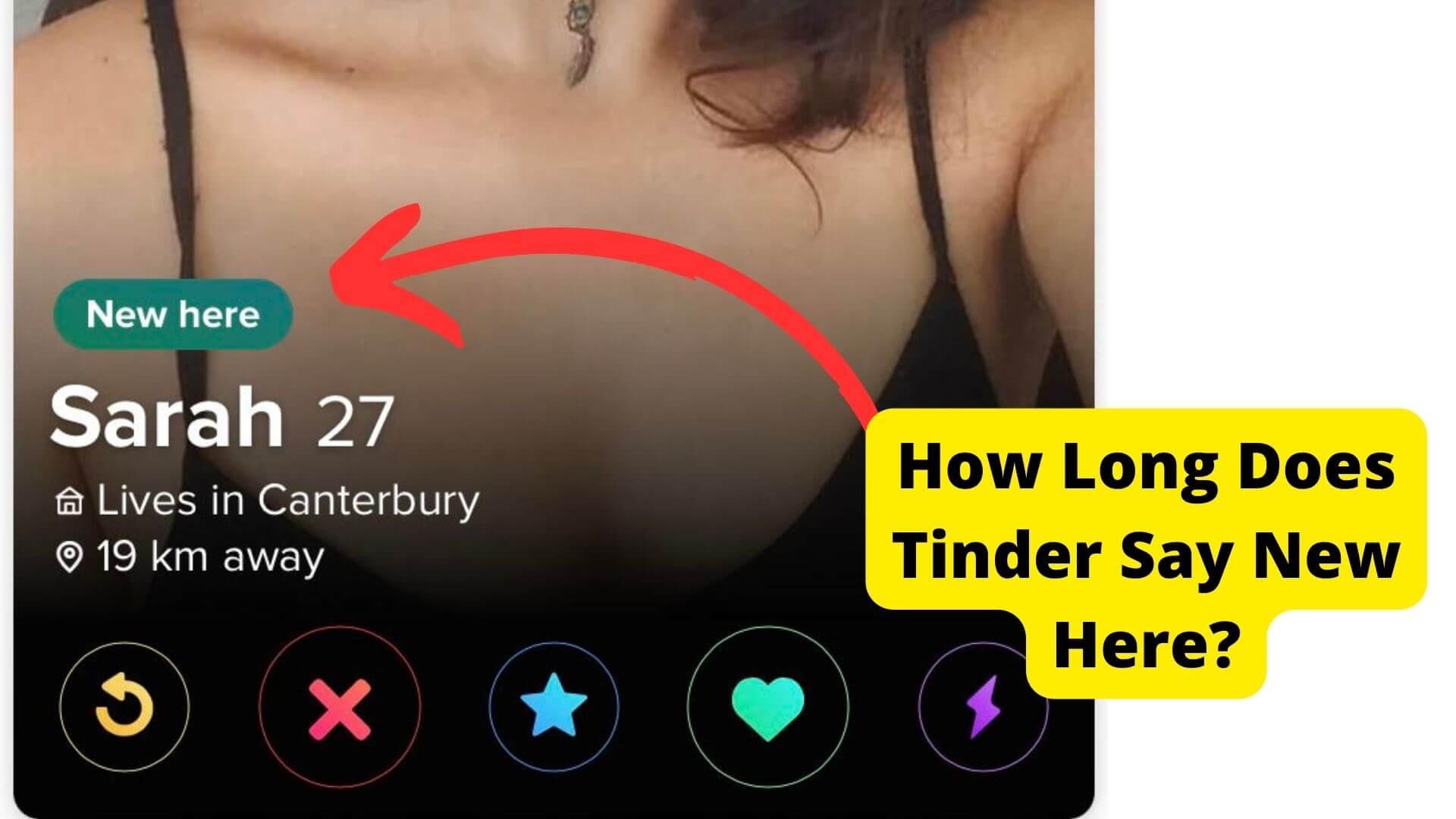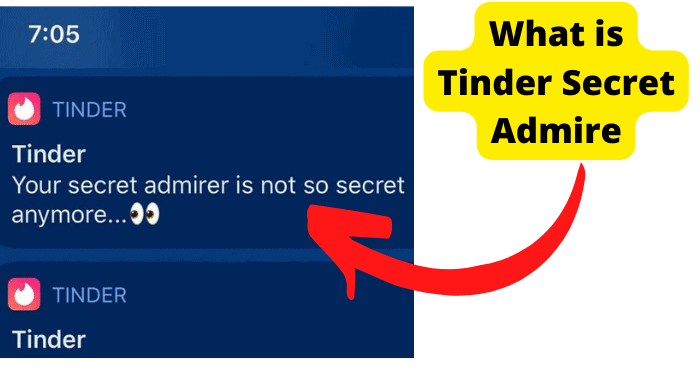Key Takeaways
- A Tinder notification icon means the app is installed, but doesn’t always confirm active usage.
- Notifications can appear without an active account due to app updates or prompts.
- Most Tinder alerts relate to matches/messages, suggesting likely account activity.
- Turning off notifications requires adjusting settings in the app or device.
- Seeing the icon strongly implies the person has or recently used Tinder.
You’re probably here because a significant other has sent you a screenshot or you have seen that there is a Tinder notification icon at the top of their screen.
Now you’re wondering whether it means they are still on Tinder or if the notification is related to something else. For the most part, it probably means that they’re still on Tinder however there are more explanations to it.
There are a multitude of reasons why a Tinder notification icon may be on someone’s screen even if they don’t have an account so don’t write them off immediately.
In this article, I’ll be explaining what the icon means and if it necessarily means they are using it. I’ll also explain the other reasons why the notification could be up there.
What Does The Tinder Icon Notification Mean
The Tinder notification icon means that you have received a notification from the Tinder app. It means that Tinder is trying to tell you something from the app.
This means that if you can see the Tinder icon at the top of someone’s phone, they have the Tinder app downloaded on their device.
So you can rule out the fact of whether or not they have the app. Now there are a number of reasons Tinder will notify them.
It doesn’t necessarily mean they have a match or have gotten a message but these are usually the most common reasons you will get a notification from the Tinder app.
Can You Get Tinder Notifications Without the App
No, you can’t get Tinder notifications without the app. It will only show up if you have the Tinder app. Now can notifications stay if you delete the app? No. Once you delete the app, all notifications will go.
So there is no possible situation where you may see the icon without having the app. Just because they have the app doesn’t mean they’re logged in.
Other instances where they may get notified without an account may be when there is a security update for the Tinder app. It could also be that Tinder is bringing out new features or prompting them to log in.
A huge glitch that could be causing a Notification even though the person isn’t using the app is where there’s a Tinder notification but no matches or messages.
Tinder can sometimes send notifications when nothing happened on the app. This means that your significant other could be receiving notifications even though they aren’t using the app.
Do They Still Have a Tinder Account
If someone has a Tinder icon notification at the top of their device it doesn’t always mean they have an account. Sometimes, Tinder can notify you without an account if you do have the app on your phone.
Sometimes, Tinder may prompt you to log in if you have been holding off from signing into your account. That is the only other time you will have a Notification from the app.
There are rare instances where you may receive a notification if Tinder brings out a new privacy update and wants to notify you about it.
In short, just because they have a Tinder notification doesn’t mean they have an account but since most Tinder notifications alert you about matches, boosts, and messages, they probably do have an account.
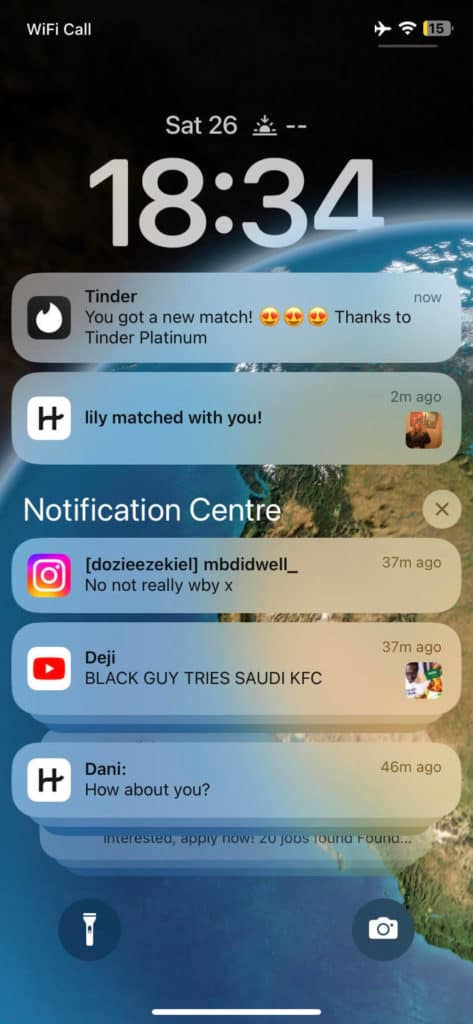
Are They Still Using Tinder
From my experience, they are probably still using Tinder. No one just has an account and leaves it there on their phone. They probably do check from time to time or even swipe to have more dating options.
This may not be what you want to hear, but a lot of people in relationships still have Tinder on their devices. However, in some cases, someone can still be logged in to their account and not use it.
If they are fairly attractive, they will still be getting matches and messages without even touching the app. Especially if it’s a girl. If it’s a guy, there’s a high chance they are using Tinder.
How to Turn off Tinder Notifications
Now if you are the person who has the Tinder icon notification and you’re scared someone will see it, you can just turn off Tinder notifications or just delete the app.
There are two ways you can turn off Tinder notifications. One way is through the app and the other way is by doing it through your device’s settings.
To turn off Notification in the app:
1. Click the Profile Icon
2. Click on Settings in the top right
3. Scroll down
4. Click on Push Notification
5. Turn off all the instances where you don’t want to get notified.
If you want absolutely no notifications, just toggle them all off.
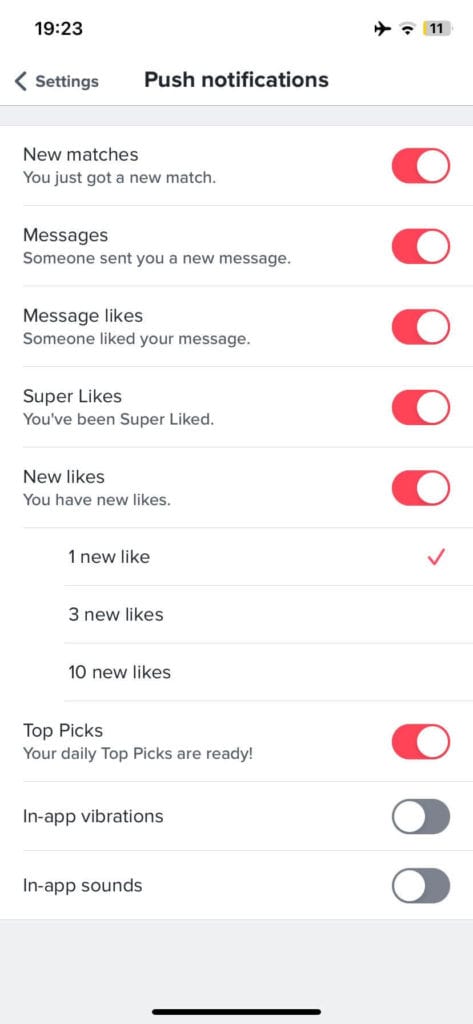
To turn off Tinder notifications on your device:
1. Go into your Settings
2. Click on notifications
3. Find the Tinder app
4. Toggle off Allow Notification
From here on you should not see this icon in your notification bar again.
Conclusion
You should now know why there may be a Tinder notification icon in someone’s notification tab. If you do see it then it definitely means that they have the Tinder app on their device.
Now whether or not they have an account is up for debate but in 90% of cases, they do have a Tinder account since most Tinder notifications come from getting matches, boost alerts, and getting messages.
Are they still using Tinder? Probably. No one will be logged into Tinder without checking it from time to time. So the likelihood that your significant other is cheating is high.
Now, can you see a Tinder notification without them being logged in? Yes, but you won’t see one if they don’t have the app, which I think answers any more questions you may have.