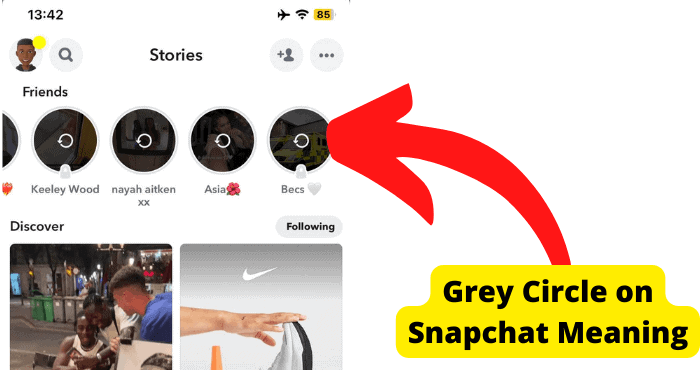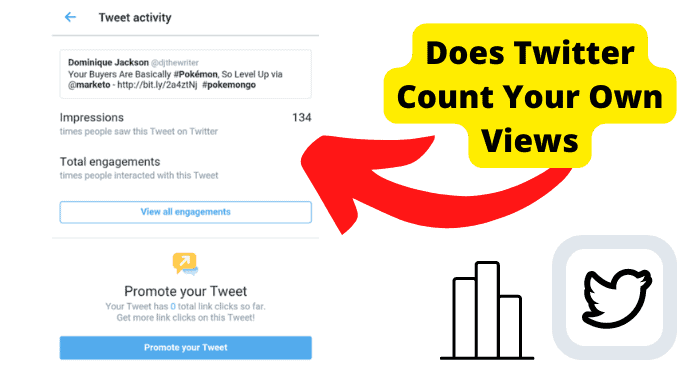Key Takeaways
- A purple star on Twitter indicates recommended tweets based on your activity, aiming to re-engage inactive users.
- To avoid purple star notifications, increase Twitter activity, disable notifications, or block unwanted accounts.
- Twitter’s algorithm suggests tweets via purple stars to expand engagement, even for active users.
- Creating a secondary account or deleting the app are extreme solutions to stop purple star alerts.
The purple start has confused Twitter users, so that this article will cover that for you.
For those who are unfamiliar with Twitter, the terminology can be confusing.
You may occasionally come across symbols on Twitter that you are unsure of the meaning of, which gives you the impression that something is wrong.
However, this is not always the case; each Twitter symbol has a purpose for existing.
There is a purpose for a purple start on Twitter. You don’t need to be concerned about this symbol.
We will discuss the existence of Purple Star in this article and how to prevent it from appearing in your notifications.
What Does The Purple Star Mean On Twitter?
A purple star on Twitter indicates that when you are not active, the service will send you relevant tweets that you may find interesting and click on, encouraging you to become more active.

There comes a time when you are so preoccupied with your real life, or you choose to avoid social media to spend more time outside of it, that you don’t have time to log into your social media accounts.
Twitter and other social media platforms always use a strategy to entice you back to the platform.
Twitter offers a notification with a purple star that displays tweets about people or topics in which you have previously expressed interest.
Each user’s likes, dislikes, and who or what they tweet are all noted by Twitter.
The purple star notification appears to remind you to stay focused and to let you know that Twitter is a fast-moving environment and that you should catch up.
A purple Star indicates that a tweet is recommended. They will suggest related tweets based on the Tweets you have already viewed.
We’ll review all the options to stop these notifications because we understand that they can sometimes be annoying.
Twitter Sends You Random Notifications
Twitter uses a purple star in the notifications section of its apps and website.
Twitter will show you random alerts about what people you follow or do not follow are doing to entice you back to the site rather than just showing you notifications when people interact with you and your tweets.
Although it may come off as clingy, Twitter uses this tactic to remind its users that there is a social world outside that is moving quickly and that they should keep up.
A lack of activity on the account generates a series of recommended tweets with a purple star notification.
Twitter users might not have been pleased about the additional clutter in their notifications, but this is how the world of Twitter works.
It’s a strategy employed by Twitter to draw you to the site.
A purple start may occasionally annoy you, but when you stop to think about it, it’s just a fresh way to broaden your social media network, meet new people, and discover new things.
Use Twitter More Often To Stop Getting These Notifications
To avoid receiving the purple start notification, do what Twitter wants you to do in the first place.
This is one of the easiest ways to do it. If you want to avoid receiving these notifications, use Twitter more frequently.
Twitter does, after all, keep you informed of what is going on in the world and what is happening.
Despite its drawbacks, Twitter and social media have many positive aspects. The world we live in moves quickly.
You probably have a wide range of interests, so you must find a way to stay current.
Any noteworthy news quickly appears on Twitter, and the website makes it incredibly simple to find the news that is pertinent to your interests.
You can connect with others who share your interests.
In that light, one of the best things about Twitter is that it can help you feel like a part of a community, which is good for the human mind.
Therefore, it is not necessarily bad to use Twitter more frequently because doing so will allow you to engage with a community and eliminate the purple star notifications.
Sometimes You Will Get a Purple Start Even if You Use Twitter
Even if you frequently use the App, you may occasionally see this notification because a purple star indicates recommended tweets that you may be interested in.
On Twitter, a purple star indicates a recommended tweet.
For instance, Twitter will suggest more tweets related to the news and people in the entertainment industry if you view tweets more frequently.
Your activity on Twitter, including your Tweets, the accounts you follow, and the accounts and Tweets you view or otherwise interact with, is used by Twitter to make suggestions.
Getting your attention to the tweet that Twitter might believe you are interested in is the only goal of the purple star notification.
A purple star indicates recommendations.
You may come across suggestions such as these people have followed someone, four people have favorited someone’s tweets, not yours, and this tweet is being discussed a lot.
Use Another Account
If you think the purple start notification is annoying, you can always go for another account on Twitter.
If you are very active on Twitter and still see a purple start notification on your Twitter account, it is best to try to make another account and see if the problem goes away.
On Twitter, people typically create two accounts: one for personal use and the other for business.
Although you can create as many Twitter accounts as you like, you can only link up to five of them.
Two accounts—one personal and one professional—should be enough for the majority of people, though.
If you have multiple Twitter accounts, adding and logging into them from the Twitter app for iOS or Android, as well as from a desktop or mobile device, is easy.
For iOS devices
Step 1 tap the menu icon.
Step 2 Select “More”
Step 3: You can add an existing account or create a new one.
Step 4: After adding your extra account(s), you can access them by tapping the account profile icon you want to use, followed by the smaller extra profile icon(s) next to the… icon.
5. To go back, tap the navigation menu once more.
Desktop
1. Click the icon for your profile in the side menu.
2. Select the plus sign or the more icon.
You can add an existing account from here.
3. Once you’ve added your account(s), you can switch between them by tapping the smaller, additional profile icon(s) next to the more icon after clicking your profile icon.
Mobile Twitter.com
1. Tap the profile icon in the top left.
2. Tap the “more” button.
You can add an existing account from here.
3. Once you’ve added your account(s), you can switch between them by holding down the profile icon for a long time and then tapping the smaller additional profile icon(s) next to the more icon.
Turn Off Twitter Notifications
You can disable Twitter notifications if you don’t want to create a new account.
Regular Twitter users who want to be notified when someone in their circle or friend’s circle tweets may not find this helpful solution.
Twitter notifies you via notifications on your devices of events worldwide so you can stay current on important topics.
However, if the purple star notification is becoming too much for you and you want it to stop, you can turn off Twitter notifications by following the instructions below.
How to disable web notification settings
1. Join Twitter by logging in.
2. Select Settings from the drop-down menu by clicking the profile icon.
3. From the settings sidebar, select Web notifications.
4. To see notifications, change the drop-down selections or check or uncheck the boxes next to the notifications you want to receive. According to who you follow or specifically tailored for you.
5. To save changes, click.
How to turn off browser notifications
1. Use the Chrome or Firefox browser to access twitter.com.
2. Select Settings from the drop-down menu by clicking the profile icon.
3. From the settings sidebar, select Web notifications.
4. Click Turn off next to turn off browser notifications.
How to turn off browser notifications on Mobile
1. Select Settings by tapping the overflow icon in the top menu, which is located on the far right.
2. The username of the account you want to change can be tapped.
3. Tap Notifications from the Notification settings menu.
4. You can tap from here to change the notifications you want to receive.
Block The Accounts Twitter Notifies You About
By blocking the accounts that Twitter notifies you about through the purple star, you can get rid of the purple star notification.
When you don’t want to disable Twitter notifications and don’t like to receive notifications from specific accounts that Twitter has recommended for you.
These accounts can be blocked. Doing so can prevent Twitter’s purple heart notifications from appearing while still seeing the tweets of the people you want to see.
You can use the block feature to manage your communication with other Twitter accounts.
With the help of this feature, users can prevent certain accounts from following them, seeing their Tweets, or contacting them.
Your timeline will not display tweets from blocked accounts.
1. To block an account, visit its profile page.
2. On their profile page, select the “more” button.
3. From the menu, pick Block.
4. To affirm, press Block.
Just Delete The App
If you think that Twitter serves you no purpose and you are tired of its notifications, then you can delete the App.
Thus, your account is not necessarily lost if you uninstall the Twitter app from your phone or computer.
Uninstalling the App will remove it from your computer or mobile device, but your Twitter account will still be active.
Uninstalling the Twitter App involves a few simple and easy steps.
Uninstalling Twitter from Android Devices
1. Select “Settings” by pressing the “Menu” button.
2. Press “Manage Applications” after selecting “Applications.”
3. After selecting “Twitter” from the list, click “Uninstall.”
Uninstalling Twitter from iPhone
1. Place your finger on the “Twitter” icon and hold it there.
2. The red “X” in the icon’s upper left corner should be tapped.
3. To finalize your choice, tap “Delete.”
Conclusion
People who want to keep their social circle small and hang out with exciting people may find the purple star notification on Twitter a nuisance.
A purple star indicates your availability on Twitter, and Twitter will attempt to re-engage you using this notification.
Sometimes the purple star notification on Twitter has nothing to do with your activity.
Twitter merely wants you to interact with other users more frequently.
A purple star may also appear if Twitter wants to show you some suggested tweets based on your preferences.
Although you have no control over the notification, you can do several things to eliminate it.
In this article, we’ve covered the reasons for and solutions for this notification.
You can either create a new account, remove the App from your phone, or block the accounts whose tweets you don’t want to see in your timeline.