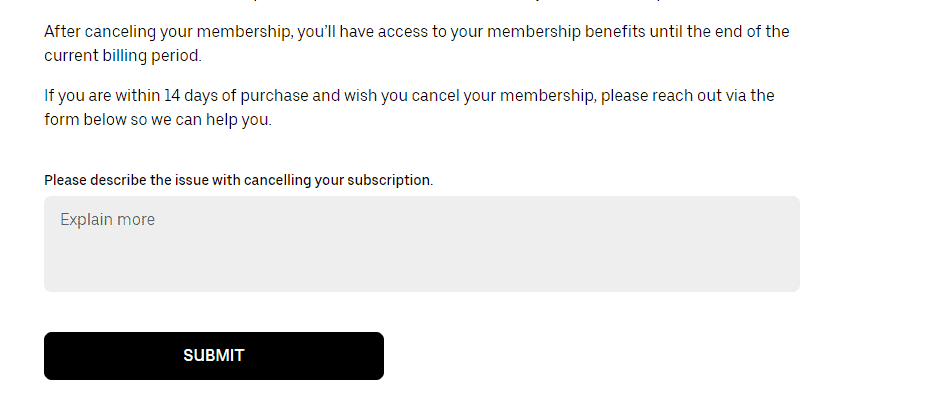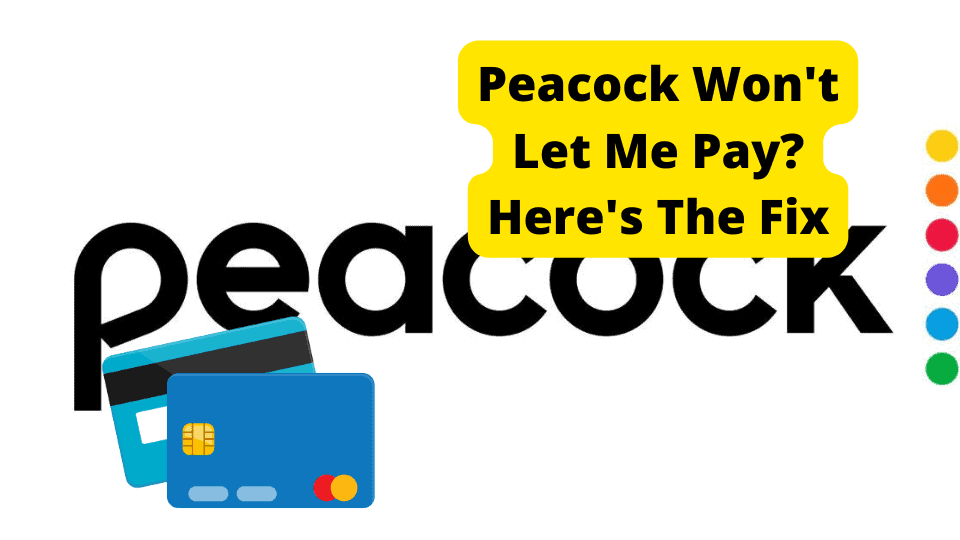Key Takeaways
- Check card details and expiration to avoid payment issues.
- Use cash, debits, or valid cards for Uber services.
- Update or reinstall the app to fix software issues.
- Ensure sufficient funds are available on your card.
- Contact customer service for unresolved payment errors.
You attempted to order a ride, but the app informed you that you could not add a new payment method at this time. It’s possible that you tried more than one alternative solution, but none of them were successful.
Before your Uber account can be activated, each user is required to add a payment method; however, the majority of the time, people put the wrong card details. If you want to add cash to your Uber account rather than a credit card, you will need to make sure your card details are correct.
This can be quite problematic; however, if you want to join the ride-sharing platform but don’t have a credit card or your bank won’t let you add one for some strange reason.
If you do not add a payment method to your Uber account, you will not be able to use the service until you do so. This is of the utmost importance.
If you want to add cash to your Uber account rather than a credit card, you will need to follow a few steps that are outlined below.
When the Uber app fails to add your card, this article will show you what to do to fix the problem and what other options you have.
Why Is My Uber Payment Method Unavailable
When you open the Uber app and look at your payment method, it should say “Payment Method Available.” If it says “Payment Method Not Available,” it means you don’t have a payment method linked to your account right now.
After the first time, I thought it was an error. The app told me that my payment method was unavailable because I didn’t have enough cash on me.
I kept trying to enter my credit card information because I thought the app might be acting strangely, but I kept getting the same error message.
“So, will you pay with cash or what?” a friend texted me. I was stunned to discover that Uber was refusing to accept any form of payment at all.
Uber recently sent me an email informing me that my payment method was no longer valid and that I would need to update it.
Having done all of this and then attempting to re-enter one of the previously removed payment methods, I was greeted with an error message. There is still no way to pay.
If you’re having trouble adding a payment method to your account, here are some things to try:
- Check the expiration date of your credit card. If it’s expired, then the payment method cannot be added.
- Make sure there is enough money on the card.
- If there isn’t, then your payment method cannot be added.
- Log into your account via a web browser on a computer and go to Payment Methods > Add Payment Method. Follow the instructions there to add a new card.
Uber Eats Won’t Let Me Pay
I had no idea Uber Eats existed until I opened my Uber app a few months ago and saw the option to order food.
Having been disappointed with other food delivery services in the past, I decided to give them a try and was pleased to discover that, unlike others I’ve used, their tracking system works.
However, now that I’ve grown accustomed to the convenience of Uber’s food delivery, I’m dissatisfied with the payment system they’ve chosen.
Cash, debit cards, or credit cards are the three payment options that are available to you when you place an order through Uber Eats.
Paying with cash is relatively simple; just inform the delivery driver of the amount you wish to pay and hand them the cash after the transaction (no tip required).
Debit is also a pretty easy payment method; all you have to do is enter the information for your debit card, and it will be charged automatically once the order has been delivered.
However, things become more complicated when it comes time to use a credit card. Uber treats transactions made with credit cards differently than transactions made with debit cards or cash payments.
This is done to reduce the likelihood of fraudulent activity and to protect your account from being hacked.
Some customers have reported being able to successfully add credit cards as payment options on their Uber Eats accounts; however, the vast majority of customers are unable to do so.
I tried everything, including inserting the same card I used on the ride, inserting a different card, deleting all of my cards from my account, and re-adding them until I found one that worked.
Finally, I discovered a card that worked. In addition to calling the customer service number, I conducted some independent research. This is what I discovered:
There’s an email address you can send your receipts to – receipts@uber.com. You can also put in your credit/debit.
How To Add Payment Method To Uber
You’ve probably tried to add a payment method to Uber before but haven’t been able to. You’re not alone. The reason is that they don’t offer the option at checkout. It is usually a signal that you can’t do it. That said, as you’ll soon see, there’s a way around it:
Step 1: Go to uber.com/start
Step 2: Enter the email associated with your Uber account.
Step 3: Click “I don’t have a payment method linked.”
Step 4: Enter the last four digits of your SSN.
Step 5: “Link a payment method.”
Step 6: Enter all the information required on the screen.
Step 7: Once that’s complete, link your payment method
Step 8: You’ll be able to ride Uber in no time!
Why Isn’t My Uber Cash Working
If you’re like me, you use Uber as frequently as possible, especially during the holidays, when you don’t have to worry about driving home after a night out.
Traveling during the holidays or after a night of heavy holiday drinking is made much easier with a rideshare service like this one. In the event, however, that your Uber cash does not function, what should you do?
Adding your Uber code to your account allows you to receive a bonus of up to $50.
To use your Uber money, go to the “Payment” screen in the Uber app. You may have several reasons why you aren’t getting your bonus or if Uber cash isn’t working:
The very first thing that needs to be checked is the accuracy of the code that you entered. It is very simple to confuse one digit of a written number with another.
Double-check the code to make sure that each character is correct and that none of the emotions have been overlooked.
If the code is entered correctly but you still do not receive the bonus, you can try signing out of the Uber app and then signing back in again.
It will clear the cache of the application and provide it with another opportunity to recognize the promotional code.
If neither of these solutions works, your final option is to remove the Uber app from your phone, restart it, and then reinstall it.
If this still doesn’t work, try reinstalling the app. The cache should clear up now, and you shouldn’t have any trouble using your Uber cash after that.
You Put The Wrong Card Details
If you want to travel with Uber or order with uber eats, you need to have the right card details on file. Everything flows much more smoothly if your card gets set up correctly.
To make sure that your payment method is ready to go, log into your account and go to the Payment Methods section of your profile.
Here, you will see a list of all of the cards you have saved to your profile as a payment option for Uber. If you log into Uber and you see that there’s something wrong with a card (or if it disappears from your profile), there are two steps to fix it:
You should first click on “Edit” next to the card, giving you trouble. It will bring up a box where you can edit all of the details associated with that card, including the card number and expiration date.
It is important because if even one letter is wrong on any of these details, it could throw off the whole thing and cause your payment method to decline.
You should check out your email for any recent alerts about unrecognized charges or other unusual activity on this card. Your bank will always alert you in case of any suspicious changes.
Uber App Add Payment Method Blank
The greatest thing about Uber is straightforward. You don’t have to hire a car, and you don’t need to read a map—just open the app, request a ride, and sit back and relax until you arrive at your destination.
The only problem is that the app won’t allow you to add your payment method. When this happens, you have to go back through the payment method again:
Section 1: Payment method type
There are four types of payment methods on Uber:
- Credit cards
- Debit cards
- PayPal
- Cash (with a linked card)
Section 2: Payment method details
We focus on payment methods linked to your bank account or credit card. If you have a credit card linked, your details will be pre-filled for section 3 (but you can always change them if you need to).
Section 3: Bank account or credit card information
These fields should already get filled in if you have a bank account. If not, you’ll need to enter your bank account number and routing number.
Each one is 16 digits long, so double-check that you enter it correctly and in the right place! Security questions are also associated with your bank account, so be sure you’re entering what’s on file. If you have a credit card linked, your details will be pre-filled.
Uber Eats Please Try Another Payment Method
I had recently relocated and was excited to try out the Uber Eats service.
When I launched the app, I received an error message stating that my Uber Eats payment method was not available. I thought this was strange because I had ordered food from them the day before.
I’ve been trying to figure out why it’s not available and discovered that this is a huge problem with Uber Eats.
They do not explain why your payment method is unavailable, only that they are sorry and that you will be refunded. So I decided to do some research to find out why this occurs.
If you try to order from Uber Eats and your payment method is declined (or unavailable), it could be for one of the following reasons:
- The bank turned off the card used to pay for Uber eats.
- The Billing Address doesn’t match the card details.
- Your card might have been canceled.
- Cardholder information is not updated on your Uber eats account
- The card might have insufficient funds. Try another card or a different payment method
- You are using a third party to pay for your Uber eats order, e.g., Google Wallet, PayPal, Apple Pay, etc.
- Uber Eats might not support the card; try another card or a different payment method
I Can’t Place an Order on Uber Eats
The Uber Eats app is an excellent way to have food delivered to your door. It’s quick, easy, and inexpensive. However, this isn’t always the case; frequently, you won’t be able to place an order on Uber Eats.
The website may claim that you must have more than one card on file to use Uber Eats, but this is not the case.
You can only have one card on file at a time, but if you log out, log back in, and add a new card, it will appear as a payment option. If this does not work, contact customer service and explain your situation.
Expired Card
When you log into your Uber account for the first time, the payment method you chose the last time is automatically selected.
It saves you the trouble of searching through your wallet for that one special card with a chip. However, sometimes that card no longer works because it has expired.
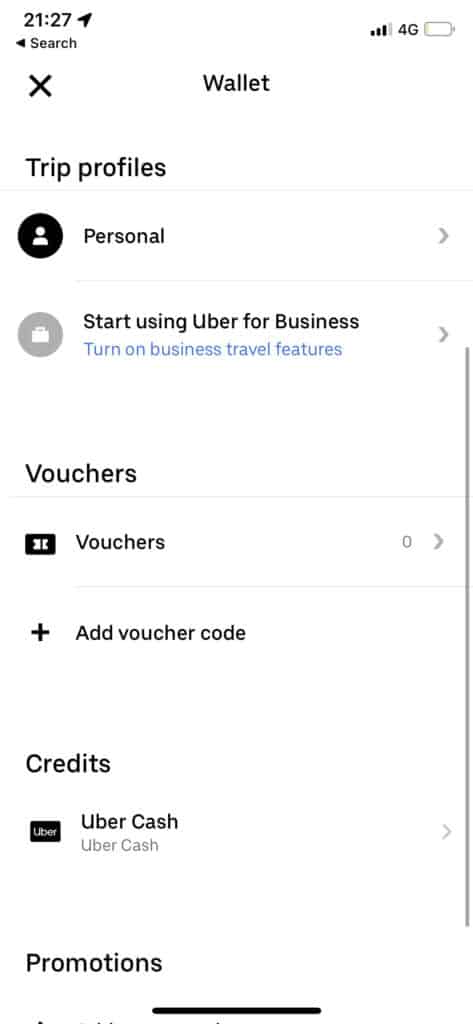
When you try to pay for your next ride, an error message appears that says, “This payment method is no longer valid.” When this occurs, you can ask your driver to accept cash or pay via PayPal.
Reinstall Uber (Eats)
Uber may be having a software issue for whatever reason. To stop this from happening, deleting the app may help with that.
Deleting the app also clears the cache so if this was the problem then it would solve this as well. I showed you how to do this above so scroll up if you want to do that.
Once you have deleted and re-downloaded the app, you should see that your problem is no more, if it is still an issue then it may be more serious than you might think.
Deleting the app also clears the cache so if this was the problem then it would solve this as well. You can also clear the cache by going into whatever browser settings you’re on.
To delete an app you will need to hold down on the app until you see all the other apps shaking. Now press the cross on the Uber app until a pop-up shows up. Now hit delete to uninstall it.
Update Uber Eats
If there is an update currently available on Uber (Eats) then I would advise you to update it as well. There may be software issues stopping you from adding a payment card method so it would benefit you to update the app.
To update the app you should go into the App store of whatever device you are on and update it. Developers would have gotten rid of any previous issues wrong with the app.
Once you have updated the app, you should see that your problem is no more, if there is still a payment issue then it may be more serious than you might think.
To update an app you will need to go into the app store and click on your profile. Now click on purchased. Here scroll down until you found Uber or Uber Eats. Now click on update if it is available.
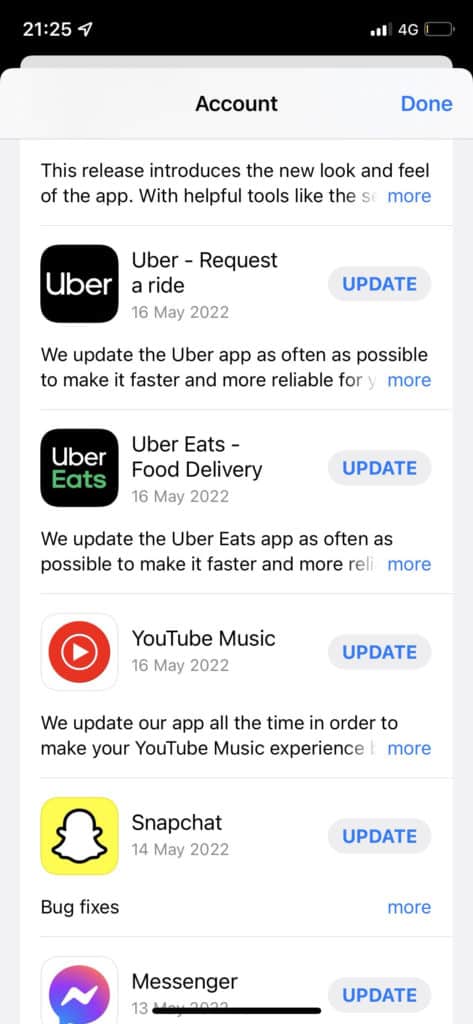
Conclusion
That is very unfortunate information for anyone who may have allowed the amount to run out. There is no mystical workaround available to get around this functionality.
You were given the option to register a new card with Uber as a payment method. This ensures your transactions are secure at all times.