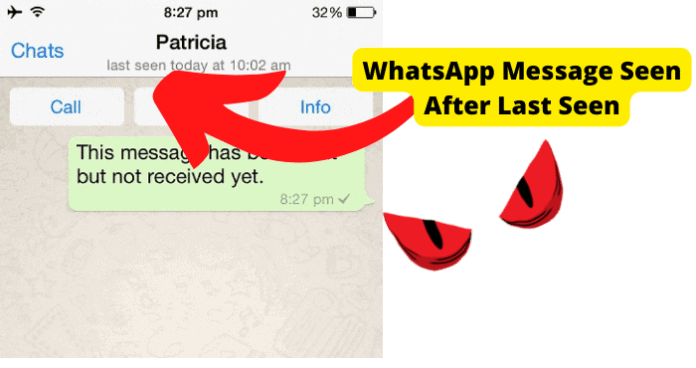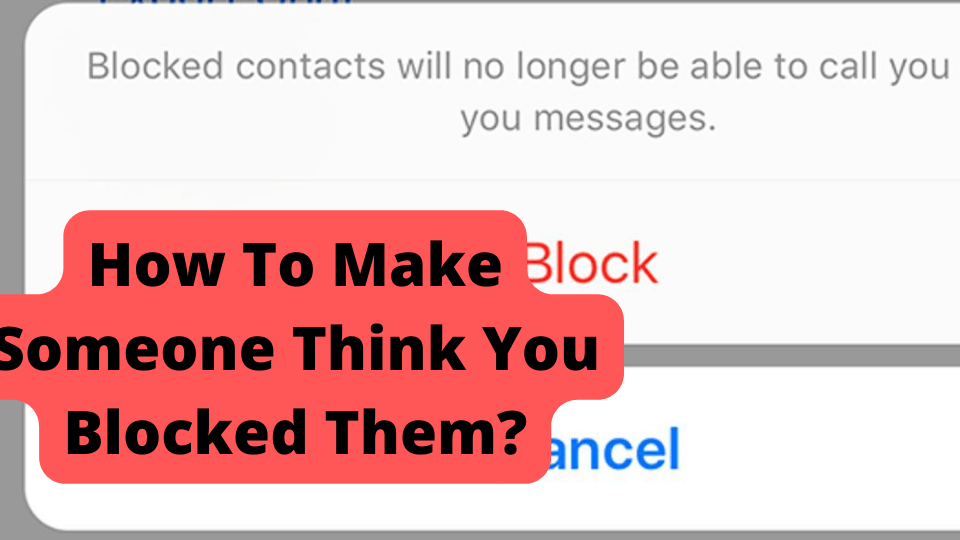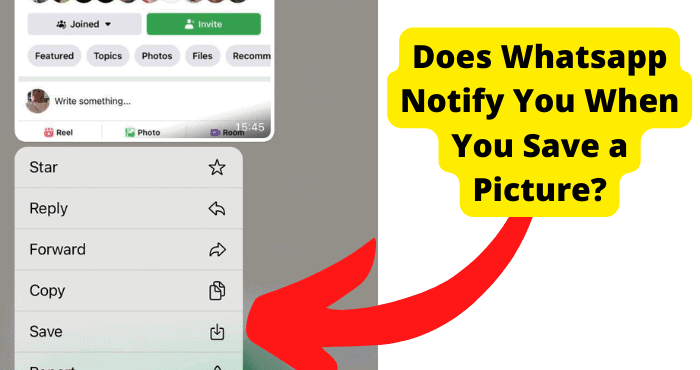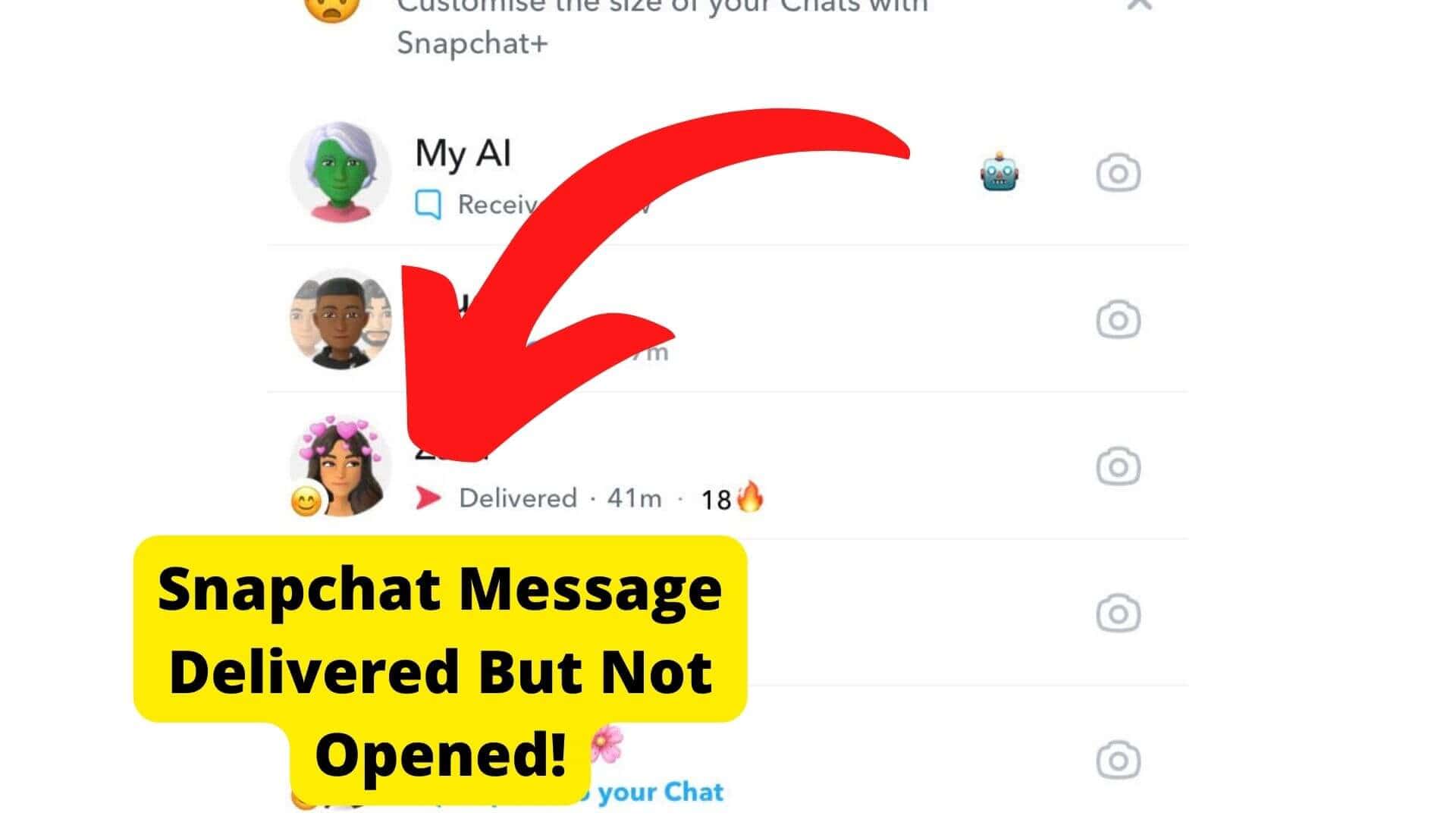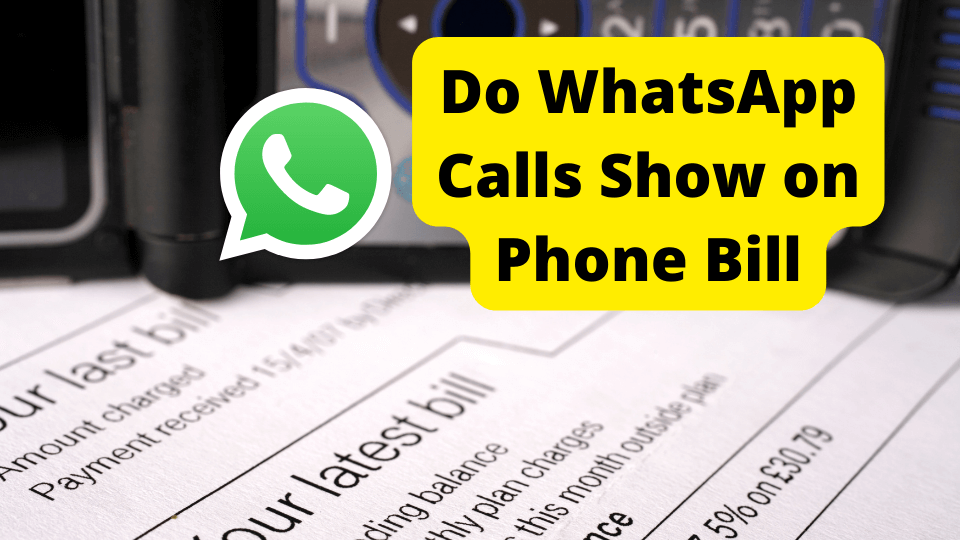Many WhatsApp users are confused when their messages are seen after the last seen time.
After some time has passed, you decide to look at the details of the WhatsApp message you sent earlier.
Moreover, if you look closely at the time you sent the message and the time your friend read it, you notice the two times do not coincide with your friend’s last seen.
I’ve been in this situation before. When I opened a chat with my friend, I noticed that my friend’s last seen time and the time he saw my messages were different.
I was perplexed, and I wondered why this was the case. If you’re in this situation, I understand how you feel.
This article will explain why the last seen time may be earlier than the time the person sent the last message.
Why is Whatsapp Last Seen But Message Not Read
WhatsApp’s last seen only refers to the time the person was last online on WhatsApp. This means that someone can go on WhatsApp without reading your message.
So if you see the last seen time changing after you have sent a message then it just means that the person went online. They didn’t have to read your message.
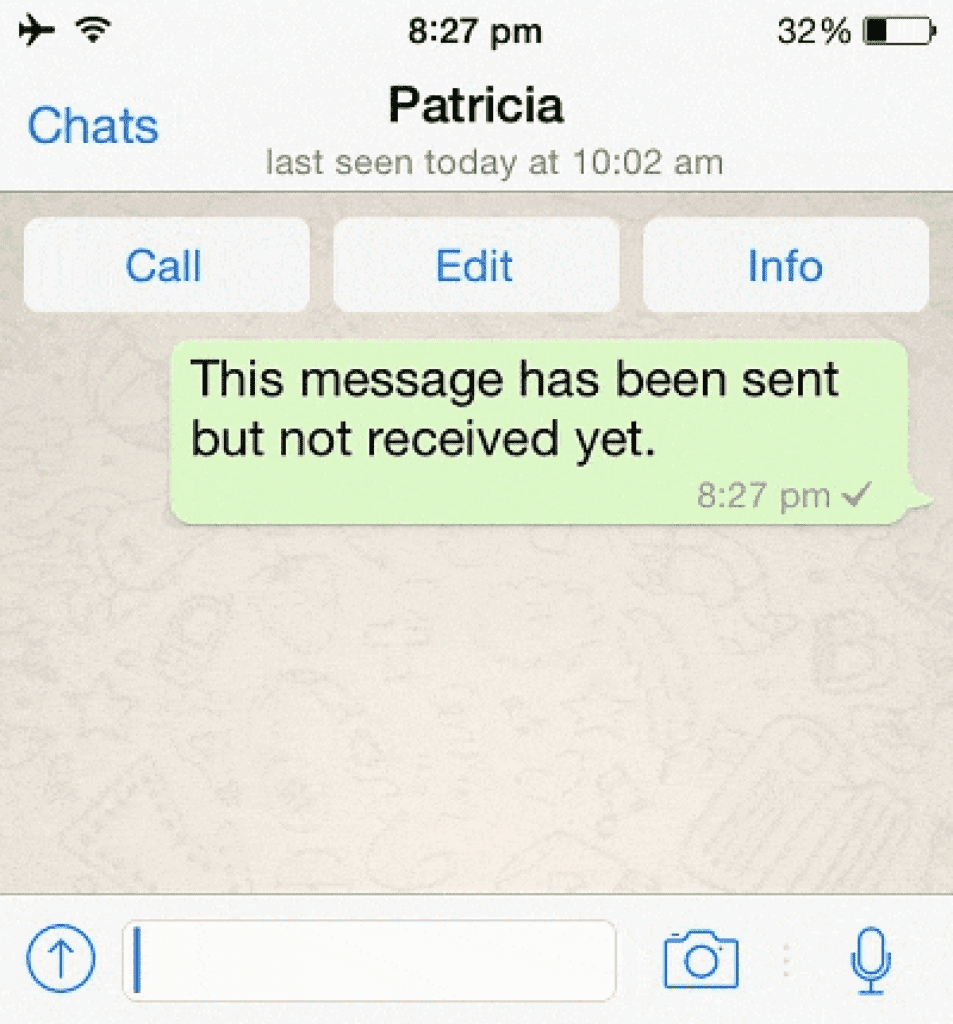
Another thing people get confused by is when the last seen of the recipient indicates an older time or date, than the last message they sent
One of the primary reasons why you might experience this scenario is that the recipient you messaged might have turned off their internet connection before they read your message.
The second major cause of this issue is that they immediately reply to your messages by clicking on their notifications.
The final reason could be that they used Google Assistant to read your messages.
We will discuss these reasons in greater detail in the following sections, so continue reading.
They Turned Off Their Internet Connection
One of the primary reasons why the last seen person might not make sense to you is that they turned off their internet connection before they read your message.
If someone turns off their internet connection on WhatsApp, the app will indicate this time as their last seen.
But if they read messages while offline, the time indicated on those messages will be later than the time of their last seen.
This is where the difference arises most of the time.
A person’s last seen can sometimes be confusing, especially if they’ve turned off their internet connection before reading your message.
This is because WhatsApp automatically assumes that the time the person was last seen online was when they were last on WhatsApp.
Turning off the internet can only be why there’s a blue tick but the last seen time is before they saw it.
But most people make the mistake of conflating issues whereby a person’s last seen is the time they saw or read their message, Which is not always the case, as you can see in this scenario.
If the person was offline when they read a message and then went on to read more messages while offline, they’re actual last seen would be later than predicted by Whatsapp.
They Replied From Their Notifications
Another reason Last Seen times differ and confuse you is that the person you texted replied from their notifications.
When you message someone, your WhatsApp messages appear in their notifications bar.
If they are not busy and are fast enough, they can reply to your messages via the notifications bar.
If they respond right away and through the notifications bar, that’s when you’ll see that their last seen doesn’t match the time WhatsApp indicated they saw your messages.
But why is this so? When someone replies from the notifications bar, it’s so fast that your WhatsApp doesn’t track the time they reply.
For this reason, it is likely to vary from when they replied to your messages to the last time they were seen.
They Used Siri To Read The Message
Another reason why someone’s last seen on WhatsApp might not match the time they read messages is Siri.
Siri is an artificial intelligence assistant that can be used on your iPhone to help you search for information, check the weather, and perform other tasks.
People use it to read messages instead of going on the app directly. This means that their last seen is still older than the time they might have read your message or responded to it.
They Used Google Assistant
If someone reads their WhatsApp messages with Google Assistant, it will read all of the messages without going on the app, just like Siri.
This means that if they were to send a message with Google Assistant, their last seen time would be earlier than the time they sent the message.
Their Time Zone is Different From Yours
If a person’s last seen time on Whatsapp does not match the time you saw them read your message, it could be because their phone’s time zone is set differently from yours.
Users have different time zones on their devices which can be causing this incongruency.
If you have different time zones from the person you’re messaging, it may appear as though the last seen time is changing or that it’s earlier than when they last sent a message.
This shouldn’t matter normally which is why this issue may be down to a bug which I will address below.
If this is the case, you can try adjusting your settings to match the other person’s time zone.
Timezone is a significant reason why a person’s last seen and the time they saw your messages are not congruent.
This can be confusing if you’re unfamiliar with how time zones work.
Time zones are based on your location, so if you and your friend are in different time zones, their clocks might be set differently from yours.
It Could Be a Bug
Another common reason you are likely to experience this difference regarding contacts last seen and when they opened your messages is because of bugs.
Bugs are known to affect how most apps work, including WhatsApp.
Moreover, bugs can also affect your phone and interfere with your phone’s operations.
They can cause the software to malfunction.
So if you see that someone’s last seen and the time they visited your messages it could be a bug within WhatsApp software.
WhatsApp usually addresses bugs with software updates so it is advised to frequently update the WhatsApp app. Here’s how to do so below.
Update The App
If a bug is affecting how the app works, you can best update the app by going to the App Store and checking for updates.
You can go to your App Store or Play Store if you are on an iPhone or Android device and search for WhatsApp on the search bar.
After that, click on it. If you see any available updates, make sure to install them.
This will not only fix any issues with your friends’ last-seen times it will also clear any other problems you may have been having.
Force Close The App
Just like updating your WhatsApp works to remove the bugs that may cause this difference between the last scene and the time a person reads your messages Force closing WhatsApp also removes glitches
Force-closing WhatsApp is the best thing you can do to address glitches or delayed updating times.
To force close WhatsApp, Swipe up from the bottom of your app or click the back button if you’re on an Android device. Now swipe up on the Whatsapp app again. Now reopen it and check the Last Seen time
Ask WhatsApp Support
If you’re still confused as to why there’s a difference between the last seen and the time they read or sent a message, the best thing you can do is to ask WhatsApp support for help.
Asking WhatsApp support for help is your last resort. It’s the best thing to do if you think this is a software issue on WhatsApps part.
They will not only help you determine why this is happening, but they will also tell you how to fix it if it is a software issue on their end.
Conclusion
And there you have it. Now you know why your WhatsApp last seen change to an earlier time or is earlier than the message sent.
Most of the time, this is because they turned off the internet connection and read your messages while they were offline.
Moreover, it could be because they replied immediately to the notification status bar.
If they use Siri or Google Assistant to read your messages, their last seen time won’t update since they don’t go on the app.
Lastly, if there’s a glitch, it could be why there is this difference. You can remove glitches by updating your app or force closing it.
If you continue to get these differences after trying the solutions provided in this article, you can ask your friend why this is happening.
If they do not have an answer for you, contact WhatsApp support. They are your last resort.