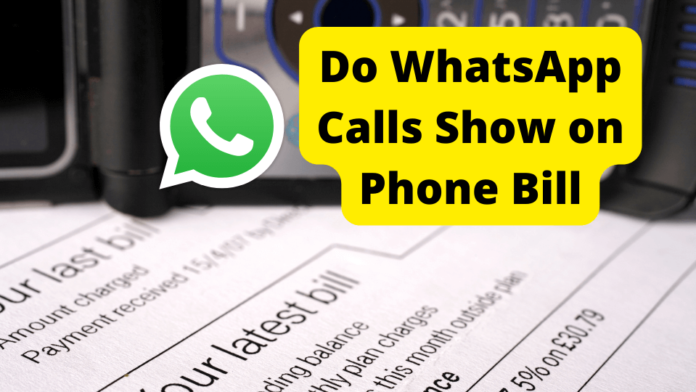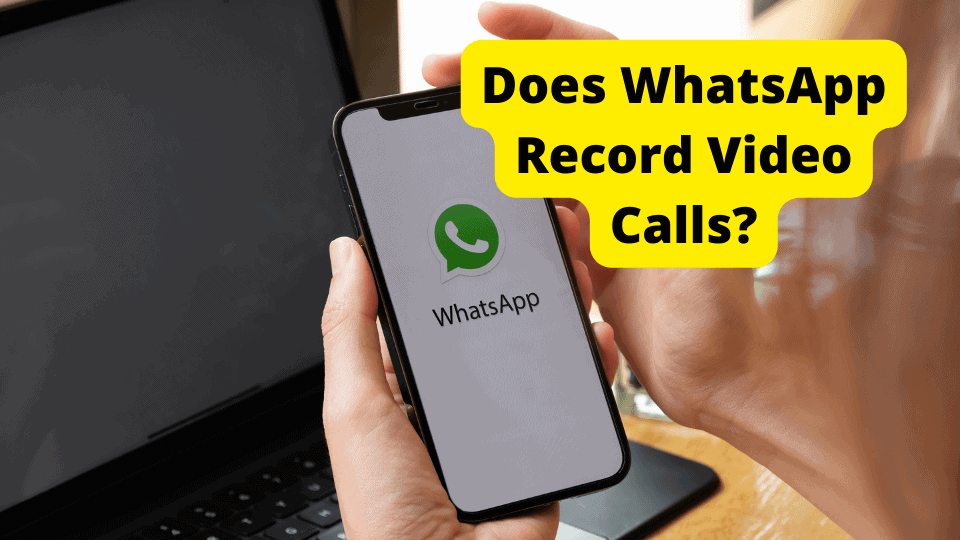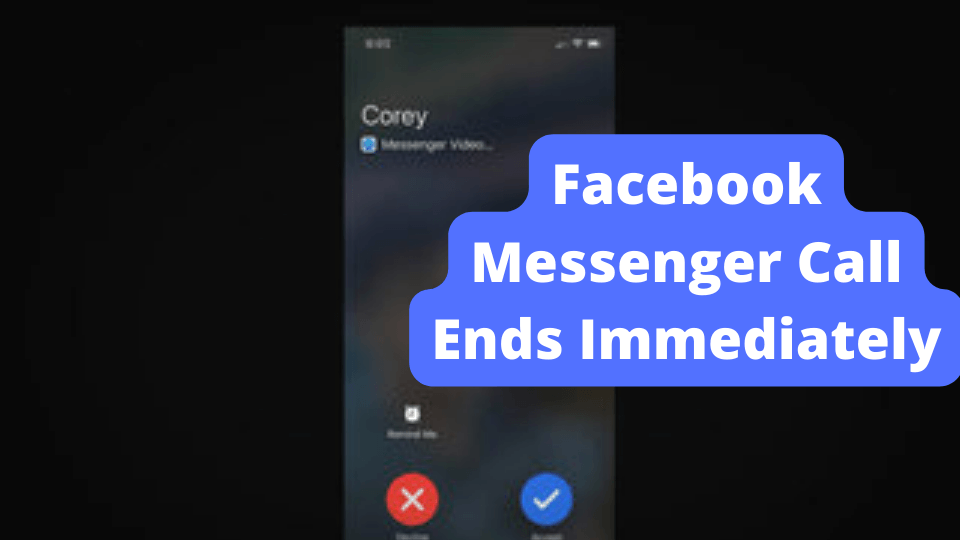Key Takeaways
- WhatsApp calls and texts do not appear on phone bills as they use internet data, not cellular networks.
- WhatsApp call history is stored locally on your device and can be viewed or deleted in the app.
- Phone bills only show charges for cellular calls, SMS, and data usage, not internet-based services like WhatsApp.
- WhatsApp messages are end-to-end encrypted, ensuring privacy, but call logs remain on your device unless manually cleared.
- For security, regularly clear WhatsApp call logs and chats if privacy is a concern.
Some questions, such as Do WhatsApp calls appear on the phone bill? How to see WhatsApp call history? Do WhatsApp texts show on the phone bill?
When you think about calling someone, apps like Facebook Messenger, Skype and Whatsapp come to your mind. The calling feature on WhatsApp works the same way in other applications.
You can make a voice or video call over the internet, have a group call, put the telephone on speaker, and mute the call.
Although, it is very simple to use the WhatsApp application. But some users don’t completely understand how the app works.
The article contains deals with mobile bill information. The key points discussed in this article are the questions like WhatsApp calls and texts shown on phone bills. The comprehensive answer is shared below.
The article also provides in-depth information about how you can call history on WhatsApp.
Do WhatsApp Call Show on the Phone Bill
The answer is no. WhatsApp calls do not show on the phone bills. WhatsApp is the product of Facebook and not your service provider, so they cannot charge your WhatsApp calls.
Since all messages and calls are steered through their servers, not utilizing your service provider’s network straightforwardly. These messages and calls are free, not normal for customary SMS or calls.
Your service provider could see the traffic from WhatsApp, given you utilize your mobile network for web browsing rather than WIFI. However, nothing about it will appear on your telephone bill.
These calls and messages are transmitted as an end-to-end data stream over a data network. The usage cost is charged from the data bundle you are using.
You could be using an internet bundle from your service provider. Your service provider will only charge for the data bundle and not the calls or messages you transmit over that bandwidth.
However, if you use your cellular network for the web service without subscribing to the data bundle, then charges will apply for the data usage for the browsing/calls/messages, etc.
How to See WhatsApp call history
WhatsApp call history is just like your mobile phone keeps a call log. Logs are the entries of incoming, outgoing, and missed calls.
Similarly, WhatsApp call history is a call log that records and displays all the incoming, outgoing, and missed calls.
Here it is also important to note that WhatsApp doesn’t store the log history on its servers but rather stores it on the handheld device or google drive.
Google Drive API is integrated with WhatsApp, and the history can be exported to the drive.
If you export the logs or chats to google drive, they can be imported again from that repository in the same WhatsApp account, in which case those logs will be imported too,
1. Open your WhatsApp application.
2. Choose the ‘Calls’ option from the tab.

You’ll see a list of the calls; the icons will display the nature of the call. Incoming, outgoing, and missed calls have distinct icons. You can clear this call history.
Choose the context menu on the top right corner of the screen and choose the ‘Clear Call Logs’ option. Clear call logs only clear the history from the device storage.
What Shows up in Your Phone Bill
What appears on your phone bill depends on your phone network. Every network has its standard template for displaying the bill to its clients.
Usually, the companies’ target is to provide sufficient and concise information to the client.
1. Service Provider Information
2. Customer Information
3. Tabular format of the charges
The service provider header would contain the company logo in the header and their tag line and footer.
Their footer would contain the information regarding the issuing employee, usually a manager, and their stamp or signature.
Customer information contains a section that mentions the Customer’s full name, customer phone number, customer ID, and Customer Address, and optionally they can add the customer’s account number too.
The most important section is the charge sheet. It goes on to list the cost details against the service utilized.
Usually, it is aggregated in types of services. E.g., Charges of calls made, Charges of SMS, Charges on the Internet, and Charges of any subscriptions.
However, service providers can go into more elaborate details by mentioning charges against individual calls and individual SMS, etc.
Do WhatsApp Texts Show on the Phone Bill
The response is no. WhatsApp text doesn’t show on the telephone bills. Since all messages are controlled through the internet, not using your phone network directly. To that end, these messages are free, not typical for standard SMS.
Your ISP could see the traffic from WhatsApp, given that you use your mobile internet instead of WIFI, but nothing about it will show up on your phone bill.
These messages are communicated as an end-to-end data stream over a network. The expense of the use is charged from the data you are utilizing.
Your ISP will charge for the data, not the messages you send over that transmission capacity.
If you are worried, tell the people you live with not to open your letter.
If you have strict parents and you called a boy or a girl on your WhatsApp or some guy at school who can get you some illegal stuff, you are worried if your call history will show up on your phone bill.
It’s good to be worried; you can do some things to avoid getting caught.
Usually, the WhatsApp call log will not show on your phone bills, but if you are still worried that it might show and there is something you want to hide at any cost, then you have to take all measures.
To be safe, you should ask people you live with not to open your letters or bills. And make sure that you receive it before anyone can open it. You can also call your operators and ask them to send bills in your name.
Ask your family members not to open any letter that comes for you. This can get you out of trouble, and you can make sure nobody gets to know about your calling history on WhatsApp.
How to Delete WhatsApp Call History
People worldwide use WhatsApp because it has quickly made conversations and calls between people.
However, WhatsApp history may not be fully secure if your phone gets into the wrong hands. You can delete your WhatsApp history if you don’t want that.
How to Delete WhatsApp Call History Android
1. Open Your WhatsApp.
2. Tap on three dots in the top right corner.
3. You will see “Settings.” Tap on “Settings” to open settings.
4. You will see “Chats” options below “Account.” Tap on “Chat.”
5. It will show more options like “theme” and “wallpapers,” Scroll to the end of the page where you will see “Chat History.”
6. Tap “Chat History” and choose “Clear all chats” from further options.
A message box will pop up asking if you also want to delete media and starred messages from chats. Check both boxes and tap “Clear chat” to clear all chat history.
How to Delete WhatsApp Call History iPhone
1. Open the WhatsApp application.
2. Open the “Settings” section from the bottom right of the page
3. Scroll down to open the “Chats” option in Settings which will take you to chat settings.
4. Select the “Delete all chats” option from chat settings.
5. It will take you to a pop-up asking you to confirm your phone number. Insert your phone number and tap on “clear chats.”
How Long Does WhatsApp History Show?
If you are using WhatsApp for your communications and calls, you should be careful about who you contact and call because it stores your data.
WhatsApp is end-to-end encrypted, which means your messages will not be intercepted. But there are a few things to keep in mind while using this platform.
Deleting messages or clear chats might disappear from your screen, but the chats are still stored in your backup on your phone.
Studies show that WhatsApp keeps your messages even after you delete them.
Anyone can get their hands on your data, but they have physical access to your phone. Data can also be recovered from recovery Software.
But you should not be worried because WhatsApp only retains your history for up to one year in your backup account and gets automatically deleted after that.
Moreover, WhatsApp can only show the history of up to 200 calls at a time.
So If you want to delete the call history of a specific number, you can override the call log by calling on a friend’s number will override in the call log. You can try this method to be on the safe side.
Don’t Call Anyone you Shouldn’t Be
WhatsApp might show your phone logs on your phone bill, and if you are scared that someone will see your bill and find out about your call history, you should avoid calling anyone you shouldn’t be calling.
It’s better to be safe than sorry. You can text that person on WhatsApp because it will not show up on your phone bill, and you will only have to delete chat history from your device.
WhatsApp keeps track of all your calls made through its platform. Call records get automatically saved in your backup accounts and can be retrieved easily if you don’t delete them from the backup.
Here is how anyone can retrieve WhatsApp call history.
If you have a backup account synced with your WhatsApp, If you delete and reinstall the application, it gives you an option to restore a date you last backed up your WhatsApp, depending on your saved options.
If you have selected an option for daily backup, you can go back to the last day. If you have chosen weekly or monthly backup options, you can retrieve last week’s or last month’s data.
You can also access local data if you locally backup your WhatsApp data. Local data can be saved and stored on your phone or SD card.
Contact Your Carrier
If you have called someone from your WhatsApp, you shouldn’t be calling, and now you are afraid that the call history will show up on your phone bill.
Typically phone operators do not include your WhatsApp call log on bills because WhatsApp is a different platform and a free Application. Whereas for your phone, you have to pay the bill for your calls.
But if you are not sure, you can contact your internet providers or phone company and ask them about it to be on the safe side.
Contact WhatsApp Support
If you have tried everything and are still worried, you can always contact WhatsApp support and ask your queries. It can be your best option to resolve any issue you are facing.
1. Open the WhatsApp application from your phone.
2. Open “Settings” in your Application.
3. Tap “Help” from settings.
4. Tap the “Contact us” option, and you can ask away if your WhatsApp call log can show on your phone bill, and they can assist you.
You can also visit their Help center for additional information and provide details about the problem that you are facing and tap “send Question” to contact them.
There is also a WhatsApp email address where you can contact them. Its average reply time is 59 hours. You can expect their reply anytime during the day for seven days. They usually write back at 2:15 PM.
You can also chat with private paid live experts. If you can spare a few bucks to avoid getting your call history in the wrong hands and you have tried everything, nothing seems to work out.
Conclusion
New users usually have difficulty understanding the technicalities of internet calling. The above information thoroughly describes WhatsApp and the phone billing system.
The article contains deals with mobile bill information.
The key points discussed in this article are whether WhatsApp calls and texts show on the phone bill, how to see WhatsApp call history, what Shows up on your phone bill, and whether WhatsApp texts show on the phone bill.
To sum it up, you will not be charged for WhatsApp calls. Because WhatsApp is an internet app. So, it uses your mobile internet or WiFi, not your voice/SMS cellular services.
So you’ll probably pay for mobile internet (although, depending on your plan, some internet messages may be free or (theoretically) charged separately). Still, you won’t be charged for mobile voice service. /SMS.
Regarding WhatsApp call history. Click on WhatsApp calls on the left side of the panel to get a list of all incoming, outgoing, and missed video/voice calls.
Further, you can also sort through the calls by date or search a contact name for easy viewing.
Another question discussed above is; what shows up in your phone bill? To discuss it briefly,
if you have point-by-point charging, your bill might include segments that outline the calls (voice), texts, and picture/video messaging used for each line of service.
Each call or message is made or received by date, time, length, type, to/from number, and charge.
Additionally, WhatsApp messages don’t show up on your phone bill because WhatsApp uses the internet. All of the messages and calls are routed through their servers.
Moreover, the texts sent over WhatsApp are encrypted. So, no one except you or the receiver can access them.