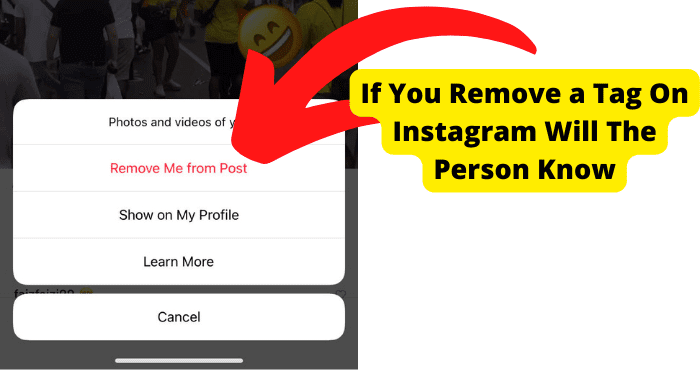Key Takeaways
- Instagram limits daily unfollows to 100-150 to prevent spam; wait 24 hours for reset.
- Mute accounts to hide content without unfollowing, avoiding daily limit issues.
- Blocking removes connections instantly but requires re-following if reversed.
- Avoid third-party tools for unfollowing to prevent Instagram flagging your account.
- Strategically unfollow over time to stay within limits and avoid suspicion.
Occasionally you will be told by Instagram that you can not continue to follow or unfollow accounts. If you can’t unfollow someone on Instagram it is because you have been following and unfollowing too fast.
Instagram is an ultra-popular social media network. On Instagram, you can watch, scroll, post, or comment on both stories and posts.
When you use the application and create an account, you can begin to follow and unfollow people.
When you unfollow someone it removes their account from your follower’s list. This means that you will no longer see their content.
If you wish for them to no longer see your content as well, you must remove them from your follower’s list.
But what happens if you cant unfollow someone on Instagram. What is the solution to this problem? We have the assistance you need to resolve your Instagram troubles below in the article.
Instagram Doesn’t Let Me Unfollow
You can not unfollow someone for several reasons: you hit your limit or you have unfollowed and followed too many accounts too quickly.
There is a limit to the number of accounts that you can follow and unfollow in a single day. This limit is based on the age of the account.
Younger accounts get about 100 unfollows per day and older accounts get 150 or slightly more per day. Once you reach your limit you will no longer be able to follow or unfollow someone.
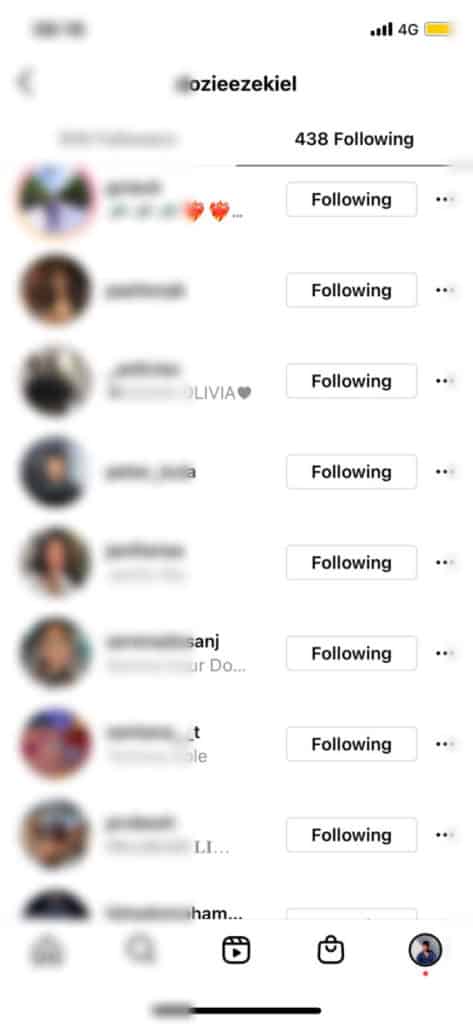
You may also be having difficulties unfollowing someone because your account has had too much activity.
When you quickly unfollow and follow someone repeatedly Instagram may mark your account as possible spam or bot activity. This means that Instagram is suspicious of your account because of an abnormal amount of activity.
When this happens, you will need to relax and leave the account alone for a bit. After a large number of activities stops, then Instragam will unflag your account and you may begin activity again.
Keep note of the amount of unfollows and follows you already have for the day. Remember that you are limited in that regard, so once you hit your limit you will need to wait to begin unfollowing and following people again.
If you can not wait for the next day to unfollow someone, you have options.
- Mute them
- Ask them to remove you from their follower’s list
- Block them
We discuss in detail later in the article how to mute someone and why you might want to mute someone. When you mute someone, you stay followers. Nothing changes.
The only difference is that you will no longer be able to see their content anymore. You can also hide your content from them so that they can not see what you are doing either.
You can also consider temporarily muting someone, waiting until your limit resets, and then unfollowing that person.
You can block the person. Blocking means that you can not have communication or connect with that person again until you unblock them. This solution will remove the person from your account.
You can also ask the person to remove you from their follower’s list – awkward. This means that they will know that you want to no longer be followers. However, it is a possible solution to your issue.
I Can’t Unfollow Hashtags on Instagram
You can unfollow or follow any hashtags of your choice. Go to your profile, then click hashtags, and unfollow the ones of your choice.
How Many People Can You Unfollow on Instagram?
You can unfollow everyone on Instagram. You are not required to have a single follower or following on Instagram. You can have zero posts, zero followers, and zero following.
However, the question should be how many people can I unfollow in one day? The answer is somewhere between 100-150 accounts per day.
Note that Instagram sees no difference between unfollows and follows; therefore, your limit goes towards both.
If you hit your limit for the day, just wait. It will reset. If you can not wait, mute, block or ask them to remove you from their follower lists.
How to Unfollow Someone on Instagram
Unfollowing someone on Instagram is easy! Go to your profile, click following, then remove the person from your follower’s list directly from your profile. You can also go to their profile and click the unfollow button.
You can also block someone. Blocking someone is the same as unfollowing someone but more severe. When you block someone, they will be removed from your follower’s list. You will also be removed from their lists as well.
If you can not wait for the next day to unfollow someone, you have options: mute them, ask them to remove you from their follower’s list, or block them.
Stop Unfollowing and Following too Quick
When you follow or unfollow a lot of accounts in a short amount of time, it looks suspicious.
It looks like your account may be a spam or bot account. Instagram will especially consider your account suspicious if it is less than a few months old.
Patience is key. Wait and unfollow people shortly over a few days. If you can not wait for the next day to unfollow someone, you have options: mute them, ask them to remove you from their follower’s list, or block them.
Stop Using Third-Party Software to Unfollow
When you use third-party software to unfollow someone your account’s activity may be marked or flagged as spam and bot activity. This is not guaranteed to happen, but your account may look suspicious on Instagram.
You do not need third-party software to unfollow someone. Simply use the normal application and unfollow the person. If you have already reached your unfollow limit, wait.
Your limit will reset the following day. If you can not wait, utilize temporary or permanent solutions -mute them, block them, or ask them to remove you from their follower list.
Just wait. Your account’s limit for following and unfollowing someone will reset. This may be annoying and inconvenient as they do not take into consideration that there may be days when you need to remove 150 or more people from your following list.
Why is There an Unfollow Limit on Instagram?
Instagram wants to protect users; therefore, there is a limit to how many people you can unfollow and follow per day.
When it comes to following or unfollowing, the age of the account is taken into consideration.
Accounts that are less than 3 months old have a smaller number of followers and unfollows allowed per day than many old accounts.
The reason is simple – bots and automatic activity. Mass unfollow or following can trigger Instragam into flagging your account for bot-like activity. Bots are accounts that are not run by a real person.
Bots usually exist to spam or inflate follower counts. For this reason, Instagram doesn’t want them around and seeks to limit their influence on the application.
The limit for unfollowing and following is roughly 100-150 per day. Instagram counts unfollows and follows as the same action; therefore, any of these activities will go towards your 100-150 limit per day.
There are several reasons why someone may need to unfollow more than 150 people per day.
Maybe you followed too many people that you no longer wish to see content from, your account is old, and so you followed a lot of people that you are no longer in communication with for numerous reasons.
Unfortunately, you will just have to strategically decide who you will unfollow, and unfollow the remaining individuals in the upcoming days.
If you decide that you need to remove more than 150’s content from your feed, there are several ways you can do this without having to unfollow them: mute them, ask them to remove you from their follower list, or block them.
If you haven’t done so already, mute the person’s stories and posts. When you mute someone, you stay following each other, but you will no longer see any of their content.
Ensure that you mute both the story and posts as Instagram allows you to mute only one or both. The person will not know that you muted them.
You can mute someone by going to the profile, clicking the small arrow on the follow button, and selecting the mute button from the several options that will be given to you.
Finally, you can block the person. Blocking the person will remove any connection between the two of your accounts.
You will not be able to follow each other again. You will not be able to message each other. You will not be able to see each other’s content.
You can block someone by going to their profile. Look for the menu in the top right corner and block the person. Before you block them, you will be asked to verify that you are sure that you wish to block this particular person.
If you agree, then the person will be blocked and removed from your account forever. If you wish to undo this action, you can!
However, you will need to request to follow them again and they will need to request to follow you again. Therefore, it is advisable to be certain before blocking someone.
This should solve your issue of seeing people’s content that you no longer wish to see.
How Long Does the Unfollow Limit Last
The unfollow limit is set to last for one day. You will receive a certain number of unfollows and follows. Once you reach the limit you will no longer be able to follow or unfollow someone.
We discussed the reason for this earlier. Instagram wants to protect users from spam and bot accounts. Spam or bot activity could result in mass unfollowing or following events if the limit was not set.
This is quite inconvenient for everyday users, especially those with private accounts who do not need to worry about bots or spam. However, it is protective for numerous other users who benefit from this limit.
Again, consider muting someone instead of unfollowing them. When you mute someone you will still be following them, however, you will not see any of their content.
For most users the reason they unfollow others is to not see their posts; therefore, when you mute someone you can achieve the same result.
You may also want to consider being more selective in who you follow and who you unfollow. Choose wisely who you follow. Do not follow a large number of accounts that you suspect you could regret at a later date.
Unfollow people throughout the year. Do not wait until one particular day to decide to mass unfollow half of the people you are following. Instead, select a small amount to unfollow each month, week, or even day.
Be Selective With Whom you Unfollow
Because you have such a limited amount of unfollows available to you, you need to be selective with whom you unfollow.
Unfollow the accounts that you need to get rid of first. Save the remaining accounts for later or simply mute them instead.
Another strategy that you may want to implore is to ask the person to remove you from their follower list. This would alert the person that you want to unfollow them, of course.
For many users, this would be unthinkable, but for individuals who do not care or the relationship is over, dead, and gone… consider just asking the person to remove you themselves.
You can also remove followers from your account. If you do not want this person to see your content anymore, consider removing them from your follower list.
As a last resort, you should consider blocking the person. When you block someone, they will be automatically removed from your follower’s list. You will also be removed from their follower list.
You will no longer see their content, and they will no longer be able to see yours. Furthermore, you will not be able to message each other anymore.
Select the block button only when needed. In most cases, this step is unnecessary. However, it is very quick and effective.
Mute Them instead of Unfollowing Them
When you mute someone you stay following each other. The person is not blocked. The only thing that will change is that you will no longer see their content anymore.
You also have the option to hide your content from the person. When you hide your content (stories and posts) the individuals will no longer see them. You also have this option on other social media platforms such as Facebook.
You should note that the app does glitch from time to time; therefore, a person you muted may see their content from time to time. These cases are few and far between; however, they have happened before.
If you are certain that you no longer wish to see any of this person’s activity, go ahead and unfollow them or block them. This will save you the effort in the future.
Once you unfollow someone, if you change your mind you will need to follow them again. This means that the person will know that at some point you had unfollowed them.
This might not affect your decision, but for some users, this may affect whether or not they unfollow someone they are not certain that they never wish to see again.
Conclusion
Instagram is a wonderful application that allows for stories, video, and photo sharing.
When you create an Instagram account, you follow numerous people. There may come a point when you need to unfollow a large amount of these accounts.
Due to safety reasons, Instagram limits the number of accounts that you can follow and unfollow in one time period.
Be selective in who you unfollow and follow to conserve your limit for accounts where you are certain you never wish to see their content ever again.
If you can not unfollow someone, consider your other options. You can mute or block the person. When you mute someone, you will continue to follow each other.
The only difference is that you will no longer see this person’s story or posts again.
Instagram allows you to mute the story and post separately; therefore, if you no longer want to see either, ensure that you choose the correct option to hide both the story and post.
You can also block someone. When you block someone, they are removed completely from your account. You will also be removed completely from their account if you follow them back.
Messages will no longer be deleted. In the past, Instagram made it so if you blocked someone their messages were deleted automatically to remove any trace of that person on your account.
Instagram updated its policies and now messages will be conserved even if you block someone.
If you do not want to mute or block someone, just wait. Your limit for unfollowing and following will reset.
Once the rest process has happened, go to their account and unfollow them. Your problem will be solved. Next time you need to take control of your account, consider all of your options.