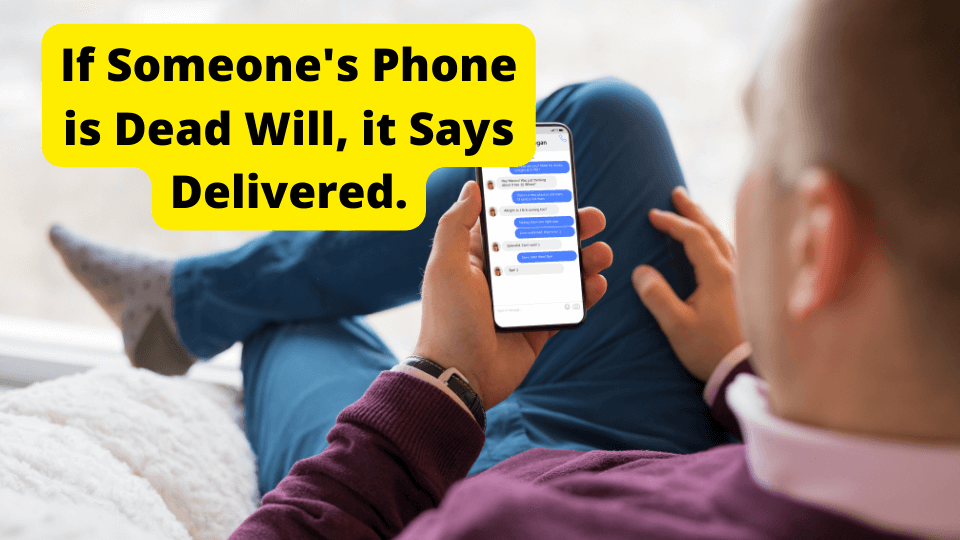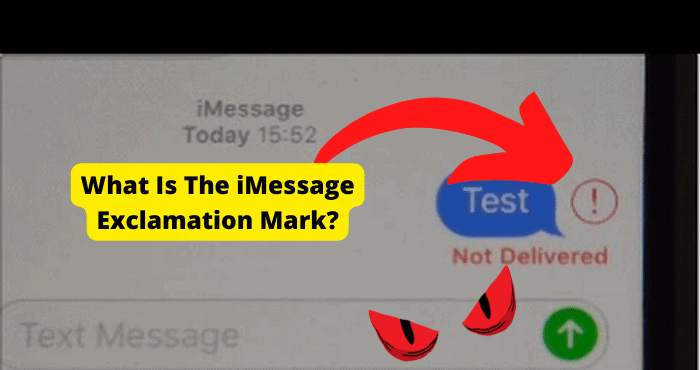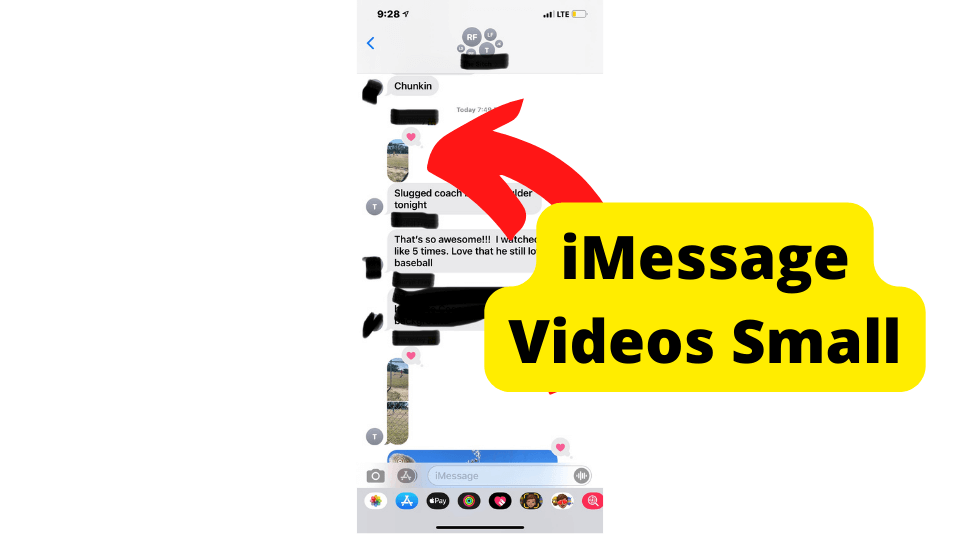Key Takeaways
- Blocked iMessages won’t show “delivered”; sender gets “not delivered” notification instead.
- Unblocking doesn’t reveal old messages—only new texts sent post-unblock will be delivered.
- Signs of being blocked: calls don’t ring, texts stay unanswered, and iMessage fails to deliver.
- Poor internet or disabled iMessage can also cause “not delivered” errors, not just blocking.
- Apple Support can clarify iMessage blocking behavior if doubts persist after troubleshooting.
If you use iMessage daily, you might wonder what happens when you block a number on your iPhone, and the blocked number sends you a text.
So, what happens? When you block a number, and they text you, will the message shows “delivered,” or will nothing happen?
If you want to know what will happen when you block someone and they text you on iMessage, you have come to the right place.
In this article, you will learn whether or not an iMessage will say delivered when a blocked number texts you on your iPhone via iMessage.
Many iPhone and iMessage users have wondered what happens when they block someone and that person texts them on iMessage.
This is because messages will not be delivered if you block someone or they block you. If they text you, their messages will not be delivered.
This is the same for your phone calls and Facetime calls. They will ring continuously until you give up and hang up.
You can’t do anything about being blocked, even though it’s the worst thing that can happen to you. Many people could have blocked you for different reasons.
Read on to find out if your text will get through if you send it to a number that has blocked you. Or if it will show up on the other end if someone is texting you after you have blocked them.
Will iMessage Say Delivered if Blocked?
No. iMessage will not say “delivered” if blocked. Let me explain further. You will not receive a delivery notification when you block someone, and they text you on their iPhone using iMessage.
On the same note, when someone blocks you and texts you on your iPhone via iMessage, you will be unable to see any delivery reports. You will not receive any delivery notifications, and your message will be delivered.
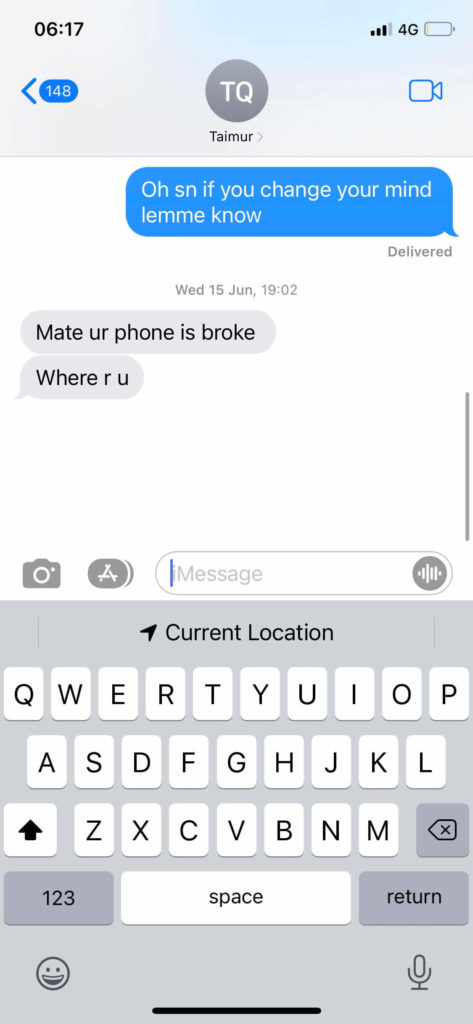
Furthermore, when you block someone, they will be unable to receive your text messages.
When you text them, it might seem like the text message was sent successfully, but in reality, Apple will not deliver your message.
Apple will not show you that your texts were delivered. This is the same case if you block someone and they text you.
Most of the time, if you text someone who has blocked you on their iPhone, you will get the “not delivered” notification. Or the message was not delivered.
The iMessage protocol will not work as it usually does when you text a number that you have not blocked on your iMessage on the iPhone.
Typically, iMessage responds by indicating green bubbles when a typical number or an unblocked number texts you. When you have blocked someone, instant messages will not be available on their end.
If they have blocked you, you will not be able to enjoy instant messages. Apple does not give blocked numbers access to instant messages.
That’s why when you block a number and try to message you. It will not say “delivered,” which is the same if they have blocked and texted you.
Will They See The Message if They Unblock Me?
NO. They will not be able to see your old messages if they unblock you. The only messages they will see after they unblock you are new messages you send after they have unblocked you.
These new messages will be delivered.
I understand why you might believe that when the recipient of your communications unblocks you, they will be able to see your messages. It isn’t just you.
Many believe that the prior texts they sent while blocked suddenly resurface if they are unblocked.
They believe these texts will be displayed and that the person who blocked them may be able to view them. This is a horrible concept since it is impossibly difficult.
Once someone blocks you, they will be unable to see your texts. Moreover, once they unblock you, they will still be unable to see the older messages you might have sent when they had you blocked.
This is mostly because, once you block them, the iMessage protocol will stop you from sending any successful messages.
However, if you start messaging someone after they unblock you, you are in luck. They will be able to receive any messages you send them once they unblock them.
But they will not receive or see any previous messages sent while they blocked you. The messages you sent while they blocked you did not pass the message protocol; hence, they disappeared in the cloud.
How to Know if You’re Blocked
First, you can find out that you have been blocked when you send a message on iMessage, and your iMessage says “not delivered.” Secondly, you can know when you call them.
It could mean they have blocked your phone number if it doesn’t ring. Thirdly, if you notice that it has been a few days since you texted them, but they haven’t replied to you yet, it could be that they have blocked it.
These reasons might not make much sense now, but we will discuss them in the next section.
As you already know, there are many reasons why someone might decide to block you on their phone. After all, since it’s their phone, they have every right to set it up the way they want to.
So when they block you, there is nothing you can do. All you can do is wait and hope that they unblock you. This way, you can resume communication as before they blocked you.
Sometimes someone might block you as a form of self-care. It could be because they are trying to avoid you. After all, you harass and abuse them.
Another reason could be that they want to establish a connection between you and them, especially if they are your ex.
Or maybe they are just insecure and want to give you space. Or better yet, they want to avoid any negative energy you might be affecting them.
Lastly, it could be that they are just busy and want to focus on work, school, studies, or something important, and you keep blowing up their phone with calls and messages, distracting them.
Now that you know why someone might have blocked you, here is an in-depth explanation of how to know if you have been blocked.
The iMessage Will Say “Not Delivered”
One of the quickest ways to know if someone has blocked you on the iPhone and iMessage is because the iMessage will say “Not delivered.”
Let me explain. Usually, you should get a delivery report when you message someone, and they have not blocked you on your iPhone.
This shows that Apple will deliver your message successfully. Moreover, if you have read receipts enabled, you will know whether or not the recipient has read your message.
However, they will not reach their phone if they have blocked your messages.
Once they have blocked you on iMessage and your iPhone, Apple creates an iMessage protocol that will automatically block any messages you try to send.
Apple will not deliver your messages. Apple is very serious when it comes to blocking people.
They value their users’ safety, which is why once someone is blocked, their text messages will be unable to go through no matter how hard they try to bypass the iMessage protocol.
The only notification you will get is that it has not arrived.
Think of the “not delivered” phenomenon as when you make an order online but cancel the order before it is delivered to you.
The order will not be delivered to you. Moreover, you will not receive the order because you have already blocked and canceled it from being dropped at your destination.
If it Doesn’t Ring, Then You’re Probably Blocked
Another way to find out if you have been blocked is by calling the number you suspect has blocked you. Here is how you can use this tip.
Please select the number you think has blocked you and give them a call. If it rings like a regular call, it means you are safe. This person has not blocked you.
If, on the other hand, you call the number you believe has been blocked, and it does not ring, it can only imply one thing: the recipient you are trying to reach has blocked you.
Moreover, sometimes you can experience one ring, unlike the usual blocking you would experience when you make a phone call to a number that has not blocked you.
On the other hand, the person you are trying to call will not see any activity on their phone. Once they block you, they will not see your phone calls.
If you try to reach them, your phone will tell you that the person you are trying to call is unavailable. Sometimes your phone will not go through, and you will not get any notifications.
Furthermore, if the receiver you are attempting to contact has a voicemail, Apple will route your call to the recipient’s voicemail: even if you leave a voice message.
The recipient you are trying to reach might not be able to see your voicemail because they have blocked it. Your voicemails might go to their blocked messages.
They can only access your voicemails when they access their voicemail blocked messages.
If They Haven’t Replied in a Few Days
The last way you can find out if someone has blocked you is when you send them a message, but they fail to reply to your messages even after a few days.
Although this might sound confusing, it’s a precise method you can use to find out if someone has blocked your phone number.
Assuming you text someone, they will immediately get your messages if they haven’t blocked you. They’ll see the green bubbles on your iMessage while you’re texting.
On the other hand, when you text someone who has blocked you, they will not be able to receive your text messages.
For this reason, they will not be able to reply to your messages if they have blocked you. Think of it.
How can you expect someone to respond to your messages when they have blocked you and can not receive your text messages? It’s impossible.
Although you can use late to no replies as an indicator of whether or not someone has blocked you, this may not be the case every time.
Sometimes you might text someone, but they fail to reply, even when they have not blocked you.
They could forget to respond to your texts simply because they were busy with work or school when you texted. And they haven’t found time to text you back.
Moreover, they could have just forgotten that you texted in the first place. Hence, they failed to reply to your messages.
So although if they haven’t answered in a few days, it could mean that they have blocked you, it’s not 100% accurate because sometimes they could be ignoring you.
Check Your internet if Messages Don’t Deliver
Although being blocked is one reason your messages are not delivered if you text someone, another primary reason you might experience the Not Delivered notification on your iMessage is your internet.
If you have a poor internet connection, it is likely the reason why your messages are not being delivered.
Most of the time, you might experience the “not delivered” notification when you send a text to a certain number because your internet is not working correctly.
Some users have reported that messages don’t go through when they send a text with a poor internet connection when using mobile data or Wi-Fi.
This is common, especially when there is something wrong with your internet connection.
Sometimes, sending a message with a poor internet connection will fail. When your messages cannot be delivered due to a poor internet connection, you will receive a “not delivered” notification.
So, the best thing you can do is to check your internet connection before and after you have sent a message to a specific number.
If your internet is working correctly, your messages will go through. If there is a problem with your internet connection, your messages will not go through, and you will get the “not delivered” notification.
The Person Disabled iMessage on Their iPhone
Another reason you are receiving the “not delivered” notification on your iMessage is that the person you are trying to message has disabled the iMessage on their phone.
And when you message someone who has disabled messages on their iPhone, they will not receive your message.
Moreover, your messages will not go through the messenger. And that’s when your iPhone and IM will hit you with the “not delivered” notification.
People disabling iMessage on their iPhones is not a new thing. It’s common, as you might not know.
This is because the iMessage messaging app on the iPhone is not the go-to messaging app for many people. Furthermore, most people who use iMessage do so to enjoy blue messages and read receipts.
So if you text a number and are hit with the “not delivered” notification, it’s likely the person you are trying to reach has disabled iMessage on their iPhone.
If this is the case, your instant messenger messages will not go through when you text them. They will not be delivered, and the recipient will not receive your messages.
Contact Apple
We have another solution if you have read this article up to this point but still don’t understand whether your message will be delivered if blocked.
The best thing you can do is contact Apple support. They have the best experience to handle any situation you are facing on your iPhone, whether it’s on your iMessage or phone calls.
After you contact Apple support, you can ask them everything there is to know about iMessage.You can ask them if Apple will deliver your message if you text or message a blocked number.
Conclusion
And there you have it. Will you know the answer to the question, “Will iMessage says delivered if you text a number that has blocked you?”
Just like you have read, iMessage will tell you it has not delivered if you text, message, or call a number that has blocked you.
Instead of normal delivery, you will get a “not delivered” notification when you send a message to a number that has blocked you on iMessage.
Moreover, you know they will not see your old message if they unblock you. If they unblock you, they will only start to see your new texts from the moment they start texting you.
You also have three ways you can know if you have been blocked. Sometimes the reason why your messages are not going through is not that you have been blocked but for other reasons.
For example, it could be a problem with your internet connection or if they disabled iMessage on their iPhone.
If you still don’t understand, “will iMessage says delivered if blocked” you should contact Apple support. I hope you found this article helpful. Let us know in the comment section below.