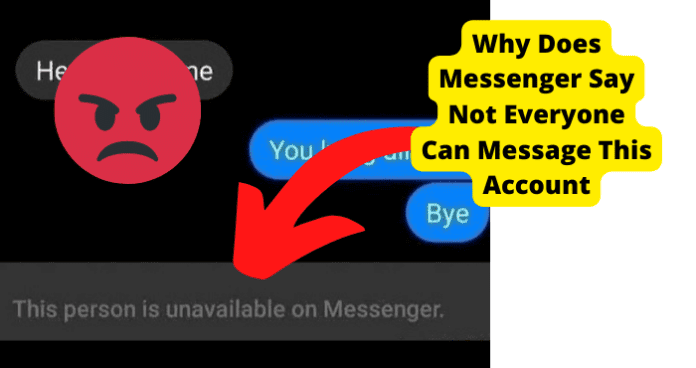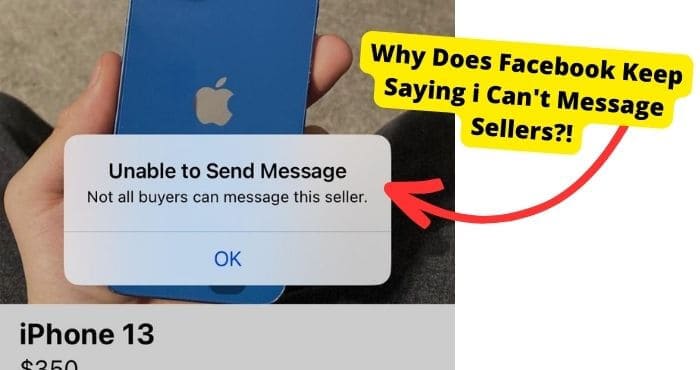Key Takeaways
- Check if the recipient blocked you, deactivated, or deleted their account if messaging fails.
- Verify your own blocked list—you may have accidentally blocked the person.
- Try Facebook Lite or a stable internet connection if technical issues prevent messaging.
- Use a mutual friend or new account to confirm if you’ve been blocked.
- Contact Facebook Support if all troubleshooting steps fail.
You cannot message someone on Facebook, and you are wondering why. This is the article for you.
Messaging Facebook friends is an essential feature of the app, and having it misbehave or malfunction can be frustrating.
You have followed someone and want to tell them how beautiful they are, and all you encounter is an error, or worse,
you have come across your old friend’s Mark account, and you rush to re-introduce yourself, only to get an error message.
All these scenarios are disappointing since they take away your excitement rush. You may want to pass an important message to a group, friend, or family, but it’s impossible.
Do not worry; this issue is quite common and may be caused by various reasons. There may be issues on the recipient’s side or your side.
There may be an account deletion or deactivation, or you may need to update the app. In this article, we will exhaust all possible reasons that could result in the inability to send a message on Facebook.
We shall also give you a solution to the problem, and you will be back to messaging friends on Facebook in no time.
Why Does Messenger Say Not Everyone Can Message This Account
There are various reasons why you would encounter such a glitch. The issue may either be on your side or the recipient’s side. Here are the reasons why you are facing such.

They Deleted Their Account
There are many reasons why someone would delete their account on Facebook, which might be why you can’t message them.
Simple, their performance is non-existent on Facebook, so you cannot message them. You can’t message an account that no longer exists.
But why would someone delete their Facebook profile? There are various reasons, like a breach of privacy.
These users might not have confidence in Facebook’s ability to protect their privacy or be going through a trying moment in their lives, like a divorce, and need some alone time.
Users who often lead quiet lives could feel overwhelmed by Facebook and deactivate their accounts because they don’t want to reveal as much of their lives as Facebook wishes.
Some may want to take a break from social media. It can get chaotic sometimes, so it’s good to seek silence away from Facebook.
Facebook may have addictive qualities, such as the need to often check for status updates from friends or the existence of programs that require hourly check-ins to reap benefits.
These individuals may discover that Facebook is adversely affecting their daily lives; the remedy for these users is to delete their accounts to eliminate the urge to scroll every time.
As we grow older, responsibilities become more, and users frequently deactivate accounts for employment-related reasons.
An illustration of this is a job applicant who deactivates his account because he doesn’t want prospective employers to locate his understanding and use it to evaluate him.
Another person whose job necessitates maintaining a low profile, such as an undercover police officer, is another example of a user deactivating due to employment.
Check Because They Might Have Blocked You
This is tough because you probably think, why would they block me?
There is no getting around that occasionally, you insult someone with a comment you made on their photo, and as a result, they don’t acknowledge you on their timeline.
They may have blocked you in that instance.
You won’t merely be unable to post on someone’s timeline if they block you. You won’t be able to interact with their account on Facebook by trying to friend or send them an invite.
You also won’t be able to see anything they post on their timeline. Additionally, you will unfriend them if you are already friends with them.
The most straightforward strategy to address your Facebook problems if you’ve been blocked because of a personal or professional issue with someone is the same as what would work best offline: get in touch with them.
Send an email or give a call instead of using Facebook to get in touch with someone.
Ask what actions you can take to repair your Facebook friends, and if your real-life friendship has also been damaged, that relationship. Be concise and detailed in your inquiry.
Search for Their Facebook Profile to Check if They Have Blocked you
You have not been able to send them a message on the app and are speculating that they may have blocked you; there is only one way to find out.
Search for their profile. You have already noticed an error while messaging them. That might be enough of a sign that you have been blocked.
In the search bar on top of your Facebook, enter the profile name you want to find.
Make sure to enter the name they use for their Facebook account while looking for a friend using the search field and correctly spelling their name.
Some Facebook users’ profiles include their initials or even a moniker. This implies that your search may have no matches when you use their real name. Be sure to check for the exact name they use.
See if You Can See Their Profile
They have probably blocked or unfriended you if their profile has not been erased, the friend no longer displays, or if you get a notification saying that the requested content is unavailable.
I know you probably wonder if you should move on or discover why they blocked you. Ask a familiar acquaintance to try accessing the person’s Facebook profile to confirm or refute this.
The person in question most likely deleted their Facebook profile if their buddy is likewise unable to view the profile.
If the friend can see their profile, then they have blocked you.
Making a new profile as a way to contact that individual and view their Facebook profile again is one option when someone gets blocked by another person on Facebook.
Whatever you do, avoid using Facebook in your dispute resolution procedure because doing so could lead to your credentials being temporarily or permanently withdrawn.
Additionally, refrain from contacting that person frequently if some time passes and you don’t hear back. The harassment of someone who has already made a decision merely serves to enrage.
You Might Have Blocked Them By Mistake
I know what you are thinking. In your head, you are probably asking, “How is that possible.”
You may be trying to block someone else called Mark, who made a racist joke on your page but ended up blocking Mark, your friend.
So it is entirely possible, and when you are speculating such, check in your blocked people list on Facebook. Here is how you check the blocked people list on Facebook via the Facebook app:
1. On Facebook, select “Settings” by clicking the downward-pointing arrow in the top right corner.
2. Click “Blocking” on the Settings page’s the left side.
You will find a list of blocked users where you can look for the Facebook profile you think you may have blocked.
3. Click the blue “Unblock” link next to the name of the person you want to unblock in the “Block users” section.
4. To unblock someone formally, click “Confirm.”
Unblock them
If you are trying to unblock them from the messenger app, follow the following steps.
1. Click on the photo icon in the top left corner of the Messenger app.
2. “Account Settings” can be found by scrolling down.
3. You will see “ blocking.”
4. You will find a text box with a list of people you have previously blocked.
5. To unblock them, click the unblock button next to their name.
It’s important to remember that blocking someone on Facebook results in their immediate unfriending.
After unblocking them, you must send them a new friend request if you wish to be their friend again. When someone is unblocked, they are not immediately added as a friend.
If this has worked for you, go ahead and send the message that you wanted to communicate.
Try Facebook Lite
Numerous people’s online lives have incorporated Facebook to a large extent. Examining Facebook’s Lite app is one way you might be able to enhance your social media experience.
The standard and the Facebook Lite apps provide access to all of Facebook’s functions. However, the latter is optimized to consume less network traffic and is compatible with low-end devices.
One of Facebook Lite’s main selling points is its emphasis on using fewer data and functioning flawlessly across all networks, including 2G, which is regarded as one of the slowest data networks available.
Being unable to send a message on Facebook may be because of your poor internet connection. Try switching to Facebook lite, also available on the play store, to see if messaging will get better for you.
There may be an issue with your internet connection, so you cannot send messages. There may also be other underlying issues.
Message Them on Another Account And Ask if They Blocked You
As we have mentioned earlier, the recipient may have blocked you. Your first instinct is to want to know why they blocked you, and there are several ways you can do this.
You can check with a mutual friend to see if they can still see the account of the person you think has blocked you.
You can use a mutual’s friend account to ask them why they blocked you. You can re-introduce yourself to them and ask if they can explain.
Remember to be polite, ensuring it doesn’t feel like entitlement. You can also ask your mutual friend to intervene and solve the problem on your behalf.
Asking politely in such a scenario is essential because no one likes harsh confrontation.
Be polite about the issue, listen, and if there is a need for an apology, try and apologize. If their reply comes off as rude, then maybe you should move on.
We have seen that blocking someone by mistake is expected, so this might have happened if this is the case, then good for you. You might earn the unblock button and continue messaging your Facebook buddy.
Also, remember to be respectful by following the Facebook guidelines.
They Have Deactivated Their Account
How do you know someone has deactivated their account? Through deactivation, Facebook makes it simple for users to abandon the social networking site.
Since deactivation is reversible, your page will effectively become inactive until you reactivate your account. You and other Facebook users do not have access to the contents of your account while it is deleted.
This is enough reason to know why there is an error message when you click on a message or when you want to send a message.
When a Facebook account is deactivated, the page becomes immediately inaccessible on the platform—temporarily disabling your ability to interact with other users,
removing you from Facebook search results, and blocking access to your page and its contents. Your past tags and comments on other people’s pages will be hidden until your Facebook account is reinstated.
Facebook does not notify other users when your friend deactivates their account, so you would not know.
There are many reasons why someone would choose to deactivate their account. The number one reason in today’s world is giving yourself a mental health break from Facebook.
When we wake up and scroll past people celebrating engagements or flashing big cars, it may not be easy to process that you still do not have that.
There is pressure from your agemates on the platform, which brings a lot of comparisons.
Don’t get it twisted; Facebook is a great app to get in touch with friends and family, teach yourself a few things, and, even better, advertise your businesses or run them too.
But, on the other hand, the comparison that may come with it to convince you that you are not doing enough in life is also there.
Since you can’t message your friend, you will wait for them to return when they are ready. Deleting an account is permanent, but deactivating shows that the user will reactivate and be active again.
How will you know it’s a deactivation, not an account deletion or blocking?
Try searching for them on your Friends list to see whether they blocked you on Facebook or canceled their account. You also won’t be able to see messenger messages when blocked.
Even though their account has been deactivated, their profile is still there but states something like “ Facebook user.” You wouldn’t be able to find their profile if they halted their account.
Just Make Another Account And Ask if They Blocked You
Creating a Facebook account is not that hard, to be honest, so you can go ahead and create a new account. All you need is an email address and a password, and you are good to go.
You can choose to use a name that is either familiar or not familiar to them because maybe once they see a similar name, they may want to block you again or talk to you.
I guess you may never know until you try.
Here is how to create a new Facebook account while retaining your old one.
1. Log out of your old Facebook account
2. Instead of clicking log in, click sign up
3. Type in your name, email address or cellphone number, password, birthdate, and gender.
4. Press Sign Up.
You must verify your email address or mobile number to complete the account creation process.
Facebook can ensure they send your account information to the appropriate recipient by verifying your email address or mobile number.
Please confirm your email address or phone number as soon as you can. Until you verify your email address or mobile number, you might not be able to access your account.
Contact Facebook Support
If you are here, all the possible problems and solutions this article has provided have not worked for you, so you have to contact Facebook support for expert advice or fix.
You must log in to your Messenger account before you can contact Facebook.
Look at the screen’s upper right corner. You’ll notice a little question mark enclosed in a shadowy circle there. Select “Report a Problem” from the dropdown menu after clicking it.
Another menu will appear with various options. Click on “Something isn’t working.”
The Facebook help center community is also found at the question mark on the top right of the page. Scroll to the left near the bottom of the page and find “ Visit help community.”
You will find many answers to questions, and maybe you might find a solution.
You can also ask your question where there is a gray box with the words “Ask a Question” in the upper right corner of the Help Community page.
All you have to do after this is wait for Facebook support to get back to you.
Conclusion
We have come to the end of this article, and we hope you have found a solution to your message problem. One may not work, but the other sure will.
What would Facebook be without the ability to message people? The inability to message your friend is quite disheartening and pretty annoying.
You meet good people on the app, artists, or vendors of a service you may want, and you want to message them.
It is also important to stay respectful while on the app to avoid making abusive remarks or humiliating comments.
These comments could result in being blocked. Facebook is an excellent place to keep in touch with old folks, but at the same time, it is good to respect someone’s privacy or their decision to deactivate their account.
If you have found this article helpful, do not hesitate to share it with a friend who might be experiencing the same problem.
Be sure to leave a comment down below about your experience and if you managed to solve the issue.