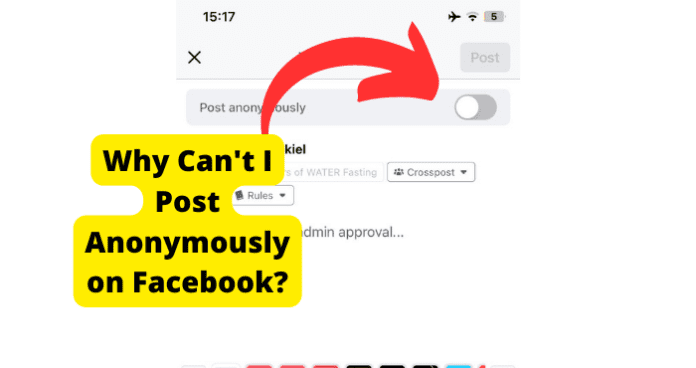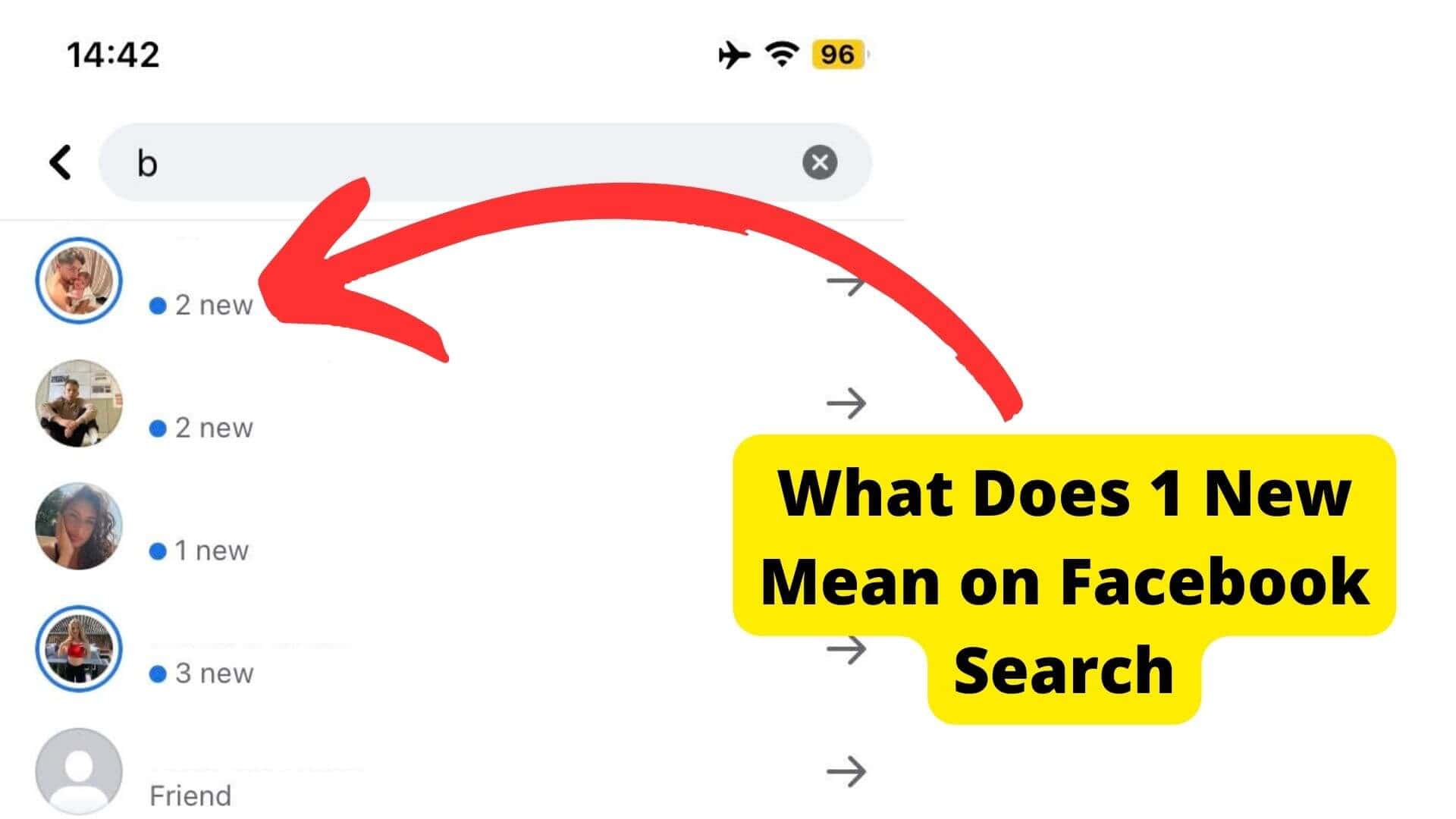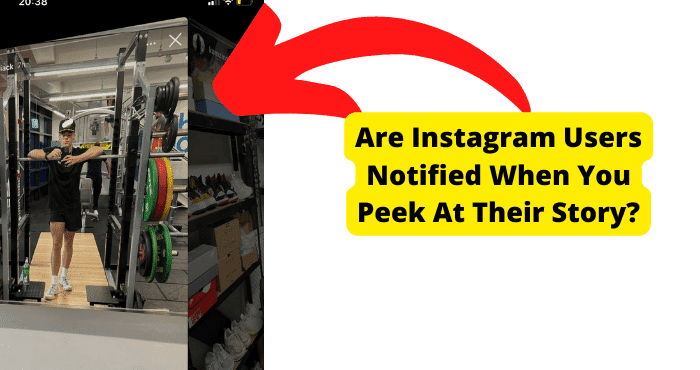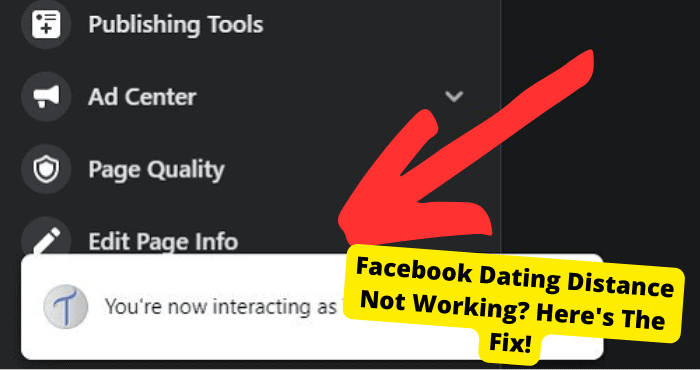Key Takeaways
- Group settings or admin restrictions may block anonymous posting—check group features or contact admins for clarity.
- Try switching to a browser or another account to bypass app-related bugs or account-specific restrictions.
- Update the Facebook app or rejoin the group to resolve potential glitches preventing anonymous posts.
- If issues persist, report the problem to Facebook—it may be a platform-wide bug needing a fix.
There are a few Facebook users that have not been able to post anonymously in certain Facebook groups. This problem has been occurring for over a year now, and there hasn’t been a solution yet.
A lot of the time, others are allowed to post anonymously into the ground, but for you, on the other hand, there isn’t a button for you to do that.
If you aren’t allowed to post anonymously in a group, try posting on another account. If you can’t post on another account, then try the rest of the solutions below.
In this article, I’ll be showing you how to get around this problem and what to actually do if you don’t find a solution that works for you.
Not All Groups Allow Anonymous Posting
The main reason why most people can’t post anonymously in Facebook groups is that the group doesn’t allow you to do so.
Facebook allows group admins to decide whether they want group members to be able to post in the group or not.
A lot of admins decide whether or not to allow anonymous posting, so that is usually the main reason why you aren’t able to post in certain groups. These settings are found in the group features.
However, if you notice that other people can post anonymously but you can’t, then the reason may usually be down to a bug.
If you try all the fixes down below or you cannot seem to fix this problem, then the issue is either with your account, incorrect settings, or just Facebook in general.
You Have Been Banned from Anonymous posting By Group Admin
Sometimes, if you haven’t been following group rules, the group admin may stop you from posting anonymously. This can usually happen when you are posting things that violate the group’s rules.
If you do notice that you used to be able to post anonymously in a group, but now you aren’t allowed to, then it may be because you have been going against the group’s rules.
To make sure this isn’t the case, you should message the group’s admin and ask them if they have restricted you from doing this.
If, for whatever reason, you can’t reach the group’s admin, then you should leave the group, then join back and see if you can post anonymously.
The Group has Been Restricted By Facebook
Facebook has the ability to stop groups from posting anonymously for a number of reasons. This happens when the group has violated certain rules.
When groups are restricted by Facebook, it means they have violated certain guidelines. Because of this, the anonymous posting feature may not be available.
So a lot of the time, it could be the group that is the problem and not your personal account. However, if you can see another recent anonymous post after this feature becomes unavailable, then it is definitely account related.
Knowing this, you can wait till the group becomes unrestricted, or you can just leave the group.
Wait For Facebook to Fix the Problem
Another possible reason why you may not be allowed to post anonymously may be because of a bug.
Since a lot of people have been having this problem in a short amount of time, it is wise to assume that it is a bug that’s causing this issue and not just some random setting you have in people.
However, it is worth noting that you show to try the steps below before giving up.
When it comes to bugs, there’s not much you can do apart from waiting for Facebook to fix the problem. This does take a few months as it takes a while for developers to notice a problem.
You can speed this up by mass reporting the issue. By this, I mean a lot of people reporting the problem in a short amount of time.
If you are reading this, then it’s worth doing so. You can report a problem to Facebook by going to the menu on the Facebook app and clicking Help & Support, then clicking Report a Problem.
How to Post Anonymously
Now you know why you may not be allowed to post anonymously. There are ways to fix the problem. Now, these may not be direct fixes, but they are things that I have seen help others, so they are definitely worth a try.
Most of these fixes are what has worked for others or what I have seen work on forums, so continue reading below.
Use Facebook on the Browser
Another thing I have seen work for a lot of people is that they tried using Facebook on the desktop version so, presumably on their laptop, and they saw that they have the “Post Anonymously” button.
This is worth the try as it definitely doesn’t take much effort however, if this problem has been occurring on your PC, then you may want to move on to the next solution.
The reason this solution seems to work is that there may be a functionality problem with the app you have on your phone.
Older phones or un-updated apps may come with problems or bugs that may hinder you from performing the tasks you want.
Make Another Account
The first thing you may want to try is making a new account. If you notice that others can post anonymously in a group you’re in, but you can’t, then the issue could be with your account.
Either the group admin has stopped you from using this function, or it is a restriction placed on your account.
If you already have another account, then you may be inclined to log into that one and join the group that is causing you the issue.
If you do not have another account, then make a new account by providing an email, a number, and a password, then request to join the group you can post anonymously in. Make sure you don’t use the same identity.
Ask The Account Admin
The best way to get around this problem is by just asking the account admin why the post anonymously button isn’t available.
This will give you more clarity as to why you don’t seem to be able to do this. It is worth mentioning to do admin that you can see that others are able to use this button.
Depending on the reason, you will know what action to take. If they said that they had stopped you from using this function, then ask them why and, from there, work towards them changing their decision.
If they just disabled this option as a whole, then you could ask them if they could turn it on again or just join another group. If they don’t know why then there’s not much you can do.
To find the admin, click on on the member’s button once you’re in the group. You should see the list of people who are admins indicated by a label admin, which should be below.
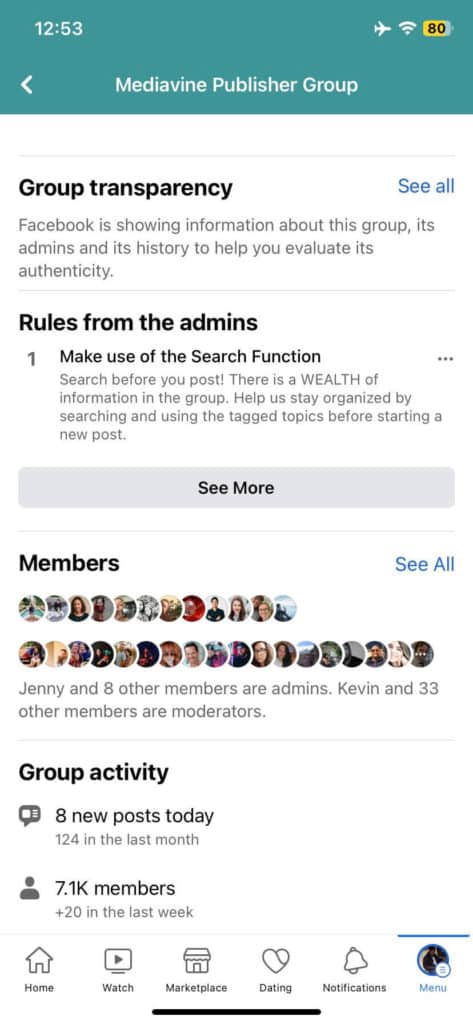
Update Facebook
If you haven’t updated the Facebook app in a while, then this may be why this feature isn’t available to you. When apps are left un-updated, it gives a chance for bugs to develop since they’re not being addressed by the developers.
The best way to avoid this is by updating the app. To do this, just go into your app store or play store and search for the Facebook app.
Now if there is an update available, you should see a button labeled “Install”. Click this button to update the app. Once it has finished updating, go back into the group and check if the feature is now available to you.
Re-Join Group
There could be a problem with the group itself. Whether that is a bug or just a glitch. It is worth leaving the group and then joining back again.
Make sure that you’re letting the admins know you’re doing this, That way, they will add you back straight away once you request to join.
Conclusion
In this article, I have outlined the reasons why you can’t make group posts on Facebook and how you can fix the problem.
The solution you should keep in mind is to try making the post on your PC or laptop as opposed to a mobile app.
Another one is to use another account and join that same group. From here, you will want to try again, as the source of the problem may have to do with your account specifically.
If none of these solutions work, then you can rest in comfort knowing that this is a bug and there is nothing you can do. However, if you see that others can make anonymous posts, then I would ask the account admin.