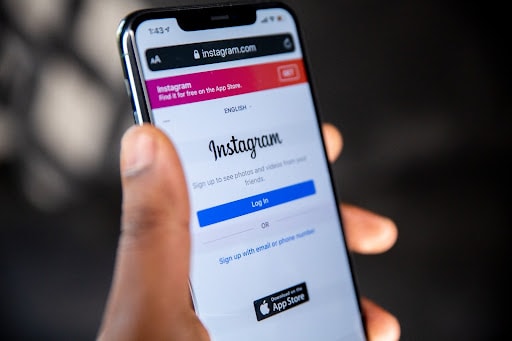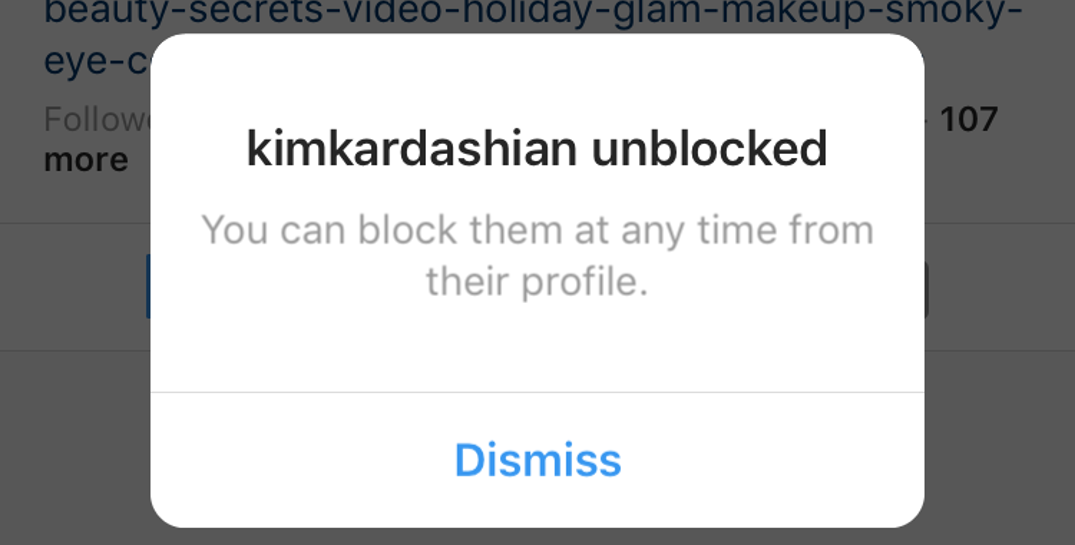When you block another user on Instagram, that person loses the ability to interact with you and view your content.
Content is the essence of any Instagram profile, and the platform’s privacy settings are meant to strictly protect yours. In some cases, though, that may not be enough privacy.
All the same, blocked users can still access accounts that blocked them, however, limited their capacity from there.
More importantly, your profile’s display picture is the sole piece of content on your Instagram that a blocked user can view.
Instagram is more explicit than many social media platforms with evidence that you have been blocked by another user. Although you will not be notified of the block, most of the other party’s information will be invisible.
Considering such discretion, should user blocks be focused more on suppression of content or the obscurity of an entire profile?
Shouldn’t Instagram also hide your display picture, if not your username, from your blocked users?
If you know a blocked user’s reputation abuses Instagram’s Community Guidelines, you can make a user report.
blocked on Instagram but can still see profile picture
Yes, your profile’s display picture is visible to your blocked users on Instagram. A blocked user is also able to view the front page of your profile, though the platform doesn’t make the task very easy.
One of the key pieces of evidence that you have been blocked is your inability to find and access the profile of the blocker through Instagram’s search engine.
Among the ways a blocked user can access the blocker’s profile is through its presence on a friends list, a comment section, etc. The user’s image and name are visible, and the link to the profile is active.
Once the profile is accessed, though, there is not much to see. In addition to posts, the user’s bio, Followers, Following counts, and Follow buttons are hidden from blocked users.
Moreover, a blocked user will only be able to see the display information and content you had at the time of blocking. If you change your display picture, username, or display name, it will not update for blocked users.
This can be used to your advantage if you want to better conceal yourself from blocked users.
If I Block Someone on Instagram Can They See My Profile
Yes, they can, but they cant see any pictures. Only your profile picture.
How to Hide Display Picture from a Blocked User
Instagram does not allow you to hide your display picture, even from a blocked user. However, by removing or changing your display before blocking, you can better obscure your identity.
Once you have decided to block a user, remove your profile display picture before making the block. After you restore the image, it will still appear as the blank default image to the blocked user.
You can further secure yourself by changing your username or display name after blocking someone.
However, this change would have to be permanent and potentially dramatic to prevent a blocked user from finding you via URL or third-party search.
Changing your name on Instagram makes it harder for everyone to find you. If you are seriously considering hiding from a blocked user that dramatically, you may have a case for reporting that person.
At any rate, removing your display picture from blocked users should be sufficient in strengthening your privacy.
How to Change Your Profile Picture
To change your display picture on Instagram, go to your profile page and open “Edit Profile”. After that, select “Change profile photo”.
“Change profile photo” presents you with several options for modifying your display image. You can upload a new image, use a profile picture from a separate platform synced with Instagram, or remove the display picture altogether.
When you remove your personalized profile picture, your display image reverts to the default blank face icon that your Instagram profile started with.
The “Edit Profile” page also allows you to change your username and display name if you choose to.
If your Instagram account is linked to a Facebook counterpart, you will have to select “Change Name” to alter your display name on both platforms through Facebook’s account settings. You cannot change your name again for 60 days.
If Someone Blocks You on Instagram Can They See Your Profile?
If you are concerned that you have been blocked, know that a user block goes both ways.
Your blocker does have the ability to search for your account in Instagram’s search engine. However, your posts and friends lists are hidden.
The likes and comments exchanged with a user are deleted when that user blocks you. This content is not restored when you are unblocked.
Messages exchanged on Instagram Direct before a user block are retained, but further communication between the users is disabled. Bear in mind, though, that these users can occupy the same Group Chat.
In the interest of fairness, you have about as much privacy from the person who blocked you as that user has from you. However, the blocker holds more power in this dynamic.
When someone who blocked you views your profile, the “Follow” button is replaced with an “Unblock” button that can conveniently reverse the block.
This person will still have to send you a new friend request if the block dissolved a mutual following.
But what if the distress that led to a block is mutual?
If you want to isolate yourself from someone who has already blocked you, you may not want to count on that person to maintain the block down the line. You may want to block this user, as well.
To block someone on Instagram, go to that person’s profile page, select the three dots next to the display name, and select “Block”.
You can also block someone through your own profile settings.
- Go to your profile page, then select the shortcut menu button in the upper-righthand corner.
- Open Settings.
- Go to Privacy Settings, then Blocked Accounts.
- At the top of this list of blocked accounts, select the plus sign to open a search for users you wish to block. Users you have had previous interactions with will be immediately suggested and appear higher in search results.
- Select “Block” next to this person’s name, then confirm.
If Someone Blocks Me on Instagram, Can They See My Bio?
One of the few discrepancies in mutual privacy with a user block is in the visibility of profile bios.
As has been established, you cannot see the bio of someone who has blocked you. This person, however, can see yours.
For whatever reason profile bio discretion is not mutual with a user block, content and friends list discretion remains most important.
Blocking a user is not a very secure form of privacy on Instagram. If you have a public profile, a blocked user can view it and its contents by simply logging out or browsing in an incognito tab.
If you are security-minded, you may want to change your Instagram’s privacy settings from the default “Public”. This will hide your posts from people you are not following on the platform.
- Go to your profile and select the shortcut menu icon in the upper-righthand corner.
- Open Settings, then go to Privacy.
- Check the box next to Private Account.
Conclusion
Do you feel like you’re secure enough from your blocked users on Instagram?
The platform has become uniquely candid with blocked users about their status, concealing your posts, bio, friend count, and previous direct interactions. It appears as if you have just started your account from scratch.
A blocked user cannot search for you on Instagram, and your activity with that person’s profile is heavily limited. This makes it relatively difficult for a blocked user to find your profile, not that it will show much anyways.
Unfortunately, it is not that difficult for a blocked user to find you. After all, your profile’s display picture and name cannot technically be hidden.
Luckily, your display content’s updates are hidden. If you change or remove your profile image, or even change your name, you are better protected against blocked users.
Of course, it cannot be said enough that if you are that desperate to hide from a user, you may want to take more serious action to protect yourself from community guideline violations.
Report any user you feel is an abusive threat to your and other users’ enjoyment of Instagram.
Right to privacy is still held with reverence on one of the most populated platforms in social media. Understand your profile’s privacy setting and its blind spot to protect your comment from unwanted viewers.
You should just understand your rights to and extent of privacy on social media in general. Although blocked users have their right to privacy and even activity, you don’t have to make further unpleasant interactions easy for them.