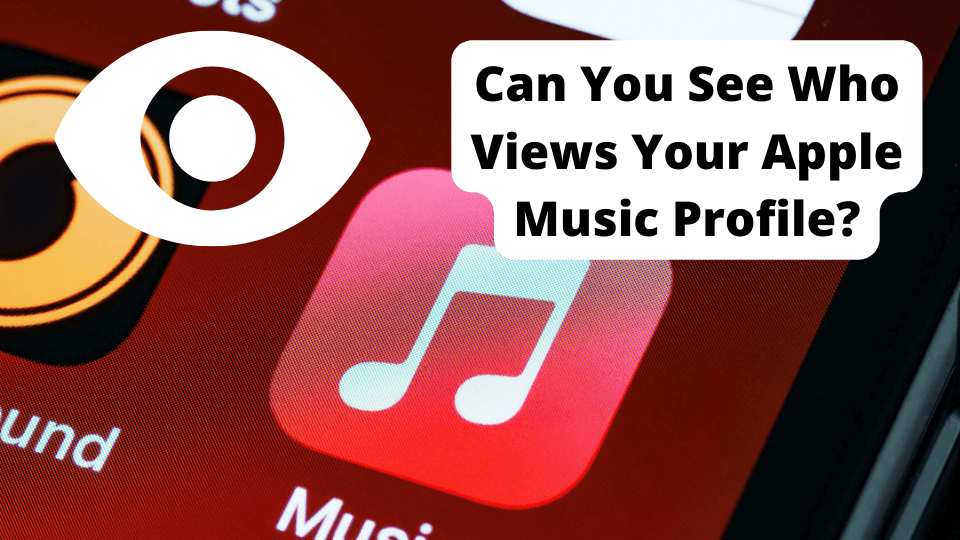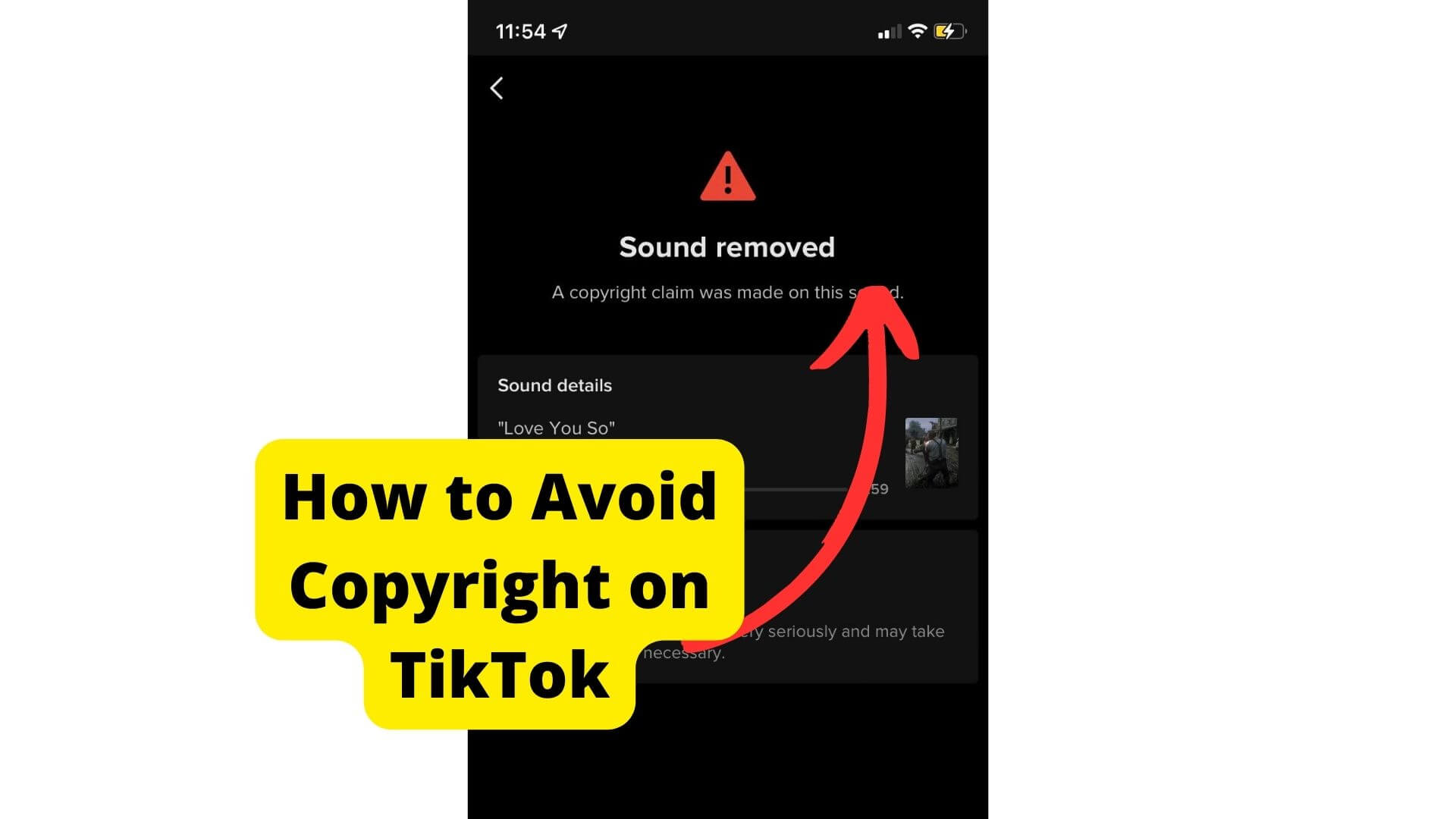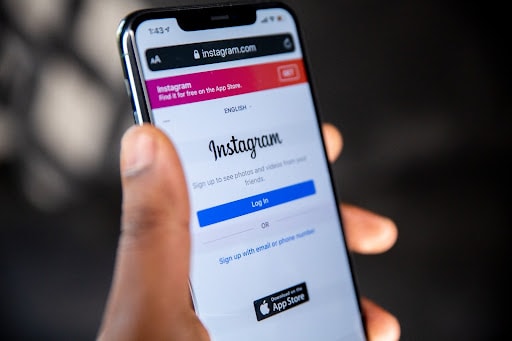Key Takeaways
- Instagram music issues often stem from licensing and regional restrictions.
- Updating the app might resolve music sticker problems.
- Weak internet can affect music loading on Instagram stories.
- Switching accounts or using a VPN can sometimes bypass restrictions.
- Check Instagram’s status if the music feature isn’t working.
So you can’t add music to your Instagram Story and you don’t know why. This is a problem that has recently occurred among Instagram users.
A large number of users have reported problems with being able to add music to their Instagram Story but not being able to hear it
Instagram added the music sticker feature to Stories and Reels a while back and it seems to be a hit. This allows you to add music from different artists around the world.
Many users are getting an error message saying ‘Instagram Music isn’t Available in Your Region’ or ‘This Song is Currently Unavailable.’
If Instagram music is not working on your account, this is because Instagram does not have the license for the region you’re in. You’ll have to wait for Instagram it available in your region.
I’m going to be going through the reasons why you can’t add music to your Instagram stories or why certain music isn’t available when you’re trying to add it to your story.
Why Does My Instagram Music Not Work
The reason why you can’t add music to your Instagram story is
This is why some people see the error message ‘This Song is Currently unavailable’. I will be explaining what this means later on.
If you can’t hear certain music while scrolling through stories then this is because Instagram has copyright issues with that current song.
If you can’t find the music sticker to add to your stories, you will either have to wait for Instagram to make it available or just update the Instagram app.
These are just some of the reasons why Instagram music is not working on your account.
If you can’t find music on Instagram then there is nothing you can do about this as the song is not available. You might see an error saying ‘No result found.’
You can try searching up the actual name of the song as you may not be putting it in the search correctly.
But any issue related to Instagram music is usually down to licensing issues and Instagram not making it available on your account so you can try switching accounts and seeing if that works or wait.
How To Fix This Song is Currently Unavailable Instagram
If you see ‘This song is currently unavailable’ on someone’s story then this is because certain songs aren’t available in certain countries. Because of this, when you select a song, you’re hit with the error message saying.
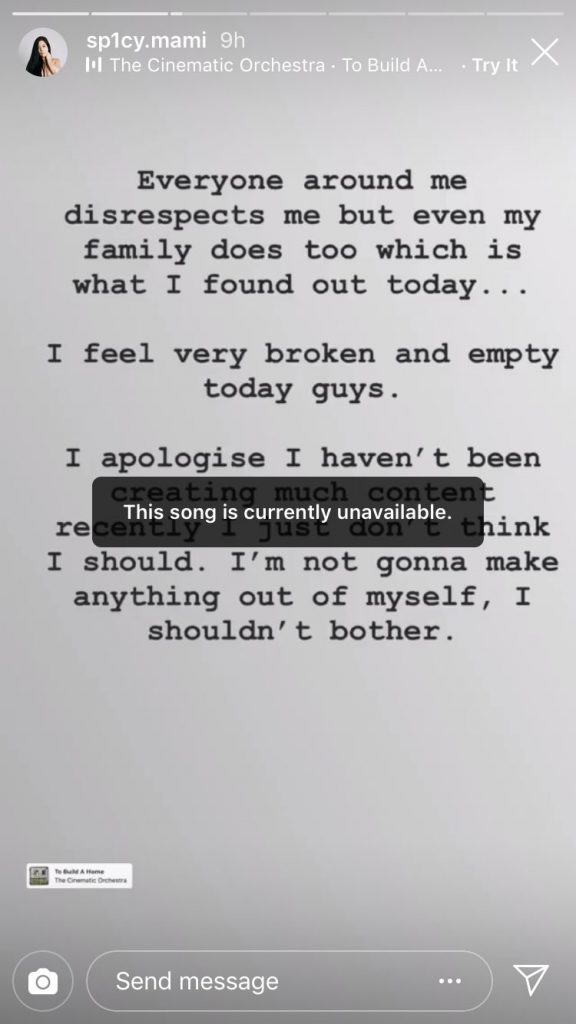
To fix this you will have to wait for Instagram to make that song available on your account.
Updating the Instagram app might do the trick but in most cases, you will want to wait.
If you have not posted your story successfully then the error will come up. Uploading stories takes some time so you will need to wait for that process to finish. You will need good internet for this.
Another reason the error message ‘This Song is Currently Unavailable’ occurs is because the artist may have removed this song from Instagram therefore Instagram has made it unavailable.
The reason you can see that song is that Instagram has not yet deleted the song from their database.
You can try clearing the app’s cached data which removed old cached pages, therefore, removing the This song is unavailable pop-up.
You can clear cached data by finding the Instagram app in your settings and going into the storage of that app.
If you are seeing This Song is Currently Unavailable on your Reels then it is down to the same reasons.
This Song is Currently Unavailable Instagram Reels
There has been a recent problem with Instagram music especially when it comes to adding music to your reels. Many users have been reporting the error this song is currently unavailable on Instagram reels.
The reason more people are seeing this error is that Instagram has been having licensing problems with a large majority of its libraries.
If the full copyright of a song is not available then Instagram will not be able to display it in their library which is why you’re currently song unavailable error on your Reels.
To resolve this problem just try using a different song on your reel that is actually available. This error should subside after a few days.
Instagram Music Not Loading
Your Instagram music won’t load for a few reasons. One possible reason why music won’t load on your account is because of your internet connection.
If you have a weak internet connection then this can be affecting how music is loading on your account and whenever you watch a story.
If certain songs aren’t loading on your account then this might be because they were removed. Songs that have been removed tend to take a few days to leave the Instagram music database.
When a song has loading issues this typically means that it was taken some time ago but still hasn’t been removed. Just make sure that it isn’t your Wi-Fi causing this problem. If it is then you can try switching to data.
Try force closing the Instagram app by swiping up from the bottom if you’re using an iPhone. The force close can also be done for users on an Android phone.
Once you have force closed the app you can open it again and see if your music is now loading. If it still isn’t loading then I would go onto the solutions down below.
Why Won’t Music Play on Instagram Story
There are several reasons why music won’t play on your Instagram story. One that I have already mentioned above is there have been copyright issues with the song you’re trying to play.
If you have already posted the story but you can’t hear any music it is usually down to the reason which I stated above. This is more true if you see a message saying This Song is Currently Unavailable.
Check the silent ringer on your phone. If this is turned on then no sound will be able to play on your device which includes the music on your story or other people’s stories. This is the same case when using Instagram Reels.
If you’re on an iPhone then I would suggest you push the switch on the left-hand side of your phone upwards. If you’re on an older device then this button is located and the top of your phone.
If you’re on an Android phone like a Samsung then this can be done in seconds. If you have done all this and you’re not able to hear the music being played try pushing the volume up button and see if that will trigger any sound.
Make sure the volume is the loudest it can be. If this doesn’t work then you can try using AirPods or earphones.
If your earphones or AirPods were already connected when you were having this problem then disconnect them by turning off BlueTooth in your control panel.

Instagram Music Search Not Working
If you are trying to search up a song and you see a message saying No Results Found then it is because of a glitch or a bug.
Don’t worry, there is nothing wrong with your account, this can happen on some accounts and not on others.
One thing you can try doing to stop this No Results Found error from happening when searching for music is to update your Instagram app.
This can be done in your app store by going into your downloaded apps already and clicking update next to Instagram.
Once your app has been updated try searching for the song you’re looking for again and if you still see No Results Found then you will just have to wait until the next update.
If you are on a business account then this might also be the cause of the No Results Found problem. Try switching to a personal account in your account settings and check if the problem is persisting.
Instagram Music Sticker Not Working
The music sticker is what enables you to add music to your Instagram stories. When this is not working then can be because either Instagram music isn’t available on your account or the Instagram app is down.
When Instagram is down this will affect your ability to add songs to your story using the sticker feature. A bug might also be a reason why the sticker is not working.
You can try closing the app and opening it again to see if this will resolve the issue. If not then you will have to wait it out until Instagram decides to fix the issue. This can take a few hours.
If your app is not up to date then I would suggest you update it just in case the sticker bug is still on the old software of Instagram.
Instagram Music Not Available for Some Accounts
Instagram music isn’t available in your region is a popular error that occurs when you’re viewing someone’s Instagram story.
This can also be why Instagram music isn’t available for some accounts. When Instagram music is not available on your account then it is typically not available in your region as well
If you come across Instagram music that isn’t available in your region while viewing someone’s Instagram story then it is because Instagram hasn’t got the license for that music in your Region.
For Instagram to play music, they will need licensing in that region. If they do not have a license then this will be a copyright issue.
In some regions, it is harder to avoid copyright issues which is why Instagram needs to take proper procedure with record labels like Sony which own a lot of these licenses.
For you, there’s not any way you can avoid these issues other than skipping the story when you see it or using a VPN network.
If you find that music is not available on your account then you can try a VPN network that will change your current IP address to a different location making Instagram think you’re somewhere else.
Don’t worry this is not illegal and you can do it with ease. Go into your App Store and look for any VPN services by typing in the word ‘VPN’.
There are usually free options and paid options but a free option will do in this case depending on your region.
If you need music played that needs licensing in a specific region then I would go for a paid plan.
How to Add Music to Instagram Story
For those who don’t know how to add music to their Instagram story, it’s not hard. Read these steps to double-check if you’re doing it correctly.
- Open the Instagram app on You iPhone / Android
- Slide to the left to open the camera or click the + icon
- Take the photo you want to upload to access the music Sticker
- Tap the sticker button which is the smiley icon.
- Tap on the Music sticker and search for your desired song.
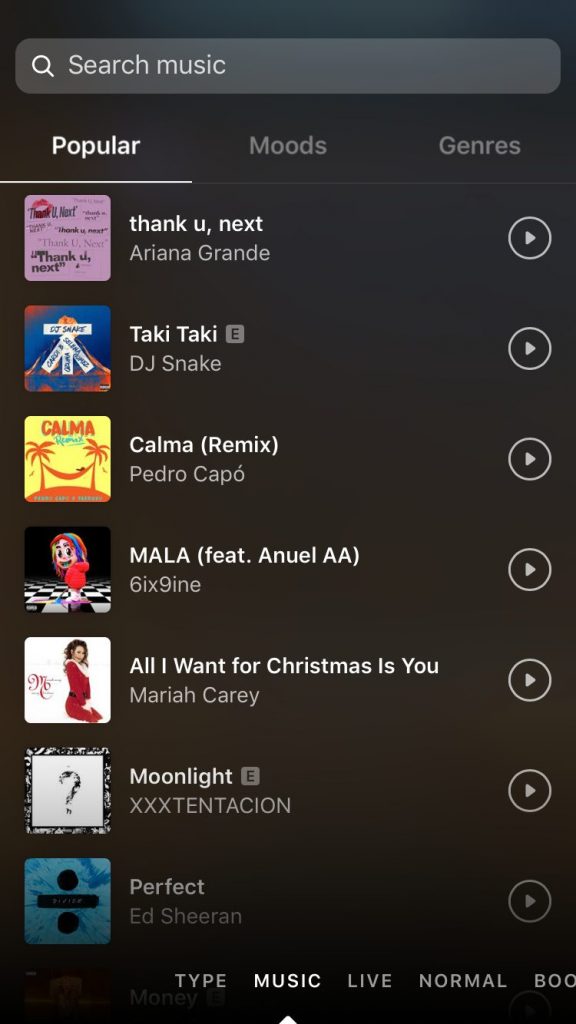
This method works on both Android and iOS devices, however not for
If the above method doesn’t work for you then you should update the Instagram app which I will be getting into below.
Check For An Instagram Update
If Instagram music still won’t work on your account, you will need to update the Instagram app as this music sticker feature is not available for older versions of Instagram.
Instagram should have rolled out the music feature to most devices so the real reason for updating the app is because of software issues.
Instagram music doesn’t work for a multitude of reasons and software could be one of them so it’s best to make so you have ruled that out.
If there isn’t an Instagram update available then I would wait for the next one as updates come quite often.
If you are on iOS, you will need to head over to the App Store > click on the Updates tab on the bottom and click on ‘Update’ to update Instagram.
If you are on an Android device, go to the Play Store > tap on the Menu settings > Auto U
Now check if you can now add the music sticker to your Instagram stories. If Instagram music still isn’t working then go on to the next solution.
Delete The Instagram App and Re-Install
For Some Reason, the Instagram app may be having problems. A good way to overcome this is by deleting the app and then re-installing it. This will also update it if it hasn’t been updated.
if you don’t know how to delete an app on Android then check out this article. If you are on iOS then check out this guide.
Deleting an app is as simple as holding onto it until a cross appears. Click on this cross and tap on delete to confirm.
If you’re on Android then just head into settings and find the Instagram app. You can delete it from here.
Once you have deleted it you should head back into the app store on whichever device you’re on and download it again.
Once you have downloaded it log back in and try to add music to your Instagram story. If you are worried you have forgotten your password then just make sure you know the email you used that is assigned to that particular account.
If Instagram music is still working then you should check your internet connection. Make sure you take a story first or if your issue is on Reels, try adding music to an Instagram Reel.
Instagram Music Only Works on WiFi
Another reason why your Instagram music won’t work is that you have a faulty connection. This may be a reason as to why you are seeing the error message ‘This Song is Currently Unavailable’.
A strong internet connection is needed to add music to your Instagram story. If your internet connection is weak you won’t be able to upload stories.
Having low bars on your Wi-Fi signal indicates that you probably do have a low internet connection. This means that songs may not load at all.
Turn on and off the Wi-Fi or Cellular D
You can switch between Wi-Fi and cellular data from the control panel on your iPhone. swipe up from the bottom of your iPhone or swipe down from the top-right if you’re on a newer version.
This can be done in settings on Android.
You can try going to another location to improve your internet connection. Wait until you have close to full bars before you proceed with anything
If your stories are failing to upload then this is a strong indicator that you are on bad quality Wi-Fi or Internet connection.
Use A VPN Network
A VPN network hides the current location you’re in meaning your IP address will be changed in Instagram’s eyes.
A VPN stands for a virtual private network. This is a fake network made on a public network which enables users on that public platform to receive across shared networks.
In this case, the public network will be Instagram. Instagram will think you’re in a different location and therefore their music may work differently in that location.
For example, if Instagram is not working then this is because it hasn’t been rolled out in the region you’re in. Changing your location will fix this.
This is the main reason why you’re seeing the Instagram music isn’t available in your Region error.
If you switch to a region that has Instagram music available then your problem will be resolved.
You can access a VPN by going into the app store of whichever device you’re on. Once you’re on the app store or Google play, type in VPN. Tunnel Bear VPN is a good one.
You can switch countries here for free, if you’re in the US I would advise you to switch to European countries as this is where Instagram tests a lot of their rollouts. For example countries like France or the Netherlands.
Once you have downloaded a VPN you may be asked to turn it on in the settings. Just follow the steps it gives you.
Once everything is set up you should try different countries until you stop getting the Instagram isn’t available in your Region error.
Try Using Another Account
One thing I have noticed about Instagram is that whenever they bring out an update, it can sometimes be available on one account and not the other.
I have seen this whenever I switch to my private Instagram account and see that it doesn’t look the same as my main account.
This is because Instagram doesn’t roll out updates across all accounts which means that the Instagram music feature may be available or work on a different account.
To switch accounts you will have to go onto your profile tap on your profile picture in the bottom right of your screen. From here you will see other Instagram accounts you have added.
If you haven’t added any other Instagram accounts then you should go into settings and scroll down until you see Add Accounts.
From here you can log into a different account. Once you have logged in, if you notice the layout is different then this may be a good sign.
You can now try and use the Instagram music sticker on a story of your choice or view a story using Instagram music. If you still see any errors occur then you should log back in or switch back to your other account.
Just play around on different accounts until something starts working. If you still don’t have any luck then carry on reading.
Switch to A Business or Personal Account
Business accounts and personal accounts aren’t the same types of accounts. This means that the Instagram Music feature may work on one type of account but not the other.
A few users have said that the Instagram music Not Working Issue started when they switched to their business or creator accounts.
Remember that if you don’t have a business account then you don’t have to worry or you could make a switch to one and see if it’d do the trick.
To switch your account to a business account you should go into setting and then Account.
Here you should tap on the business option. You will be asked to complete a few steps to set up your business account.
Once you have set up your business account check to see if Instargam music is now working. Whether that be on your own story or someone else’s.
If it isn’t working then you should switch back to your account and see what happens. This method has worked for some people so you can try your luck.
Instagram is Down
One of the main reasons why your Instagram music won’t work is because the site is down. Instagram is always down so do not be surprised by this.
When certain issues are not working on Instagram then you should relate this problem to Instagram being down.
The same for if you’re trying to upload a photo or story, if you’re are unable to then it’s either your internet connection or Instagram is down.
You can know if Instagram is down by going on the down detector. Here you can see the graph and if Instagram is affected.

Once you’re certain Instagram is down all you can do now is wait. You will typically be waiting for a few hours until the issue is rectified. This is how long I have noticed it usually takes.
You can try logging out and in until you notice Instagram music is working again. If you have to wait for more than 24 hours then I suggest you contact support
If you are still having trouble adding music to your story then you may want to consider waiting a while until Instagram adds this feature on your current version of Instagram.
You can always try contacting Instagram in the support section of the app. To do this go to settings and scroll down to Help Centre.
Once you’re on the Instagram website, tell them what is going on with the music issue they will go through the appropriate steps to solve this problem.
What To Know About The Instagram Music Feature
Instead of playing songs in the background of your stories, Instagram has introduced a new feature that allows you to add music to your stories.
You can browse through your
However, the music feature only allows the song to play as long as the story doesn’t end.
Don’t worry, all the songs are up to date so you won’t have to worry about not finding your favorite artists any time soon.
Instagram also allows you to choose from which music you want before adding it to your story.
You can edit which part of the song is played so if you like a particular part then you can show this off to the rest of your friends.
Sometimes some songs won’t be available and this is because of copyright issues. If you ever see the error message ‘This song is currently available then it is due to licensing issues.