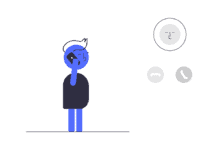iPhone Storage Not Loading? Here’s Why & The Fix
Regularly check iPhone storage to ensure smooth performance.
Clear cache and delete unused files to free up space.
Update iOS to fix bugs affecting storage display.
Backup...
Why Does My Volume Keep Going Down?
Check if phone volume settings or apps are causing issues.
Restart your phone to fix temporary glitches.
Uninstall problematic apps affecting sound.
Ensure volume buttons aren't broken...
AirPod Case Not Charging? Fix All Related Issues
Clean AirPods case and port regularly to prevent charging issues.
Use only Apple-certified chargers to avoid compatibility problems.
Reset and...
AirPods Connecting While in Case? Here’s The Fix
AirPods may connect in the case due to a dirty or faulty case.
A connection issue can harm AirPods' battery and long-term health.
Reset AirPods or...
How to Fix AirPods Only Playing in One Ear
If sound plays in one AirPod, reset them to factory settings.
Check and adjust stereo balance for equal sound distribution.
...
iPhone or iPad Unable to Join Network? Here’s The Fix
Weak signals or outdated routers cause Wi-Fi issues.
Reset network settings to resolve connection errors.
Force restart can fix minor software glitches.
Turn Airplane Mode on/off to...
Error Performing Request Unknown Error
Use *#31# to toggle Call ID settings and fix call issues.
Force restart your iPhone to resolve software glitches.
Re-inserting the SIM card can fix hardware...
This Item is Temporarily Unavailable Mac. Here’s The Fix!
Ensure Apple ID matches the original one used on MacOS.
Correct Date/Time settings to avoid region issues.
Wipe HD and reinstall OS via Internet Recovery.
If errors...
One AirPod Louder Than The Other? Here’s The Fix
Clean AirPods regularly to prevent sound imbalance due to earwax buildup.
Check and adjust sound settings like...
4 Simple Ways to Fix FaceTime Not working on iPhone/iPad
Facetime needs a stable network: Reset network settings if needed.
Facetime might not work in all regions,...