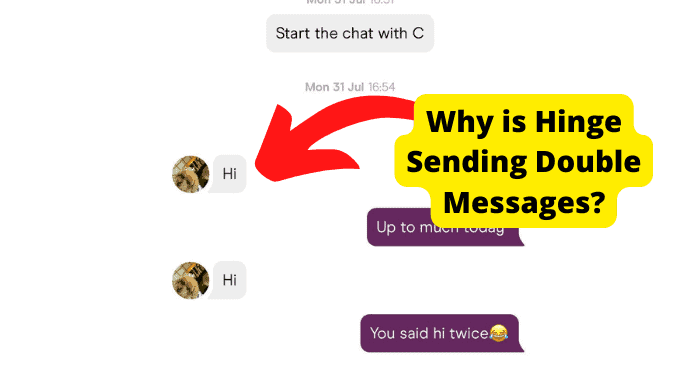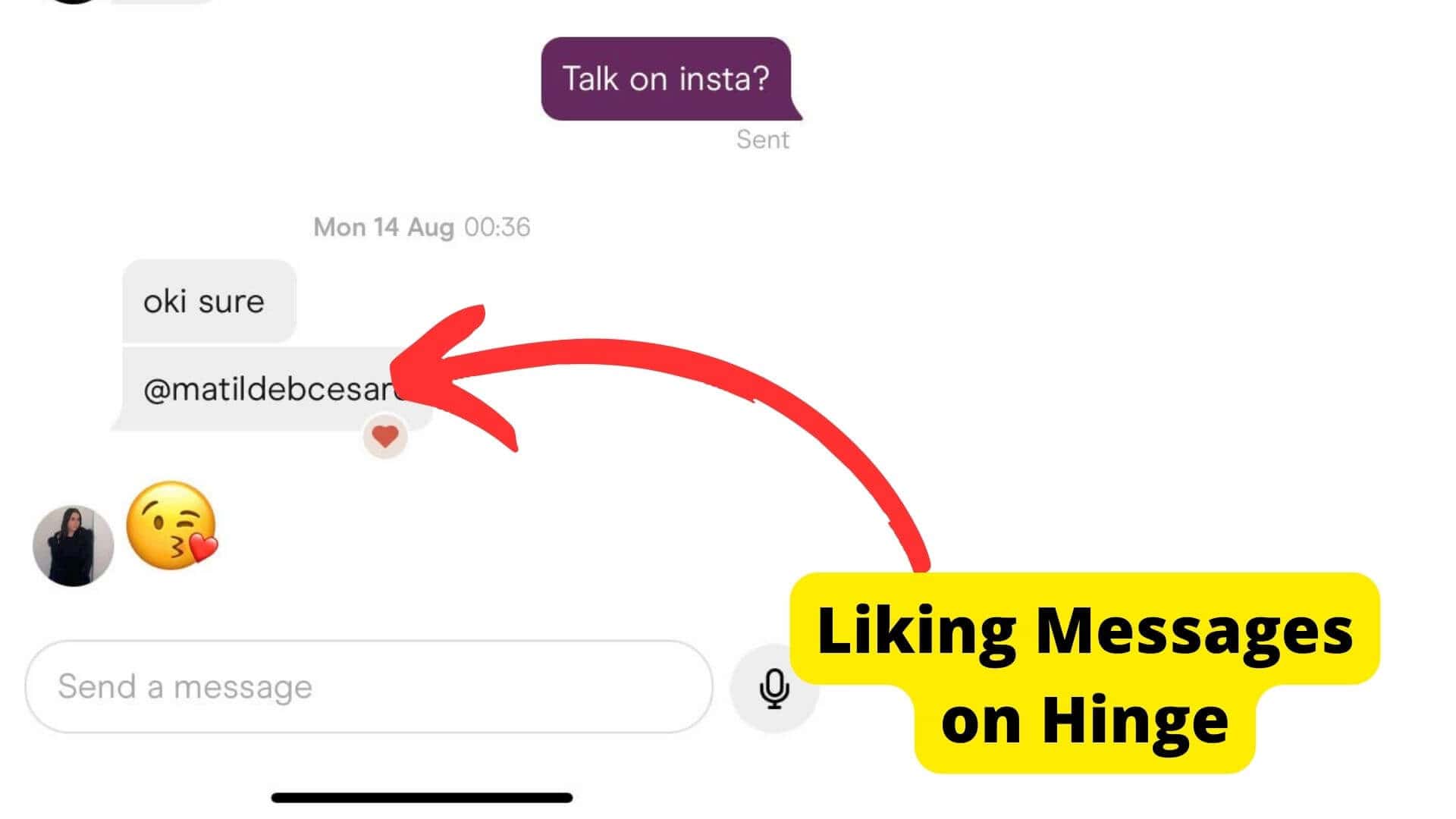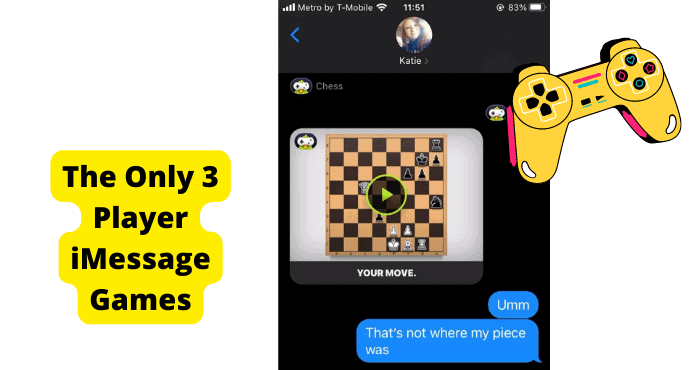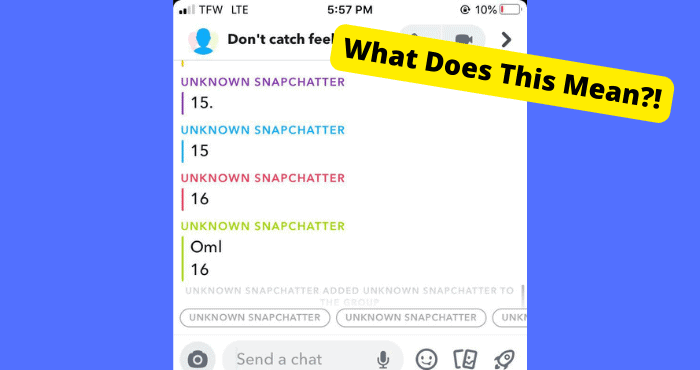Key Takeaways
- Restart your Mac or close/reopen Minecraft to resolve the double-click glitch caused by temporary system or app issues.
- Reinstall or update Minecraft to fix bugs or compatibility problems that may trigger the double-click glitch.
- Switch from trackpad to mouse for smoother gameplay and to avoid trackpad-related input delays.
- Adjust Mac trackpad settings (disable “Tap to Click”) if the glitch stems from accidental double-taps.
- Contact Minecraft support if persistent issues suggest a deeper bug needing official patching.
The Minecraft double-click glitch can be a menace. It’s frustrating and annoying, especially when it happens to you in the middle of your Minecraft game.
Every Mac user who likes to play Minecraft must face this problem at least once in their gaming time.
I’m sure you’ve been in the same situation as me when you’re trying to play a game of Minecraft, and all of a sudden, you will be faced with this annoying dilemma.
Why does Minecraft’s double click glitch happen? A lot (or most) of us are wondering what’s wrong.
The Minecraft double click glitch is caused by a very simple problem with the game’s code, but there are fixes you can put in place to combat this problem.
From time to time, you might come across the dreaded double click glitch. And although it might be something you don’t know much about, it is a common problem among many Minecraft players.
The trigger for this problem is pretty obvious.
You double-click to move around in Minecraft, and (most likely) you don’t notice that there is an annoying delay of a fraction of a second when your Minecraft character moves around.
Well, if this is something you are struggling with and you are wondering what the Minecraft double glitch is, you have come to the right place.
This quick guide will teach you why you are experiencing the Minecraft double-click glitch on your Mac. And most importantly, you will learn the best fixes you can put in place to solve this problem.
Without further ado, let’s get started.
Why Do I Have to Double Click Everything in Minecraft?
You might be experiencing the Minecraft double-click glitch for many reasons, and now you have to double-click everything in Minecraft.
It’s a bug that occurs on some players’ systems when they play the game, which causes them to have to double-click their mouse buttons whenever they click on something.
This can be frustrating for many people, especially if they’ve never encountered this before or haven’t encountered it in a long time.
The reason for this is because of how the game works. If you’re playing on a PC, you’ll notice that your mouse constantly moves as soon as you move your cursor over an item or block.
This is because your cursor will automatically pause at each block so that you can look around and see what’s in front of you before moving on to it.
This means that when you’re clicking something, your cursor will go through all these blocks without stopping at anyone!
The most common cause of this problem is a glitch. The glitch can make you unable to play for hours or even days at a time. If you’ve experienced this before and haven’t fixed the problem, it could be happening again.
The first reason is that you have the wrong settings on your PC. If your computer has a virus, it will take a long time to open and close. An example is when you try to open a file, and it says ‘Access Denied.’
That’s because there is some kind of virus on your computer that blocks you from accessing the file (for some reason).
Another reason why it takes so long to open is because of driver conflicts. If you recently updated your drivers, that can cause computer problems.
You may not even know about it until something goes wrong with your PC. It’s best to reinstall everything from scratch if this happens (which should be done automatically if your driver gets overwritten).
If your computer has recently been updated with new drivers for hardware devices (such as graphics cards), there’s a chance that these new drivers could cause problems for other programs on your computer.
It’s best to update all of your driver software before playing games, if possible so that nothing unexpected happens while playing them.
This could also happen if you have the wrong drivers. Now that you know the major reasons you are likely to experience the Minecraft double-click glitch let us show you some fixes you can use to solve the issue.
Restart Your Device
The first thing to do before starting your Minecraft game is to restart your device.
The first thing you can do to fix Minecraft is to restart your device. Restarting will clear out any temporary files left over from the last time you used your computer. And it may fix some of the errors that you are seeing.
Restarting can also help if your computer has a virus causing problems.
Restarting your computer almost always works for most problems, like low RAM or slow startup.
These problems are also attributed to the Minecraft double-clicking problem. So the best thing you can do if you are experiencing this problem is to restart your device.
If you’re getting an error message with black screens while playing Minecraft, you should restart your Mac.
When you are experiencing the double-click issue in Minecraft, it can be helpful to restart your Mac.
If a program is not responding, you can try restarting your computer. When you restart your computer, it will clear out any running programs and start up again.
You should restart your Mac when your applications like Minecraft don’t work as they should. This could be anything from a program that isn’t working right to a website that won’t load properly.
Restarting your Mac is easy. Go to your apple menu and click restart.
Close and Reopen Minecraft
The best thing you can do if you experience the double-click glitch while playing Minecraft on your Mac is to close and reopen the Minecraft app.
The close and reopen fix has worked for many people experiencing the Minecraft double click glitch. Reddit and Quora are proof.
Closing and reopening the Minecraft app works because it is just like restarting a device.
If you have been using devices like phones and computers for a while, then you know how important it is to restart your device in case of major problems.
If your device starts lagging or freezing up, then it’s time to restart it. And that’s exactly what closing and reopening your Minecraft game does: It restarts your device so that everything is back to normal again.
Minecraft has a lot of bugs and glitches that can cause problems for the player. The double-clicking glitch is one of the most annoying because it can make your game unplayable or even crash.
If you want to avoid this problem, the best thing you can do is close and reopen Minecraft every time you encounter an error or crash. You’ll be able to play without any problems in a few minutes.
You might think that closing and reopening your Minecraft is unnecessary when there are other ways to fix errors in your game.
However, this isn’t always true because some errors can’t be fixed using another method, like deleting files or changing settings on your computer.
Reinstall The App
Reinstalling Minecraft is the perfect fix. You can try it when you experience the Minecraft double-click glitch.
You may have discovered that your game is glitching and that you can’t double-click on things. The reason for this is that sometimes Minecraft experiences a bug where it stops working properly.
However, there are ways to fix this glitch and get back to playing your favorite game!
There are several reasons why reinstalling Minecraft is the best solution for fixing this problem:
Minecraft mods are add-ons that improve your gameplay experience in Minecraft. These mods allow you to do all kinds of things, like creating new biomes or new textures for your environments.
How to Reinstall Minecraft
If you’ve installed a mod before but uninstalled it later or have multiple mods installed from different authors, you might encounter a problem where your game won’t let you double-click on anything.
The easiest way to solve this problem is to uninstall all of your mods and then restart your computer before installing any more mods again (or wait until your computer has fully recovered from installing them first).
Reinstalling Minecraft will help prevent crashes and bugs from occurring in your game. This is because your operating system and other programs that are running on your computer can cause problems with Minecraft.
Reinstalling Minecraft will also help fix any compatibility issues that might be preventing it from working properly on your computers, such as incompatibilities between different versions of Java or different versions of Windows.
So, whether you’re having trouble getting started with the game or want to make sure everything works as it should, reinstalling Minecraft could be the answer!
Update the App
If you are running an outdated Minecraft program, it could be why you are facing the Minecraft double-click glitch. For these reasons, you must check and ensure that your Minecraft is up to date.
Minecraft is a game that has been around for a long time, but it’s still going strong today. Over the years, updates have been added to the game to make it even better than before.
However, sometimes these updates can cause problems with older game versions. That’s why it’s important to keep your version up-to-date if possible.
Minecraft updates happen regularly, so if you don’t update your software, you could end up with bugs or other problems in the future.
When updates are released, there will be some bugs, but those are usually fixed quickly after release, so they don’t affect gameplay or anything like that.
The main reason why people run out of date programs is that they don’t know how to update their software properly, and they leave it until it becomes too late to do anything about it.
Why You Should Update Minecraft
The most obvious reason why updating your Minecraft is important is because it improves its performance. In case of any stuck issues, updating will help in resolving them easily.
Another reason why updating is important is that it fixes bugs and glitches that can cause problems in the game. These bugs and glitches include lag issues, crashes, and other unwanted things interrupting gameplay.
Updating helps fix bugs, which results in better game performance. The bugs can also be fixed by making changes in the game settings, like changing the resolution or graphics card, etcetera.
Minecraft can be updated by downloading it from the official website or using the official installer. The advantage of updating Minecraft through the official website is that it is easy to find and download new game versions.
The disadvantage of updating Minecraft through the official website is that it requires a lot of time because you need to wait for your computer to download and install all the required files.
It’s Just a Bug
One major cause of the Minecraft double click glitch is a glitch or a bug. This bug might sometimes arise because of bugs, but it is not always.
This glitch happens when you try to open chests, crafting tables, and other items in Minecraft that are locked by default.
This problem is because your mouse button has been pressed for too long and clicked on something else instead of the item you wanted to open.
The first thing you should do when you experience this problem is to check if your mouse is working properly. Suppose your mouse works properly.
No need to worry about it anymore. It means that your game hasn’t crashed or something similar has happened to your game.
Wait Till Minecraft Fixes it
If you’re experiencing the Minecraft double-click glitch, you can wait for it to be fixed by Minecraft. This is one of the best things you can do if you’re having problems with your game.
The best thing you can do is to wait until Minecraft fixes the problem. It makes sense to wait, especially if the glitch is caused by a bug introduced after a Minecraft update.
This means there is a problem on the company’s end, so they are the best-suited people to fix it. So just be patient until Minecraft solves the issue on their end.
Change The Trackpad Settings on Your Mac
Go to System Preferences, then choose “Trackpad.”
Select the “Point & Click” tab.
You will see the “Tap to Click” setting. This allows you to use the trackpad by tapping instead of pressing the button downwards fully. This will allow you to have a more seamless touch.
Moreover, if you find that you still experience the same issue or are unfamiliar with and do not like these settings, you can turn them off.
Use a Mouse Instead
The best fix you can try if you are experiencing the Minecraft double click glitch is to switch to a mouse rather than a trackpad on your mac.
This fix is crucial because it’s much easier to use a mouse than it is to use a trackpad. This will help prevent your computer from crashing and allow you to continue playing without problems.
To do this, go into System Preferences, and select Trackpad > Point & Click to select your trackpad (you must use the same one you used when you started playing Minecraft).
You should now see an option to use a mouse or trackpad instead of a trackpad. Select “Use Mouse.” If this doesn’t work, restart your computer and test your game again.
Contact Minecraft Support
If you are still experiencing the Minecraft double-click glitch and it is not working for you, then you can contact Minecraft support. They are best suited to solve your problem.
You can reach the Minecraft support team by calling them or emailing them. Go to the Minecraft support page and fill out a form.
They will help you with any issue related to Minecraft and its servers. You can also use their online chat feature if a human being is not available to help you in person.
If you have tried all the available solutions, and they didn’t work, then it is better to contact Minecraft support instead of wasting time on fixing things yourself.
Conclusion
And that concludes our discussion. You now know what the double-click glitch in Minecraft means.
Even better, you know why this problem happens when you play Minecraft on your phone. You now know what to do. Most of the time, glitches and bugs are to blame for the double-click glitch.
The best way to solve the double-click glitch is by restarting your device and closing and reopening Minecraft.
Moreover, you can fix it by reinstalling and updating Minecraft.
If the problem is because of a bug after an update, the best thing you can do is to wait until Minecraft fixes it. You could also use a mouse instead of a touchpad.
Lastly, you should contact Minecraft support for tailored support if all else fails. I hope you find this article helpful. Let us know in the comment section below.
If you’re like me, then you’ve been having trouble with Minecraft’s double-click glitch. It’s been around for a while and has to do with how that game handles mouse clicks.
The problem is that sometimes when you double-click on an item, it takes you entirely elsewhere.
Instead of moving to the item in your hand or even just clicking once on it, you go somewhere completely different from where your hand is located. This can get confusing quickly.
The good news is that there’s a way to fix this glitch! It’s not always easy to find out exactly what causes this problem, but there are a few things you can try that might help.