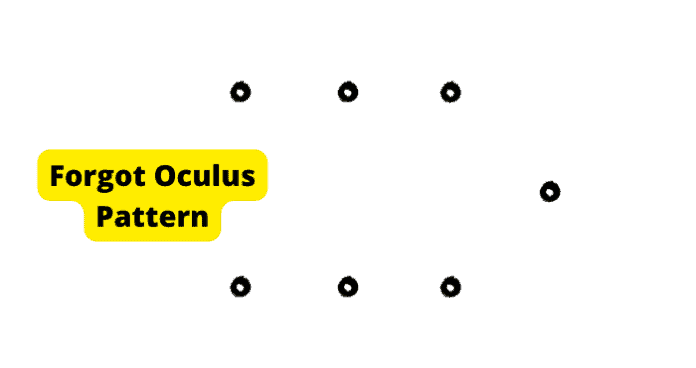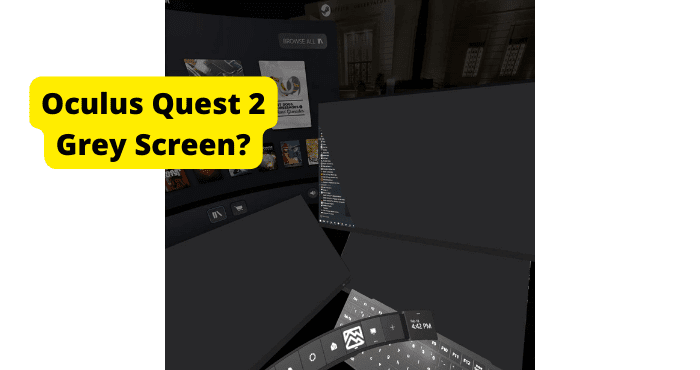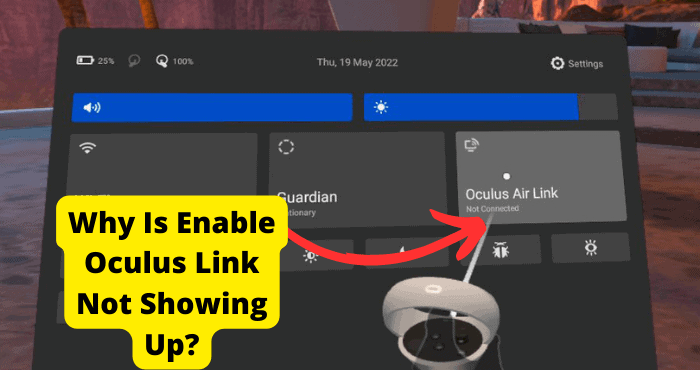Key Takeaways
- Try recalling or guessing your Oculus pattern before resorting to a factory reset, which erases all data.
- Factory reset via the Oculus app or device boot menu if pattern recovery fails.
- Simplify future patterns or note them down to avoid repeated lockouts.
- Use common pattern habits (e.g., starting in corners) for easier memorization.
- Contact Meta support if manual solutions don’t resolve the issue.
If you are here, you have forgotten your oculus pattern, or you are reading this article just in case of this. It is always good to have information in case of a rainy day.
You may have tested and set up the unlock pattern for your Quest 2 headset long ago. The pattern did not apply to the headset; it was only used with your saved passwords.
You had to design the unlock pattern to utilize one of your saved passwords today. And you couldn’t recall it! What happens, though, if someone chooses to stop using virtual reality altogether?
This article will provide all possible solutions regarding the oculus pattern recovery; we advise you to try them if one doesn’t work out for you. There is a solution for everyone.
1. Try And Recognize The Pattern.
This may seem cliche, but everyone encounters moments when they cannot recall what they need to remember for whatever reason.
Thankfully, nobody genuinely has a “poor memory,” so you can memorize the oculus pattern using a few strategies like going for a walk, sleeping, or working out to help jog your memory.
You can try and seek a quiet place to be able to think clearly and make your brain concentrate on remembering the pattern. You may also give it a day to see if your brain comes up with something.
If this hasn’t worked for you, there are more solutions below.
2. Guess The Pattern.
Locks with patterns are predictable, so you may give it a good guess, and it turns out to be just that. If you have several hints of the pattern, you may give them a good try with your few attempts.
If you are the type of person who goes for easier patterns on pins, then you can start with the simplest one in your mind. You can make more hard guesses if your go-to patterns are sophisticated.
We recommend trying to guess the pattern because the next steps involve a factory reset, which means you lose all your data.
Reset the Oculus Quest 2 Pattern.
You can’t reset the pattern unless you remember it, so you will need to factory reset your device. Using the Oculus mobile app is the simplest way to delete and reset the Quest 2 unlock pattern.
The selection is located in the headset settings (Oculus PIN is needed to complete the action). The Quest 2’s factory reset will also eliminate the set unlock pattern if that doesn’t work.
Let’s go into the specifics and walk through the procedure step-by-step.
How to Factory Reset Oculus.
Here is how to factory reset Oculus; ensure you follow the steps for a good result.
1. Disconnect your headset.
2. When your headset’s boot screen appears, simultaneously press the power and volume (-) buttons.
3. Press the power button while selecting factory reset with the volume buttons on your headset.
4. To emphasize yes, use the volume controls on your headset. Then, push the power button.
The thing is that you can indeed erase the unlock pattern in this manner, according to the official Meta instructions.
How to Factory Reset Using the Oculus App
1. Get your phone’s Oculus app open.
2. Select Menu (bottom-right)
3. Click on Devices.
4. Set up your headset.
5. The Advanced Settings option
6. Select Factory Reset from the Menu. Reset
You might need to factory reset your Oculus Quest 2 headset if attempting a soft reset doesn’t resolve the issue. This resets it to its factory defaults or the condition it was in when you first opened the Oculus.
What Should I Do After If I Remember My Pattern?
This is a good sign! If you have recognized your pattern, just put it to enable the Oculus to continue operating. You can also remove the pattern if it seems complicated to remember it every time.
If you don’t, below are steps on how to remove the Oculus pattern.
Once you choose your headset, you’ll want to swipe to the settings. Select Unlock pattern, then tap Remove unlock pattern.
Make It Something Simple.
When you turn on or wake up your Meta Quest 2 or Meta Quest device, you can set it to require an unlock pattern to access your saved passwords in the browser.
There are two ways to lock your device:
Note: You can instantly access your smartphone because it remains unlocked. Draw a pattern to unlock your device or to access particular functionalities while wearing a headset.
If you decide to go the pattern way, try to simplify it. You can use the pattern you use for your mobile device.
44% of people begin their patterns from the dot in the top-left corner. In one of the corners, 77% of users started their patterns.
Most users only use five nodes, and a sizeable portion uses four. You can try putting patterns that imitate letters, a code, or numbers.
Draw Your Pattern Somewhere So You Can Find It.
As you set your new oculus pattern, you can draw it somewhere in case you forget. This will help you access it easily without having to factory reset oculus. You could also use the same pattern to unlock your mobile device.
If they go hand in hand, it becomes easier to remember. A pattern is essential, but in this setting, it is better to have a memorable one than to keep factory resetting your device.
Contact Oculus Support.
You can find Oculus support on the Meta website. Once you’re here, submit a support ticket.
Send a support ticket if you want to speak with customer service directly. When you get to the store help centre, you will choose the product that is giving you problems. In this case, we will select oculus go.
If you can’t find specific options for your particular, then use the search bar.
Conclusion.
Forgetting patterns is quite normal and still devastating at the same time. This article has exhausted all the possible solutions for this problem.
It is essential to know that a factory reset means deleting all your saved information completely. It is like factory resetting your phone, where you have to start again and download everything afresh.
Consult the official Meta documentation about factory resetting your device if you need help. I hope the information was helpful and that you now have complete access to your headset.
To ensure you do not reencounter this same problem, set a more straightforward pattern or draw your pattern in your journal so you can find it.
If you come across someone who has forgotten their oculus pattern, recommend this article to them by sending a link.