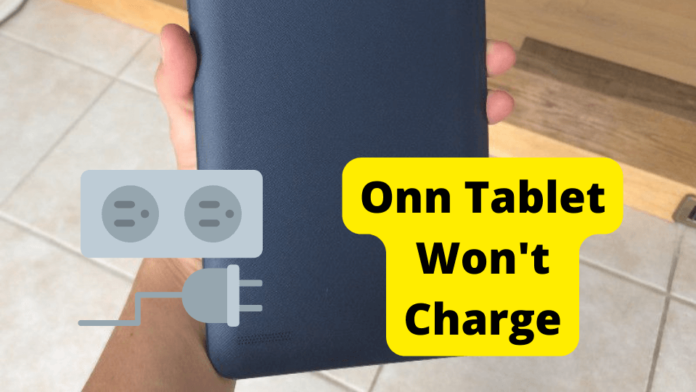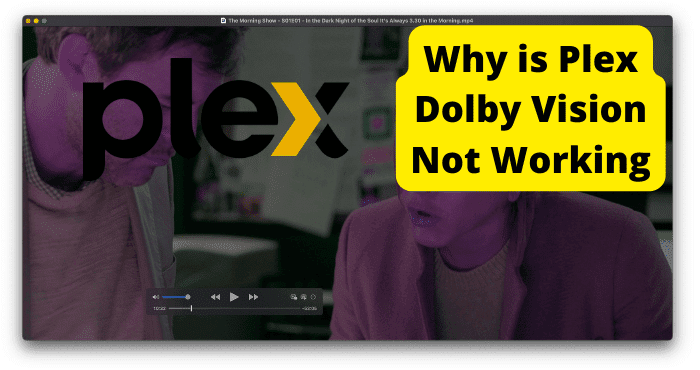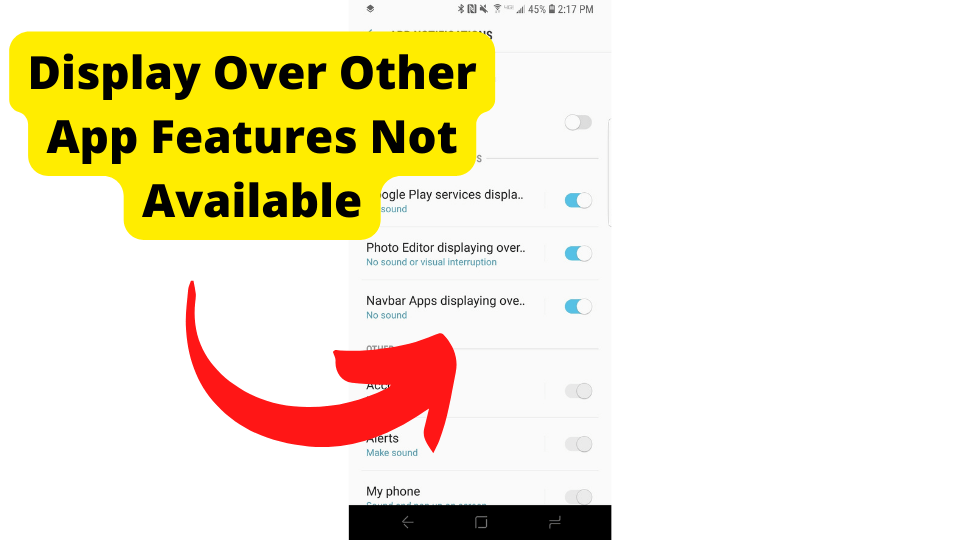Key Takeaways
- Clean charging port or try a new charger to fix common Onn Tablet charging issues
- Check battery health—overheating or rapid depletion may signal replacement needed
- Reset device or clear data if software errors hinder charging functionality
- Seek professional repair for damaged charging ports or complex hardware faults
- Contact Onn/Walmart support if under warranty for potential free fixes
Many Onn Tablet users may inevitably encounter the frustrating, if not worrying, error of a battery charge failing to hold. This problem has several causes, though not all solutions may be reliable.
Onn. has been growing in popularity for its wide variety of high-performing and cost-effective devices. These include smart TVs, computer and audio accessories, streaming players, and Android tablets.
Unfortunately, this relatively inexpensive Walmart Inc. brand comes with several technical limitations and follies.
For the Onn Tablet, these problems include rapid memory depletion, screen errors, and other issues common among tablets of any brand.
More unique problems include the Onn Tablet’s inability to hold battery power or even be charged. This phenomenon can be found on most, if not all, device versions.
It may not simply be a notification error if you do not indicate that your tablet is charging when plugged into a power source. Your device is failing to draw power to replenish its battery.
This problem must be addressed as quickly as possible to avoid your Onn Tablet losing power altogether. You should first determine the origin of this dilemma.
Why Won’t My Onn Tablet Charge?
An Onn Tablet’s inability to charge is a hardware matter.
Either the material in your phone that redirects electricity to its battery is malfunctioning, or your charging apparatus cannot transfer that electricity from a power source.
Any tablet of any brand can encounter this issue. But with the budget-savvy cost of an Onn Tablet, there are undoubtedly some corners cut in the device’s design and failsafe.
That is no means to say that onn. is an inherently unreliable brand. Their devices are usually relatively strong and high-functioning for consumers eager to save money on their essential technology.
The fact is that devices like these may be essential, so corruption in their battery charging should be addressed quickly to avoid the time- and the money-consuming ordeal of replacing a battery or device.
This hardware process communicates with a tablet’s software, resulting in indicators that acknowledge when the device is in charging mode. An error in this communication could prevent those indicators.
Check to see if your tablet is charging by feeling around the point where the battery is located to verify that it is getting warmer.
You can also check the battery level in settings or restart the device to reset any power sensor error.
Otherwise, you may find out the hard way that your Onn Tablet is not charging when it shuts off, unable to start up.
If you have sufficient reason to believe that your Onn Tablet is not holding a charge, there are potential solutions to each potential problem. Be prepared to attempt the costly ones if you have to.
Clean Your Charging Port
Perhaps the least worrying disruption in your Onn Tablet’s charging function is residue or debris lodged within the charging/micro USB port.
This can present a safety hazard when running so much electricity through such a small passage.
You should regularly check for technical and practical purposes to ensure your devices’ ports are not noticeably obstructed. If they are, clean them out immediately and carefully.
Regarding safety, ensure your electric devices are powered off when you clean them.
Once your device is turned off, use a can of compressed air to blow debris out of the blemished port(s). Keep the tablet held upright to prevent the air’s moisture from getting inside the device.
You may also clean the micro USB port with a small, precise apparatus like a toothpick or cotton swab. Be very careful, as you could damage the port.
Rubbing alcohol is not recommended when cleaning sensitive electrical equipment like a tablet.
Change the Charger’s Power Source
A reliable charge for any device always starts with the characters’ power source. A faulty power outlet could be responsible for a labored or completely failed to charge process in your Onn Tablet.
Check the reliability of your power source by plugging in a separate device and checking its performance.
You could also use a digital power monitor to check the electrical current of an outlet. About 5 volts or 2.4Ahr (amps per hour) is recommended for a tablet charger.
If your charger is plugged into a power strip or surge protector, try removing the hub entirely and plugging the charger directly into the main wall outlet.
If you do not have a spare outlet, you can remove your charger’s wall adapter and plug the charging cable’s receiver into the USB port of a separate device. Of course, this is not generally a powerful power source.
A malfunctioning wall outlet is likelier to deliver a slower charge to a device than no charge. If the device you replace your charger with is functional, the outlet is not responsible for the total charge failure.
Try Another Charger
If your Onn Tablet is not charming, the charger could be shorted or damaged beyond function.
Again, you could plug the charger’s larger USB into a compatible port or wall adapter if the original adapter is somehow compromised. More likely, though, the whole charging cable is malfunctioning.
Rule out more serious hardware issues with your tablet by attempting to charge it with another charging cable.
The Onn Tablet uses a USB Type-C port for charging cables. This common micro USB port design is compatible with most generic mobile device charging cords.
If you suspect a software error is not indicating when your tablet is in charging mode, use the charging cable to connect your device with another to see if they are recognized as external hard drives.
If not, the cable or your tablet’s micro USB port (or the other device’s larger USB port) is compromised.
Hold Your Charger in a Certain Place
If your charger is functionally damaged, that does not mean that it is non-functional. The electrical current through the charging cable may be stifled by damage to the cord’s wiring.
Many charging chargers have dense wiring within their flexible cables, so damage might not always be noticeable.
If you suspect that your charger’s connection is having trouble completing, try to hold the charger and the Onn Tablet in a way that straightens the cable as much as possible.
This usually means laying your tablet flat and parallel to the charger’s position in the wall outlet. Put as much distance as possible between these two points to limit sag in the charging cable.
This is mostly a test to rule out an error in your tablet preventing charging.
If you find that a charge is restored when the lighting cable is held at a certain position, still consider repairing or replacing the charger.
Aside from the nuisance of being unable to move your device, damaged electrical wiring presents a safety hazard.
Check for Physical Damage
Whether your Onn Tablet’s charging function is labored or nonexistent at this point, it is time to more thoroughly inspect for damage.
Your tablet’s micro USB port may be tiny, but its hardware is sensitively assembled. Check to see if everything is in order in this port with good lighting; if not, some means of magnification.
With your device powered off, very carefully use a toothpick to see if all the pins in its port are in place.
Inspecting potential damage in your charger is less crucial but a lot easier.
From a fracture in the charging cable’s micro USB plug to a warped prong in the wall outlet adapter, a wide variety of visible damages to your charger can compromise a battery’s charge.
If your charging cable seems too flexible, its wiring may be worn down. Less visible but major externalized wire damage may be found at the seam between one of the USB plugs and its respective point at the end of the charging cable.
If your charging cable’s wiring is exposed by the protrusion or a frayed cord coating, here is how to repair it.
1. Remove your charging cable from all power sources.
2. Use a pair of scissors to sever excess cord coating around your wires. Do not cut the wires!
3. Straighten out the wires.
4. Wrap a heat shrink tube around the exposed wires, ensuring that there is more tube than the area of damage.
5. Use a hair dryer or other safe heating equipment to rapidly warm the shrink tube, causing it to tighten around the wires.
Be sure to frequently move the heating device along the cord to avoid overheating a particular area.
After the tube is tightened, let the cable lie for about five minutes, then test its flexibility.
Use a Wireless Charger
If your charging cable is no longer fully functional, there are several “wireless” charging options that you can invest in for your Onn Tablet.
The most popular option for wireless charging of a mobile device is a charging pad, which delivers electricity directly to the battery outside the panel.
Of course, these pads are only compatible with QI-enabled mobile devices. Only the most recent versions of the Onn Tablet are QI-enabled.
If you have an older tablet that is not compatible with a charging pad, you will have to get a wireless charger that is compatible with the device’s micro USB port.
This problem is if you consider wireless charging options because of the damaged port.
Note: If you are looking into unconventional charging equipment, consider a tablet-accommodating charging stand, deck, or station.
Mobility of your device would be limited, but you can better secure it in style or even charge multiple devices.
Charging Port Replacement
Do not dread the prospect of replacing your Onn Tablet if the charging port is destroyed. This port is an independent component in your device’s motherboard.
A micro USB can be replaced, albeit not very quickly.
A replacement Android micro USB port can be tricky to find but is relatively inexpensive. It should feature the port chamber and an electric strip.
You will also need special tools for mobile device repair to replace your Onn Tablet’s micro USB port.
1. Turn off your tablet.
2. Remove the tablet’s back panel.
3. Use a pick to pry off the frame around your tablet’s screen carefully, then lay the device facedown to reveal the motherboard.
4. Remove the small screws fastening either end of the micro USB port’s electrical strip.
5. Carefully lift, but do not remove, the tape holding down the electrical strip.
6. Remove the entire micro USB port and replace it with the new one.
Follow the above steps in reverse order to complete the repairs.
Replacing a micro USB port can be a delicate process that requires proper equipment and precision. You may have to put leave it to a professional.
Restart Your Onn Device
If you have replaced your Onn Tablet’s charging port and charger, you may not be out of the woods. There can be indirect factors in your device’s ability to charge appropriately.
There is, of course, a complex relationship between hardware strength and software processing. Both will fatigue if you are overworking your device or overheating its equipment.
The charging process puts great strain on your tablet’s hardware, slowing down your device’s performance. Alternatively, a battery charge can be labored if the device is overprocessed or low on memory.
Regularly restart your Onn Tablet to revitalize its hard drive and processor.
You can also power cycle the device, which means completely turning it off for about 30 seconds, then turning it back on after it has had time to cool down and clear excess data.
You should also leave the tablet turned off if it is not used for an extended period. It’s just a responsible habit.
As mentioned earlier, it is much more likely that a strained processor would slow down your device’s charge than stop it altogether.
There May Be a Problem with the Battery
Of course, your Onn Tablet and any of its accessories may not be to blame for your battery’s failure to charge properly. The problem could be the battery itself.
Batteries cannot be expected to perform at the same consistent level as their components wear down over time. This can be exacerbated by overheating from such activities as charging the battery.
Do not charge your devices’ batteries too frequently, or they could dramatically fatigue over time. Try turning your devices off during charging to ease energy pressure.
If you notice that the back of your tablet is getting too hot, particularly while charging, it is likely that your battery is overheating.
Aside from rapidly losing a charge or affecting your device’s performance, a weakened battery can experience devastating errors.
This includes a sudden depletion of power or the battery simply shorting out entirely, never to be restored.
If you feel that your Onn Tablet’s battery is no longer reliable, it is time to replace it.
Remove your tablet’s back panel and check what model the battery is on its sticker label. You could also get a generic battery compatible with your device’s model.
Clear Data
If these replacements fail to restore your Onn Tablet’s charging capabilities fully, the device’s memory and the processor may be too fatigued.
You may never fully revitalize the hardware damaged by overheating, but you can limit further fatigue by clearing up data and lightening the load on your tablet’s processor.
Delete old apps, expendable files, cache, and other data that could unnecessarily burden your device’s memory.
If all else fails, you may have to go so far as to clear all data from your tablet, such as resetting the device to factory settings.
To hard reset your Onn Tablet, go to “System” inside your device’s Settings page, then select “Reset options” from advanced options.
Under “Reset options,” you can reset certain preferences to clear out a substantial amount of data. Otherwise, select and approve “Erase all data (factory reset).”
This is an extreme, direct answer to a processing error like battery charge failure. Ensure that your essential documents and data are backed up for importation into your reset tablet.
If you can afford to lose all data on your Onn Tablet to address a hardware issue, you may as well consider replacing the tablet altogether.
Go to Your Local Repair Shop
Before doing anything rash in addressing your Onn Tablet’s charging issues, consider consulting a local electronics repair service or phone clinic.
Onn. does not have a fully equipped retail chain that can provide repairs. Walmart’s electronics department does not offer the service to address and repair onn extensively. Products.
With your tablet’s largely generic manufacturing, a skilled enough phone clinic should be able to help with most technical difficulties. A port replacement could be tricky for an amateur but no trouble for a professional.
Call ahead for a consultation. A charging/micro USB port should cost somewhere between $40 and a little over $100.
If there is any more severe damage or dilemma, consider seeking professional help. It can be worth the price.
However, the phone clinic may find more severe problems that must be addressed. Be aware of everything your Onn Tablet urgently needs to avoid running up a bill.
Get Help From Onn
If you would like to save yourself the headache and potential expense of addressing charging or other issues in your Onn Tablet, you can try contacting onn. for help. This could present another headache, though.
Although onn. has ample support for such products as smart TVs, there is no official web portal for tablet support.
There is, however, a customer service phone number: 1-844-334-235.
Otherwise, try consulting Walmart’s Help Center, particularly the “Contact Us” chat feature. You may be able to contact a representative who is knowledgeable about your situation.
If your Onn Tablet is within warranty, it may be eligible for a free repair or replacement. In any case, customer support can help you better understand your dilemma’s nature and actions.
You may also consider looking at an online forum for onn. And Android products for more tips.
Conclusion
Onn is a reliable brand to offer such diverse electronics with state-of-the-art operating systems at budget-savvy prices.
Malfunctions may be inevitable if these products are much flimsier than pricier competitors.
For your Onn Tablet, the dilemma of a battery charge failure may seem catastrophic, but there are many ways to handle it.
If your charger or its power source is at fault, simple repositioning, repair, or replacement should do the trick. If your tablet is QI-enabled, try a charging pad.
A faulty battery may require a pricier fix, but it should encourage you to buy a new Onn tablet and adopt habits to reduce energy pressure on your battery and tablet.
Of course, if your tablet’s micro USB charging port is damaged, while it can be replaced, you may prefer professional assistance from a phone clinic or Walmart.
If battery failure persists, the problem may not end with your Onn Tablet inevitably turning off. It could indicate more severe hardware wear.
An Onn Tablet can generally be counted for high performance with your mobile device needs. But if a component as important as the battery can’t be counted on, there’s no time to waste dealing with the issue.