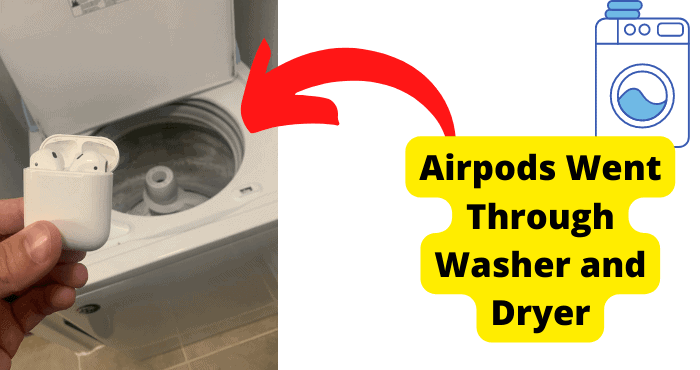Key Takeaways
- Clean AirPods case and port regularly to prevent charging issues.
- Use only Apple-certified chargers to avoid compatibility problems.
- Reset and update firmware if AirPods case won’t charge.
- Consider a wireless charger if the charging port is faulty.
- Consult Apple Store for unresolved issues with your AirPods case.
AirPods have been a massive hit in recent years especially if you have stuck with the Apple ecosystem by using others products like the iPhone and iPad.
However, they can come with a lot of problems especially when the AirPods case is not charging.
Airpods seems to work fine until you have had them for a couple of years, that’s when you start to notice the small issues.
Many users have reported problems through apple discussion threads saying that their Airpods case isn’t charging at all.
The reason that your Airpods case is not charging is that the copper connectors inside your case are damaged. You will need to remove the dirt from the charging port or replace your Airpods case entirely.
If your find that your AirPods case won’t charge after cleaning it then you may need to visit an Apple store. However, the reason I’m here is so you don’t have to do that.
The many solutions below will ensure you get your case charging again so you don’t need to make any external visits. You can try all of these by yourself before going to a technician.
Why is My AirPod Case Not Charging?
Now you may be asking the all-important question. However, the answer isn’t as simple as you would think.
AirPods hardware isn’t the most complex thing in the world but it doesn’t mean that there is a straightforward answer to why it is not charging.
One of the main reasons which are the most common is that the charging components in your Airpod case are damaged. If you have dropped it recently or if you have had them for a while then this is mostly the case.
If you haven’t cleaned your case in a while then you will need to do this as dirt can build up over the years which will block any connection from happening. This will result in the Airpods and the case not charging.
I will be showing you how you can clean both thoroughly. These are the main and only solutions. If you need to get them fixed you can try the other methods on here.
If not then I would go straight to an Apple store where they will tell you Airpod Case isn’t charging.
Another main reason could be that your charger just isn’t working. When your charger isn’t suitable for your AirPods this can cause problems with charging.
AirPods Case Not Charging No Light
I will now be listing two common problems people have when facing this issue. If none of these relate to you then you can skip straight to the solutions.
When you are charging your Airpods case, you should be able to see a red, amber, or orange light to indicate that they’re charging.
If you charge your case and you see no light then this is an indicator that there is a software problem within the actual case.
If you don’t see a light then this simply means that your case is not charging it is simply just broken. The best way I would go about fixing the no-light problem is to reset your Airpods.
You can reset them by holding down on the button on your case for 15 seconds until you see a white light.
I will be showing you how to do this more in-depth if you’re just able to scroll down the page to see the reset section.
The only way to know if your Airpod case starts charging is if you see the lights I mentioned. If you see no light then they may either still be charging or your case needs to be repaired.
AirPods Case Not Charging But AirPods Are
If your AirPods case is not charging but Airpods are then this just means that there is still battery remaining in your Airpods case.
This is good as you can still get a bit of playback time from the previous charge. If your case isn’t charging but your Airpods are then this could also mean that your case is in face charging but you don’t know it.
To figure this out you will need to check the battery percentage of your case. To check this, you will need to add a battery widget to your iPhone or Android device.
To do this on Android you just download an Airpods battery level app in the play store.
To do this on iPhone just hold on to any space on your home screen. Once you see a + icon appear you should tap it and then search for batteries and click the one with the Airpods icon.
Now you can place it anywhere on your home screen or even in the search section when you scroll to the right-hand side of your home screen.
From here, connect your case to a charger and the widget will show you if the case is charging or not, If both are charging then great, your Airpods just don’t indicate this to you for some reason.
If the case is charging but your Airpods aren’t, this just means that there is still battery life left in the case.
Clean The Charging Port
One of the main solutions I see in the Apple discussions forums is that to fix this problem, all you have to do is clean the inside of your case. Don’t forget the charging port.
The idea here is to get all the debris and dirt out that is blocking the copper connectors. This is what connects your AirPods to your case.
If there is fluff and anything of that nature in the charging port which is where you plug in the actual charger then you should also take that out.
The best thing to use when cleaning your AirPods case is rubbing alcohol. I recommend this as it evaporates at a quicker rate than water meaning that your case won’t get damaged.
You should also use cotton buds when cleaning this area and they can read deep inside and grab all of the dirt out. Make sure to dab only a bit of alcohol on the bud. Do not drench it.
When cleaning the charging port you should use a toothpick and t is small enough to fit in there. Use a flashlight from your phone if you can’t see deep enough inside.
Carry on cleaning until you see nothing left comes out. Once you’re sure you have got all the dirt out you should wait for everything to dry and then try charging it and see if the case will charge.
Replace Your Charger
The one thing that remains important throughout all of this is the charger you are using. If there is something wrong with the charger then you shouldn’t bother trying any of these solutions.
You will need to check if your charger is Apple certified to make sure it is fully capable of charging your Airpod case.
Click on the article linked above for how to spot a real lightning cable. There are certain markings you should look out for.
Chargers bought from third parties companies are usually not capable of charging an iPhone let alone your case so it is best to steer clear of these.
If you can remember and know for certain that the charger isn’t from apple then this could be the reason why your AirPods case is not able to charge.
You can purchase one from an apple store or on Amazon. If you have a real one lying around you can try using this.
Plug your current charger into other devices and check if they can charge. If they’re not charging then you will have to replace your charger to fix this problem.
If other things like your iPhone aren’t charging then this is down to your case.
Reset Your AirPods
Resetting your Airpods is a simple fix that fixes most problems related to them. In this case, resetting them is just a way to bring them back to how they originally were when you bought them.
This will just reset the firmware and software in them. However, whenever you reset them you have to use the case. The idea here is to reset the case while the AirPods are being reset as well.
Before you perform this reset I want you to forget them as a device.
- Go to Settings
- Click on BlueTooth
- Find your AirPods
- Click on the i button
- Tap on Forget Device
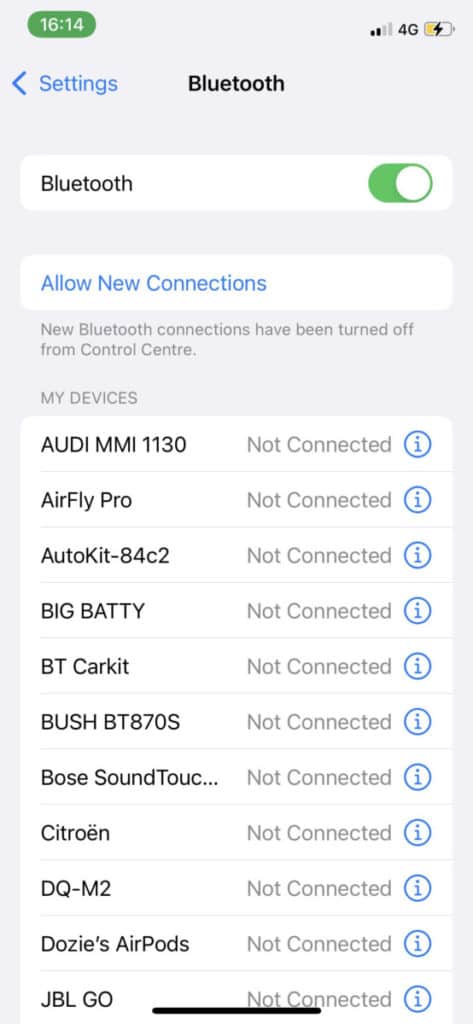
To reset them you will need to place them in the case and leave the case open. Now hold on to the button on the back for about 15 seconds until a light changes from white to flashing amber.
Make sure you use a timer when you do this as you don’t want to hold on to the button for too long.
Once you see the amber light you should hold on to the button again until it is available to connect. Make sure your Bluetooth is turned on.
Now plug in your charger in the case and see if it can connect.
Update Your AirPods Firmware
Firmware is the software that is placed in your AirPods. It is important to keep this up to date as problems may occur if it is on old firmware.
Most of the time the firmware should be up to date but if it isn’t you can check and do it manually. It’s a straightforward process so don’t worry.
Before you update the firmware you will need to make sure your Airpods are connected to your iPhone. You can check this in Bluetooth in the settings section.
Now that their connected you will need to check the current firmware on them.
- Go to Settings
- Scroll down to General
- Click on About
- Scroll down and look for the name of your AirPods
- Look at the current firmware version
To update them you need to make sure they’re connected to your iPhone or Android phone. This is important. Now plug your charger into the case and close it.
Now leave it next to your phone and don’t do anything else. There is nothing physical you can do, unfortunately. Make sure you do this before you go to bed so they have enough time to perform the update.
It’s frustrating that you can’t force the update but they should update automatically when you have done this. Now check again in the morning.
Use a Wireless Charger
Wireless chargers have become more popular in recent years so you should have at least heard of them by now.
If you have one with you then this is great. I would suggest you use it to see if it would work as opposed to just using a normal cable.
Wireless chargers do not require you to plug anything inside the charging port so if your port is broken then this can be a great alternative.
If you haven’t got one then you can choose to purchase a normal charger or a wireless charger. I would go for both just in case but if you have tried using multiple normal charging then I would try the wireless one.
Wireless chargers are more convenient as all you’ll need to do is place your case on the charging mat. If the problem was with your port then your case should charge just fine.
Avoid Using An Extention
If you’re charging your Airpod Case with an extension then you should switch to one charging socket as the extension cord may not be providing power to charge your case.
Extension cords usually have other plugs plugged into them and this can affect how many watts of energy your case is receiving.
I would first try and unplug anything else plug in the extension and see if your case can charge. If not then just plug it into a single socket.
If it still isn’t charging and you have switched sockets then it’s probably the charger itself. I have mentioned above that your charger could be the main issue but you should have figured out whether or not it’s your case or charger already.
Visit Your Local Apple Store
By now your case should be charging just fine but if it still isn’t then it’s probably a big sign that there is something deeper that is wrong with your case.
Apple technicians are more experience in this matter and they have employees specialized in AirPods alone so you will be getting the best advice.
There are two possibilities. One is that there is something wrong with your charging port. The other would be that there is something wrong with the firmware.
Both are fixable so you wouldn’t be wasting your time by visiting the store. If you have Apple Care then the cost of repair would either be free or at a very low cost.
Only you know your payment plan so you can discuss this with your Apple technician. If you do pay monthly or yearly then you’ll probably get it for free.
If you don’t have a warranty then sometimes the cost of repair might come out to be more expensive than just buying a case.
Buy a New Case
In the rare case that you still have fixed this issue and you don’t want it frustrating you anymore then I would just buy a new AirPod case.
This isn’t ideal but if all of these solutions have not worked and you have visited the Apple Store and they have tried to fix it but there is nothing they can do then I would just get a new case to end this saga.
The good thing about this is that you don’t need to purchase new AirPods so it would be much cheaper just to purchase a case.
Depending on where you get the case will determine the expense. Finding a good second-hand one on Gumtree or FaceBook marketplace will set you back about $75 which isn’t too bad. However, this depends on the model.
If it is a pro version then you may be spending more.
Once you receive them you can give them a good clean with rubbing alcohol. Don’t use excessive water as this can damage them and you wouldn’t want to do that.
Use A case To Prevent This
To prevent this issue from happening I would get a silicone or leather case to go around your Airpods case to protect them from any further damage.
Now I don’t know exactly why you had this problem in the first place but a common reason would be that you might have dropped your case or it might have been water damaged.
We just don’t know so it is best to rule out these possibilities so if this problem did arise in the future, you will know that it is either the software or the charging port that needs to be fixed.
You can get a case for really cheap on eBay or Amazon. You can get a second hand and clean it. I recommend silicone as it is easier to grip onto so you don’t drop it for example when you’re running.
Other ways you can prevent this from happening is by being gentle with your case and placing your charger in carefully.
Use an Apple-certified charger for your case to receive enough watts. Other third-party chargers can damage your charging port so it’s important to keep this in mind.
Read More:
Can I Use AirPods in The Shower?