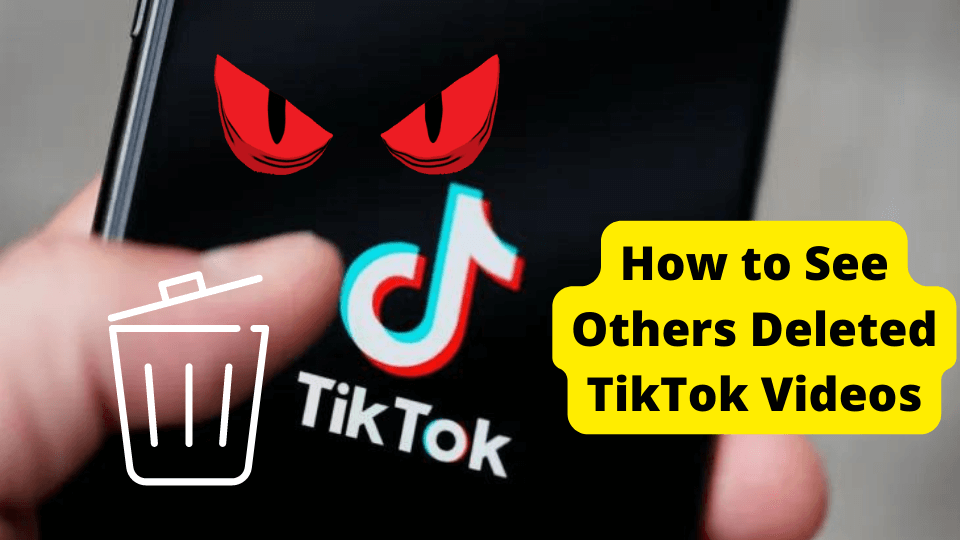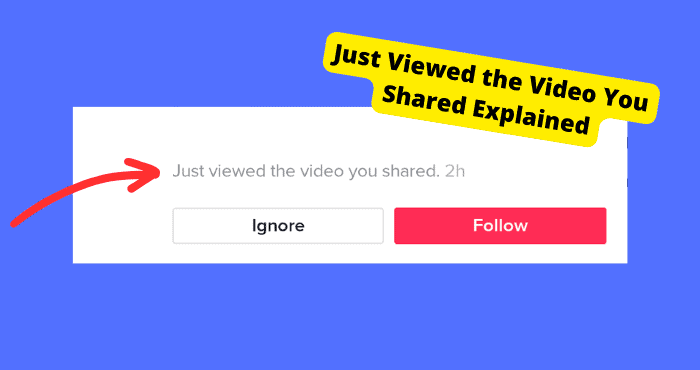Key Takeaways
- TikTok videos may not be shareable due to privacy settings, low engagement, or app glitches.
- Ensure stable internet, update the app, or restart your device to fix sharing issues.
- Download or screen-record videos if direct sharing is blocked by the creator.
- Check if TikTok is down using Downdetector before troubleshooting further.
- Make your account public and enable sharing permissions for wider reach.
You’ve just posted a video, but you don’t know how to let other people share it.
You might also have come across a great video that made your day, and you want to share it with your friends and family, but you’re unable to do so. Why can’t you share videos on TikTok?
TikTok is a social media platform that allows users to upload videos and share them with friends and followers. As of now, the app has over 300 million monthly active users.
The app has a YouTube-like feature that allows you to create short videos and share them with your friends. However, some users complain that they can’t share their TikTok videos on Facebook or Twitter.
In this article, we’ll show you how to fix the sharing error and get your videos out there for the world to see!
Why Can’t I Share Videos on TikTok?
TikTok is a fun place to share videos with your friends. But sometimes, you may be unable to share videos after enjoying them. This happens when there are no options available to share a video.
There are many reasons why this can happen, and we’ll explain them below.
You’re probably wondering why you can’t share videos on TikTok. Don’t worry. You’re not the only one! Many people have reported this issue, and we’re here to help.
One reason you cannot share a TikTok video is that sharing is not enabled for that TikTok. No one knows why some TikToks are not shareable.
If you are experiencing problems with your TikTok account, you should consider uninstalling and reinstalling the app. Just get that out of the way.
Another reason why TikTok won’t let you share a video is that your internet connection is slow or not working correctly. Make sure your connection is stable and fast enough for streaming videos on TikTok.
If you’re still having problems, try rebooting your router or modem to see if that helps — keep in mind that some routers and modems don’t support video streaming on their own and require software to work with them.
If you’re using an outdated version of the app (it may have been updated), it may hinder your ability to share videos.
You should constantly update your apps as soon as possible because newer versions fix bugs and improve performance, which could help you use these apps more smoothly.
If you’re unable to access TikTok, or if it’s just not loading, you can also try the following things to fix the problem.
Ensure your phone is connected to the Internet and has enough battery power to run the app.
Try restarting your device by holding down the power button for about 5–10 seconds. A power menu will appear; tap on the restart option.
Your device will be shut down and powered back on. After doing this, you should be able to use your TikTok with ease.
You should also check with your internet service provider if there are any problems with their network connection (such as an outage) or if they had blocked TikTok from accessing their servers.
How to Let Others Share Your TikTok
So you’ve created the perfect TikTok video, but you want others to be able to share it, but you don’t know how to do this.
Don’t worry; you’re not the only TikTok user that doesn’t know how to do this. Many users have reported that they don’t know how to enable this, and thankfully we know.
The problem is that TikTok hasn’t announced how to let others share your TikTok video. However, we do have a theory on this.
We’ve noticed that people can only share your videos after a certain amount of likes and views. Videos with a low view or share count are almost always not shareable.
TikTok may or may not eventually create a setting where you can do this. Hopefully, they do, as it can be frustrating when you’re trying to grow a small TikTok account.
How to Make a TikTok Shareable to Snapchat
Why Can’t I Post TikToks on Snapchat
TikTok is Down
If you’re having trouble sharing videos on TikTok, there’s a good chance the app is down. You are not alone.
We all have faced this problem of TikTok down. But, if you want to check if a particular application is down at a given time, you can use Down Detector.
Downdetector is a free service that monitors over 1 million websites and apps worldwide. Downdetector is a service that monitors the uptime and downtime of websites.
It also provides data on the site’s popularity, the countries it’s used in, and how many people are currently using it.
The app lets you track whether a website or app is down and which network it’s on at any given time.
It also offers other features, such as seeing what’s being tweeted on Twitter, checking whether Instagram is down, and more.
To check, open a web browser and go to DownDetector.com. Type in “TikTok” and click on the “Check live status” button.
If the app is down, you’ll see a map with widespread outages worldwide. You can also see how long the outage is expected to last and what percentage of users are affected.
Try Logging in And Out
You can try logging out and logging back into your account by following the following steps.
Open your TikTok and go to your profile, then tap on the horizontal line at the top right corner. This will lead you to the settings where you can access the logout option.
Click on it and confirm to log out of your account. It would help if you gave your account some time and logged back into it.
To log back into your TikTok account, open the app, and it will directly take you to the application’s main screen.
Tap on the login button because you already have a TikTok account. Then you will be asked to either log in with your phone number or email address.
Choose your preferred option. Then you can select to log in with your password or verification code. If you choose to log in with your password, input your password, and you’re good to go.
Alternatively, if you opt to log in with a verification code, a code will be sent to either your phone number or email address, and you will use it to log in.
If you wish to log in with your password and have forgotten your password, click on “forgot password,” and you will receive an email to reset your password.
After that, you will go back to the application and enter your credentials to log back into your account successfully.
Logging out and logging back into your account should be able to resolve the sharing problem with your TikTok account.
Their TikTok is Private
If you’re trying to share a video on TikTok, but all the buttons are greyed out, it’s likely because the account you’re trying to share it from is set to private.
You can’t share TikTok if their account is private. If someone has a personal TikTok account, you won’t be able to see their videos or add them as friends.
You first need to check if the user has a private account or if the account is public. It is pretty easy to determine if an account is private or public.
If a TikTok account is private, it will not show the posts of the account and the likes of that account. You will see a message on the account saying that the account is private.
A message will also be displayed saying to follow the account to view its posts and likes.
To be able to access and download videos from that account, you’ll need to follow the account. The owner will then receive the following request, and if they accept, you can see the posts.
Alternatively, if the owner changes their settings so that their performance is public, you’ll be able to share their videos without problems.
They Have Turned Off The Ability to Share
Unfortunately, the TikTok user might have turned off the ability to share their videos. This will therefore restrict anyone who wants to share the video.
If this is the case, you will not be able to share the video or even download the video to your device. You can use other methods like screen recording to save the video to your device.
This is possible with most Android and iOS devices, so you can quickly screen record the TikTok video with your phone. After saving the screen recording, you can easily share the video with your family and friends.
Download The TikTok Instead
Have you been having trouble sharing videos on TikTok? If so, don’t worry. You’re not alone. A lot of Tiktok users have reported this problem in recent days. You don’t need to worry; we’ve covered you with the solution.
Just download the TikTok video onto your phone and send the video to your friend that way. It’s as easy as that! Downloading a TikTok video is easy, but the process can be confusing. Here’s how to do it on your phone:
Open up the TikTok app on your phone or any device and find the video you want to download. Long press on the screen of the video, and a menu will pop up with different options.
These options include saving videos, Adding to favorites, reporting, Not Interested, and sending to friends. Click on the save option, and the video will be downloaded onto your device.
Once it’s finished downloading, another menu will pop up asking you if you want to share the video via another platform.
This includes WhatsApp, WhatsApp status, Discord, Facebook, and other platforms. You will also get the video in your gallery, and you can easily share the video with your friends and family.
This can be better than simply sharing a video directly from the app since you’ll have the video saved on your phone, and you’ll be able to access it afterward.
Share the Video on a Different Account
If you’re experiencing problems when trying to share videos on TikTok, you first need to check that you’re using the latest app version.
If you’re up-to-date, the next step is to try and share the video on a different account. Sometimes this can be a glitch with the app, and sharing it on a separate invoice will solve the problem.
Make Your Account Public
If you’re finding that people are telling you, they can’t share your videos on TikTok. You first need to ensure your account is public.
This will ensure that anyone who wants to watch your videos can do so without asking for permission.
TikTok is a social media platform that allows users to create their channels or broadcasts.
Users can record videos and share them with their friends, family members, or followers on the forum. The app has over 1 billion users worldwide.
If you want to share videos from Tik Tok with all of your friends but don’t want anyone else from outside of Tik Tok to follow along with you as you do so, here are some steps that will help:
If your viewers say they can’t share your videos with others, you can make your account public.
You can make your account public on the TikTok app by following these steps:
1. Open the TikTok app and tap on the profile icon in the top right corner.
2. Tap on “Settings” and scroll down to “Account Settings.”
3. Tap on “Make this my public account” or tap on “Make this a public account” if it is already selected by default.
4. Tap on “Done” when prompted to confirm that you want to make your account public.
Report Problem to TikTok
If you’re having trouble sharing videos on TikTok, don’t worry; you’re not alone. A lot of users are reporting the same problem.
But don’t worry, there’s a way out. If you have tried other ways to resolve the problem, you can report the problem to TikTok. They’re usually pretty quick to respond and might have a solution.
The best way to do this is by going into Settings, selecting “Help and Support,”
Maybe you checked your internet connection and found that it is working correctly. Or you updated TikTok and your phone, but it didn’t work.
You also force-closed Tiktok, restarted, uninstalled, and reinstalled it. You also set your account to public and confirmed that TikTok is not down on Down Detector.
If this is your situation, then the best thing you can do is to contact TikTok customer care for support.
They will get back to you with the solution and tell you if there is a problem with your account. TikTok support is amicable and always gives you the best service.
Clear TikTok Cache
The second thing you can do is clear your cache. This will delete any temporary files that might be causing the issue.
The TikTok app has a built-in cache, which is used to optimize the performance of your TikTok account.
It’s useful because it will prevent your server from having to download large files or update the database every time you log in.
If you have a slow internet connection or are experiencing problems sharing videos on your TikTok account, clearing out the cache may help.
Go to your settings and click on the menu in the top right corner. Now scroll down and click on “Cache.”
Just Share Another video instead
If the first video doesn’t work, don’t worry. Try sharing another. Sometimes it just takes a little bit of patience to get your video to upload.
Keep in mind that you can only share videos that are less than a minute in length, and the file size of your video must be small in size. Just follow the steps outlined above, and you’ll be able to send your video in no time.
Force Close TikTok
If your TikTok won’t let you share videos with your followers, the best thing you can do is to force close the TikTok app.
This method is well known to cure glitches, crashing, and freezing on TikTok. So, it might also solve the problem of TikTok not letting you share videos with your followers.
Force closing TikTok is also a great way to get rid of bugs and clear cache and junk files that might be affecting how your TikTok app is working.
On Android find the TikTok app. Press it, and don’t let go until you see the app info appear. Click app info for more information on the app. Now, tap to force the app to close.
You can relaunch TikTok asap after force-stopping it or after some time.
If you’re on an iPhone, go to your home screen and swipe up the screen starting from the bottom of your screen. Stop at the bottom of your screen.
Now, you can swipe to the left or the right to find the app you are looking to force close. In this case, TikTok.
Restart Your Device
If TikTok still won’t let you share a video, something that could help resolve this is to restart your device. Here are the steps:
Step 1: Turn off your device by holding on to the power button until you see the power off button.
Step 2: Hold down the power button and volume up button together for around 20 seconds until you see the brand name of your android device. This means that it has turned back on.
Step 3: Wait for a few seconds and let it reboot normally.
Remember that this will vary significantly on Android devices, so be wary of your steps.
If you are using an iPhone, press the power button until you see “slide to power off,” or restart the screen and tap it to restart your device.
Please wait a minute or two and then turn it back on. Holding the power button until the Apple logo appears on the screen is an excellent way to fix almost anything wrong with your Phone.
Reinstall TikTok
Another option to eliminate this problem is to delete and reinstall TikTok. Remember that when you delete the app, the drafts are also deleted.
After reinstalling TikTok, make sure you get the most recent TikTok app update. You must update your apps and operating system every time there is a new update.
Deleting TikTok will also clear the app’s cache, so any hidden files that make the TikTok bug out will be deleted.
To make it easier, you can turn on automatic updates for TikTok. This also helps clear out some storage as well.
Deleting and reinstalling TikTok is crucial, especially when shutting down and restarting your phone doesn’t work for you, and you still experience TikTok not showing your video.
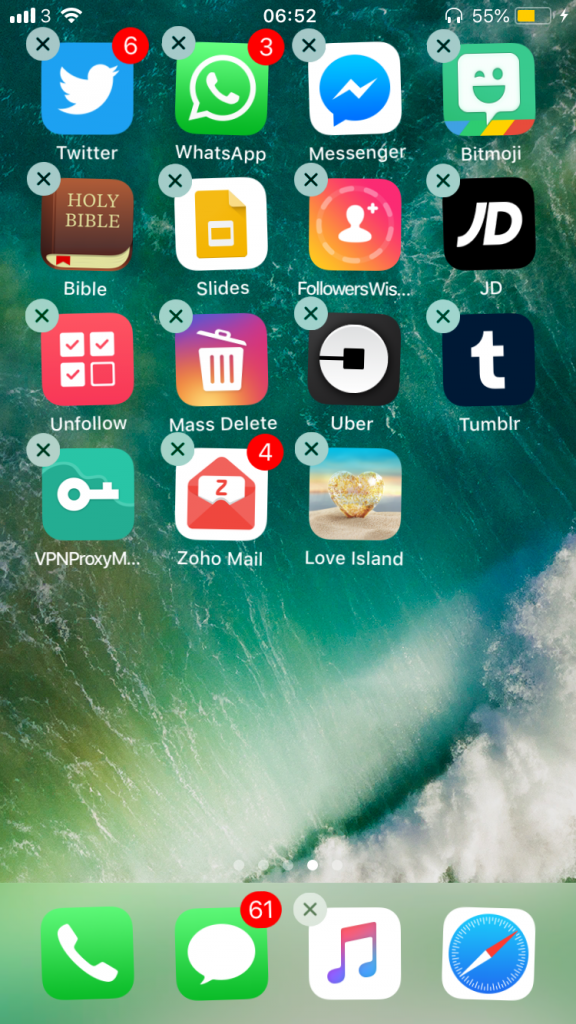
Although starting from scratch might seem an annoying chore, it might help you stop experiencing your problem with sharing.
Update TikTok
TikTok may be having a software issue for whatever reason. To stop this from happening, deleting the app may help with that.
If there is an update currently available on TikTok, then I would advise you to update it. There may be software issues stopping you from sharing videos which is why it would benefit you to update the app.
To update the app, you should go into the App store of whatever device you are on and update it. Developers would have gotten rid of any previous issues wrong with the app.
Once you have deleted and re-downloaded the app, you should see that your problem is no more. It may be more severe than you think if it is still an issue.
Deleting the app also clears the cache, so if this were the problem, it would solve it as well. I showed you how to do this above, so scroll up if you want to do that.
To update an app, you must go into the app store and click on your profile. Now click on purchased. Here scroll down until you find TikTok. Now click on update if it is available.
Conclusion
You’ve probably been trying to share videos on TikTok, but the social media apps are greyed out. Don’t worry. We’re here to help!
The most common reason you can’t share videos on TikTok is that the person has stopped people from sharing their videos. If people can’t share your video, ensure you allow viewers to share your videos.
If you’re sure the person has allowed sharing on their video and you’re still not allowed to share videos, there may be a problem with your internet connection.
Try restarting your device or switching to a different wifi network. If you’re still having trouble, send us a message, and we’ll help you!