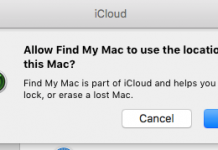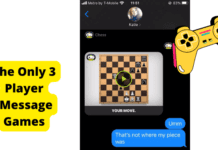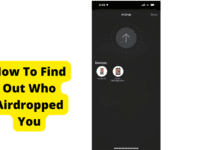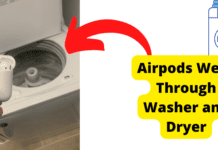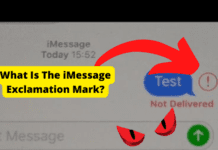How to Set Up Find My Mac
Set up Find My Mac via System Preferences > Apple ID to enable device tracking and remote data protectionLocate lost Macs or other Apple...
iMessage Videos Small? Here’s The Fix
Common causes for small iMessage videos include aging iPhones, outdated iOS, syncing with iCloud, phone provider data compression, and bugs when switching...
3 Player iMessage Games
iMessage gaming is primarily designed for 2 players, limiting options for larger friend groups.
GamePigeon offers only two 3+ player iMessage...
How to Find Out Who Airdropped You a Picture
AirDrop sender identity isn't always clear; inspect previews or ask nearby contacts to identify the source.
Set AirDrop to "Contacts Only"...
Airpods Went Through Washer and Dryer
Dry AirPods immediately after washing—use silica gel, rice, or a microfiber cloth to remove moisture.
Avoid turning them on too soon;...
iMessage Exclamation Mark? Here’s The Fix
The iMessage exclamation mark indicates a failed message due to poor internet, airplane mode, or Do Not Disturb settings.Quick fixes include checking Wi-Fi, toggling...
Does Facetime Notify Screen Recording?
FaceTime does not notify users when a screen recording is made, but screenshots trigger a brief alert.Apple blocks audio recording in FaceTime screen captures,...
How to Allow Game Pigeon During Downtime
Game Pigeon cannot be directly allowed via Screen Time, but workarounds like updating iOS or adjusting iMessage settings may help.If Game Pigeon is blocked,...
Why Can’t I Share My Notes? Here’s The Fix
Common issues preventing note sharing include outdated iOS, iCloud sync problems, or storage limits.
Save notes to iCloud instead of "On...
Will iMessage Say Delivered if Blocked
Blocked iMessages won't show "delivered"; sender gets "not delivered" notification instead.
Unblocking doesn't reveal old messages—only new texts sent post-unblock will be delivered.
Signs of being...