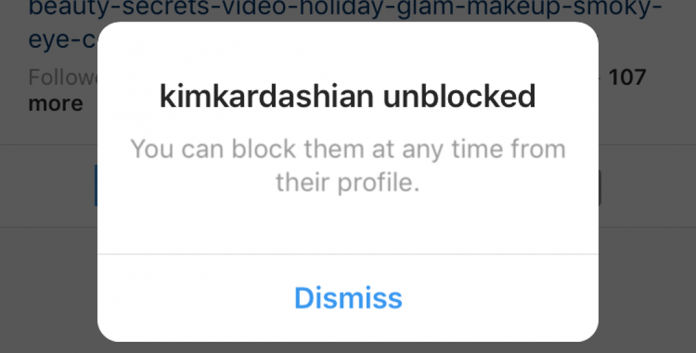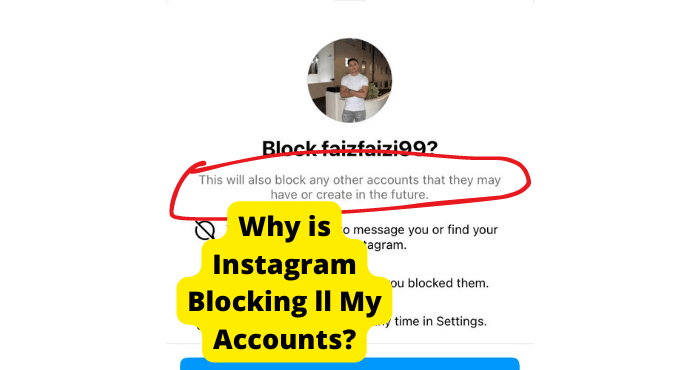Key Takeaways
- Unblock users via “Blocked Accounts” list in Instagram settings.
- Unblocking blocked users requires finding their account first.
- Use app cleaners to access and edit your block list.
- If mutual block occurs, request the user to unblock you first.
So, you want to unblock someone on Instagram even though they already have you blocked.
Maybe you just want to unblock someone because you didn’t want them to see one of your posts. Now you want to unblock them. There are many reasons you may want to do this, but this article shows you how to revert this issue.
It’s a common misconception if two people have each other blocked on Instagram, they can’t unblock each other. This is simply not true.
You are probably finding it hard to find that person on Instagram who has also blocked you but that’s why I’m here today.
In this article, I’m going to show you how to unblock someone on Instagram who has blocked you. I’m going to simply start with, how to unblock someone on the Instagram app. Scroll down if you are using Instagram on a PC. Here’s for iOS and Android. I will tell you how to unblock someone who has blocked you.
How to Unblock Someone on Instagram
If you’ve blocked someone on Instagram and you want to unblock them, you will need to head over to the Instagram app and remove them from the blocked list.
Here’s how to do it:
- Open the Instagram app.
- Head over to your Profile.
- Tap on the settings in the top right.
- Scroll down to block accounts
- Select the profile and tap on Unblock.
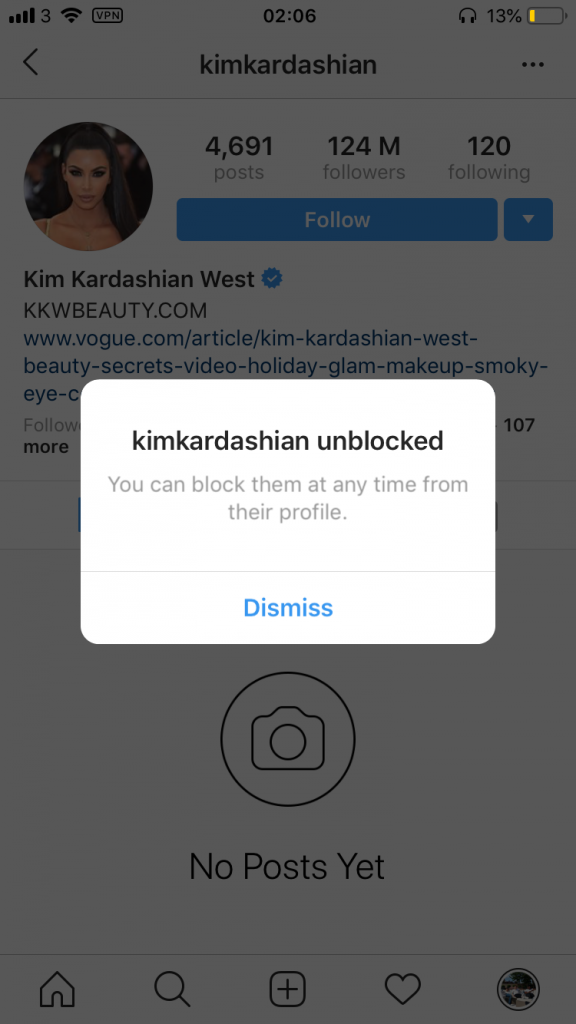
How to Unblock Someone on Instagram (PC)
If you want to unblock someone using your PC or a computer on the desktop website version then here is an alternative method.
- Head over to the Instagram website on your browser.
- Log in using your username and password.
- Go to settings by taping on the menu (3 dots).
- Tap on Blocked accounts.
- Select the accounts you want to unblock.
You’re now done. You know how to unblock someone on Instagram. If you want to find a user who has blocked you then read the section below.
How to unblock someone on Instagram that blocked you
The hardest this about this is that you’re going to have to find the account that has blocked you. Don’t worry, I’ll show you how to do this below. Before you start, check if you have this person in your search result.
Tap the magnifying and check if their username is there. If you find their name, tap on it and unblock them by tapping on the menu in the top left corner.
You will need to know the person’s username by heart for this method. If you don’t then skip this method and go to the next one.
If you don’t find them, follow the steps below.
- Go to the explore page of Instagram and tap on a random picture.
- Tap on comment and tap on the Paper Airplane in the top right.
- Select your name and search for that person’s name and select them.
- Tap on new group > Next > Send Message.
- Go to the message and tap on their name and select the menu in the top right to unblock them.
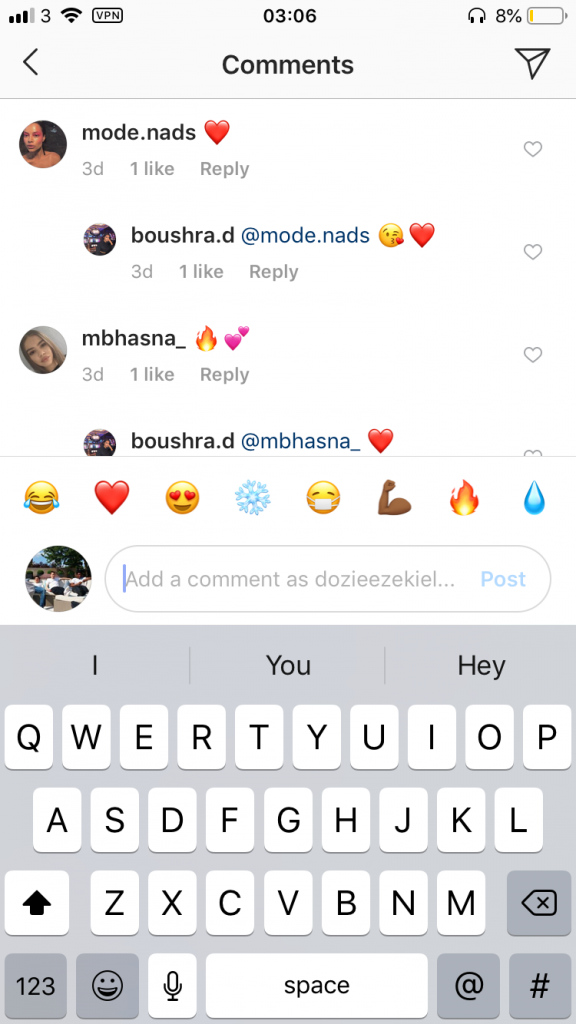
Alternative ways to unblock someone on Instagram
If you don’t know the username
You could do this by looking for other friends’ pictures they might have commented on. Once you find a few friends, look in their comment section and see if you find the user who has blocked you.
Once you find them, tap on the menu and unblock them.
You could also download Instagram app cleaners on your iPhone or Android devices.
Once you’ve done this, you can check the block list and unblock the user who has blocked you.
What does it mean if you can’t unblock someone you blocked on Instagram?
If you can’t unblock someone on Instagram then it means that they have also blocked you. The reason you can’t unblock them is
You could easily ask this user to unblock you first so you can unblock them as well.
Read More: How to get a Taken Instagram Username.
Bottom Line.
Hopefully, in this article, you have learned how to unblock someone (even though they have blocked you.
This article was quite easy to follow so please share it with some of your friends and family using the social
If you have any more questions related to this topic, or you have trouble with one of the methods, then leave a comment below and I will get back to you as soon as possible.