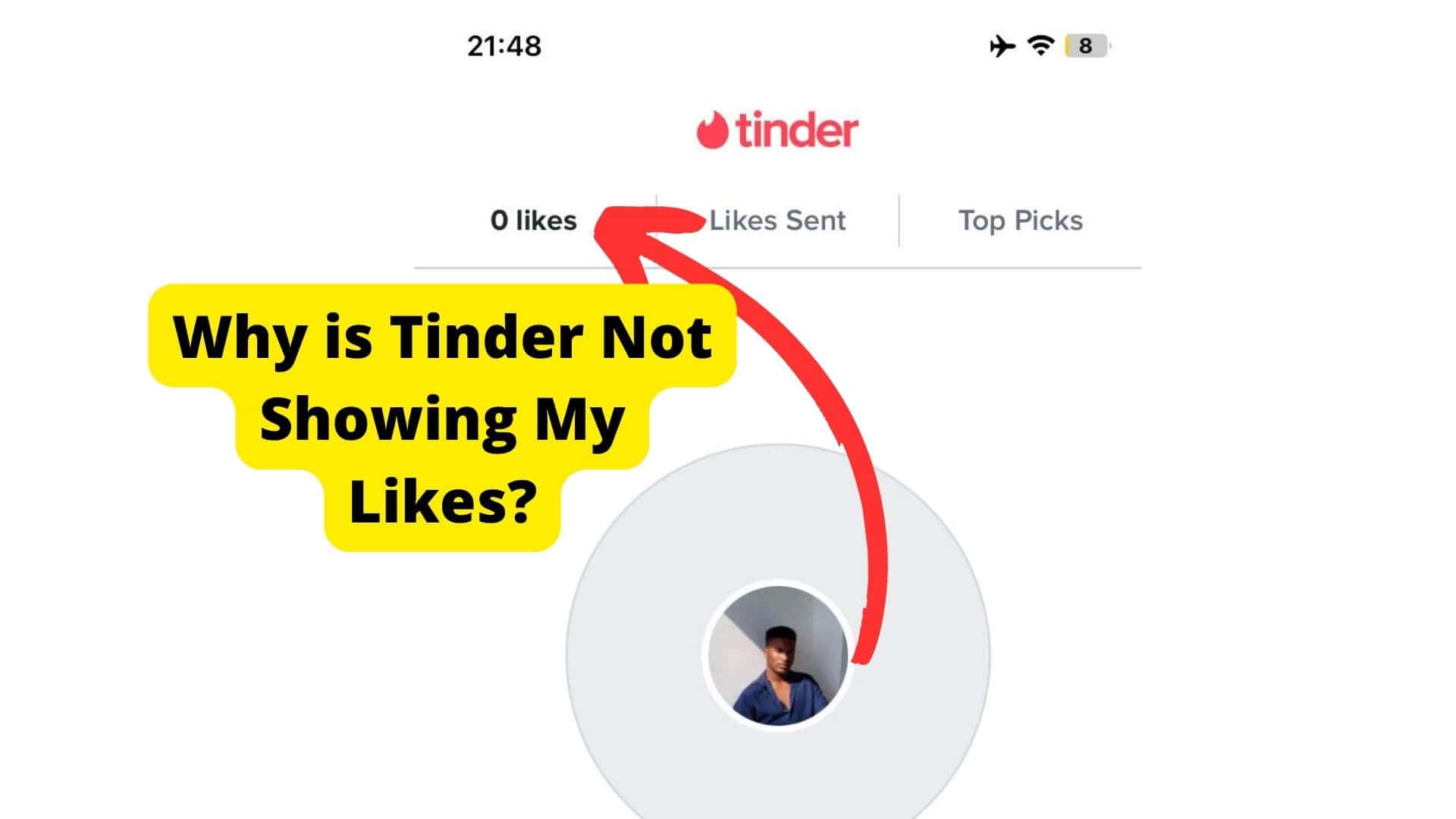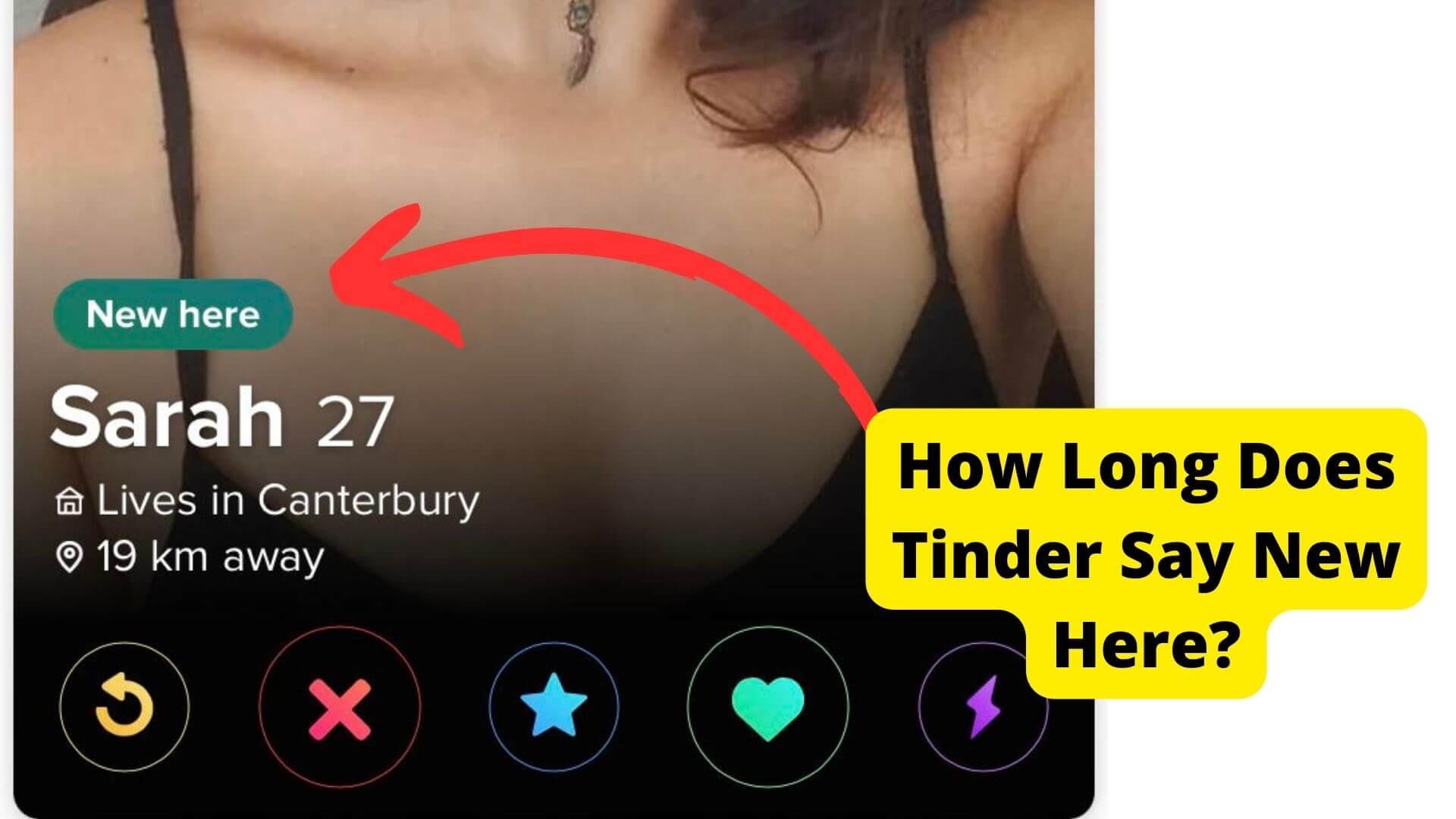Key Takeaways
- Ensure a stable internet connection for Tinder to work.
- Check if Tinder servers are down on Down Detector.
- Updating the app may fix software bugs.
- Restart or reinstall the app to resolve issues.
- Consider using Tinder on a desktop if the mobile app fails.
So Tinder is down and not working on your iPhone or Android device and you don’t know why.
Tinder is the most popular dating site out there, so it’s not a surprise that it may not work from time to time. With over 50 million users a month, its servers must be working hard to get you those matches.
There are many reasons why your Tinder app may not be working on your iPhone or Android.
If Tinder stops working then on your phone then you would need to connect to a secure internet network like Wi-Fi. Try switching to data and back and see if that fixes your Tinder problem.
Once you have a good internet connection you can check if Tinder is still not working. If you are still experiencing glitching or crashing then you need to try some other fixes.
You can troubleshoot the issue using the solutions I provide you today. Tinder support may be down when the app is not working so this is your best issue.
If you decide to use Tinder support then you may not get the solutions you are looking for.
Why is My Tinder Not Working?
Tinder doesn’t work for many reasons. The app is not the strongest out there.
I have noticed when using it that it can be a bit faulty in many aspects. You can try everything under the sun and the app will always not load or keep crashing etc.
There are some of the problems users have when Tinder is down so look to see if you are facing any similar problems.
- Error messages saying ‘Something Went Wrong. Please try again later’.
- Tinder not letting them log in.
- Not being able to shown messages on Tinder.
- Tinder will not load
- Tinder not showing matches or likes.
- Not being able to send or recive messages
These are just some of the main problems I see occur whenever the app isn’t working. I have written more in-depth articles on each of these scenarios so it’s best to check them out.
The reason that these things happen is usually due to software bugs. Bugs cause apps to malfunction which then causes the app not to work.
Sometimes the Tinder servers could be down as well which means that a lot of people will face errors while on the app.
When this happens the issues you have are being experienced by most users as well. The solutions to most of these errors are similar so there won’t be a wide range of troubleshooting going on.
You can either wait for the app to be fixed when it’s not working or you can try some of these solutions which are pretty much the only fixes out there.
Why is Tinder Down
One of the main reasons why tinder isn’t working is because the app is down. This outage can last up to 24 hours.
This is how long it takes for their employees to realize there is an issue and get onto it straight away.
When Tinder is down it isn’t that much of an issue. That is because you now know that it isn’t a problem with your device.
It’s just Tinder’s fault so you can rest back and know there isn’t much for you to do. However, you will need to know the difference between when it’s down and when it’s not working.
To tell when the app is currently down, you would need to go on the Down Detector. This site is useful in many ways.
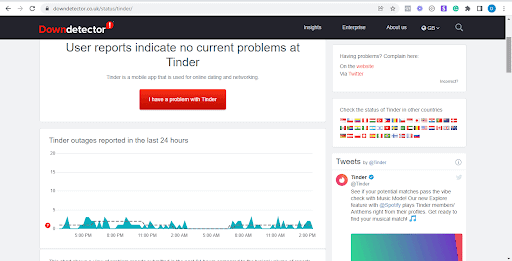
It has a graph to show you when there’s a spike in complaints. This is useful as you can infer from this that the app is down.
You will also be able to see the various problems other users are facing and you can see the suggested fixes they have tried.
So as I’ve mentioned, a large spike will let you know why and when it’s not working. If there isn’t an abnormal spike in the graph then it is most likely an individual problem and you would need through the solutions below.
Close The Tinder App
Closing Tinder will fix the crashing issue and anything related to that. When you close an app you Force close it meaning that all malfunctions will come to a halt and restart.
Don’t worry, this won’t delete anything important on the app and I’m sure you would’ve done this before.
To force start the app on an iPhone you would need to double-tap on the Home Button. Once you have done this, look for the Tinder app and swipe up. Now you’re done.
The newer iPhone models are a lot different. You just need to slide up from the bottom on the home screen and follow the steps above.
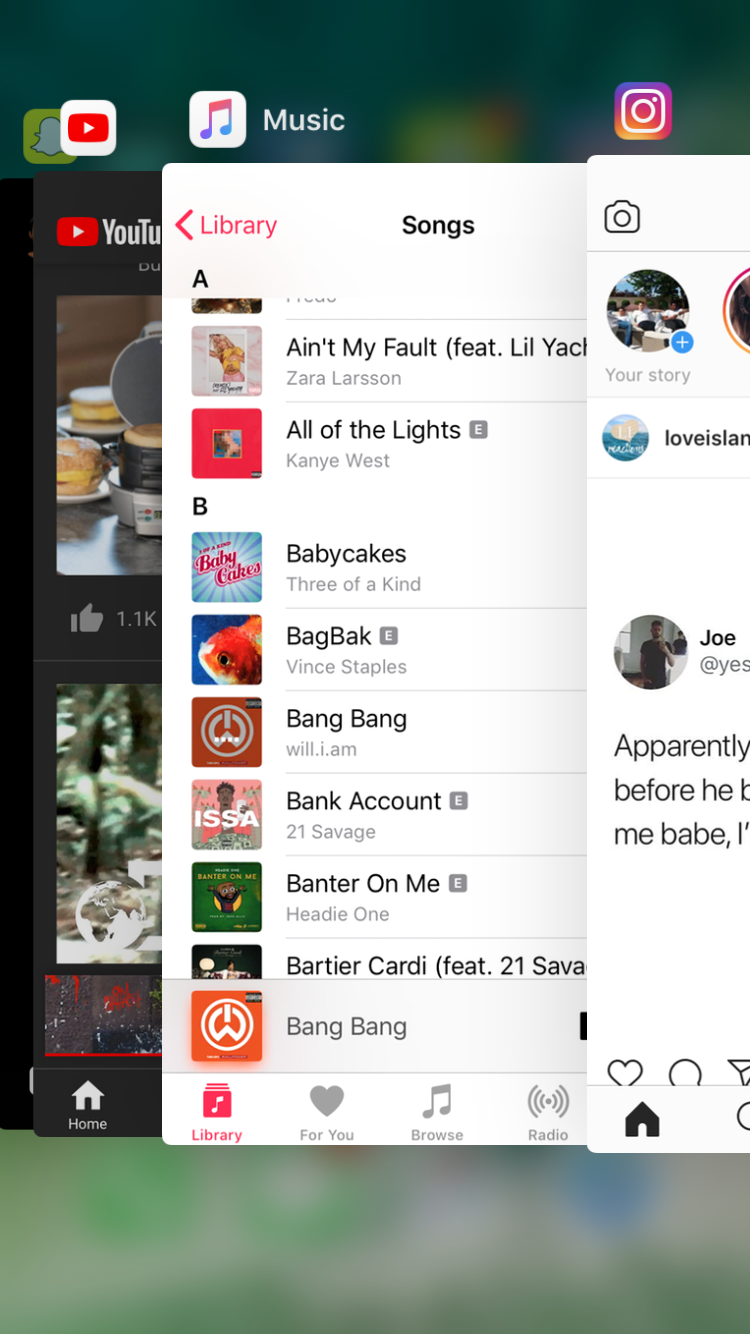
On Android then this is a bit easier. You would need to head over to Settings > Apps > Look for the Tinder app and Tap on Force Stop.
Now check if your tinder app is now working. If not, then go into my next solution.
Restart Your Device
If you are on an iPhone, iPad Samsung, or any other Android device then you would want to restart it.
By restarting it, you are preventing any temporary software issue to occur on your device.
Once these software issues are stopped then your Tinder app may not be affected.
If you are on an iOS phone then you would want to hold on to the power button located on the top or right-hand side of your device.
Hold this until you see a slider saying ‘Slide to Turn Off’. In this case, you would want to slide the slider to the right to turn it Off. Now Hold the power button to turn it back on.
On newer Apple devices you would need to hold the volume up and power button for three seconds.
If you are on an Android device then you would want to press hard on the power button until your device has turned off. Once turned Off you would want to turn it back on.
Once your device is turned back on you would want to go on the Tinder app and check if it is working now.
If you are still facing loading errors, issues logging in, or have problems sending messages, then it means that Tinder is either just not working or the whole app is down.
Update The Tinder App
If you have already updated the Tinder app then it is worth checking for an update as updates do come up regularly in the app store.
Remember that if Tinder is down then updating the app will not work as it’s the company to fix this problem.
Updating your Tinder app will get rid of any bugs that haven’t been fixed. These bugs usually get fixed on newer updates. If you have already tried this then go on to my next solution.
Head over into the App Store or Google Play Store, depending on your smartphone, and head over to the updates section.
On iOS devices, you just need to tap on your profile and scroll until you find the Tinder app. If there is an available update then an update button should indicate so.
If you are on an Android device then you would need to go into the menu and tap on the Apps section. Tinder would be on the list of apps that need updating.
Once updated, go into the app and check if you are getting any errors (messages). Hopefully, you aren’t experiencing any anymore.
Check Your Internet Connection
Your internet connection could be the main culprit in all of this. If you know you have an unstable internet connection then you will have to take action.
I would start by checking if the Wi-Fi icon is still at the top of your screen. If not then it was your Wi-Fi connection.
Head over into the settings app and toggle Off and on your Wi-Fi. Once you have done this, check if it did the trick.
If Tinder isn’t working when using Wi-Fi then check if it works using Cellular/Mobile Data.
You can do all this in the control panel of your iPhone by swiping up from the bottom or top right corner depending on your iPhone. This can be done in settings on an Android phone.

Data is usually more stable than Wi-Fi, so it won’t surprise me if this method could do the trick. You can also try going to different locations wherever you are until you have close to full bars.
Similar to what I mentioned above, you may want to head over to settings and find where your data is enabled.
Turn this data on and turn off your Wi-Fi. Remember that if the app is down, changing your connection won’t affect a thing.
Check if this works by heading over to the Tinder app and checking if you still have any issues.
Turn On Your Location
By now you should already know that you can’t even swipe or like matches if your location isn’t turned on.
When it isn’t on then you will always see an oops message. From here you should click open settings to make the job easier.
Tinder requires you to turn your location on to show it to others. If it isn’t on, potential matches won’t be able to see how far away you are or where you are currently located.
This will decrease your chances of getting seen. The reason the app might not work is that it requires your location for many functions.
You may not realize this which makes you turn it off when it should always be on.
To turn on your location on your iPhone, you need to go to Settings and find where it says Privacy. Now click on Location and toggle it on.
If you’re on an Android phone this can also be done in settings in the Location section.
If you ever see a pop up when in the app saying allow Tinder to access your location. Always click on Allow while using the app.
This ensures that they have access to it whenever you go on the application.
Use A VPN When Tinder is Down
If you haven’t already used a VPN in the past then you might be a bit confused. This stands for Virtual Private Network.
They are usually used to access and browse the internet when people don’t want their tracks traced.
As it is a private network it lets you do things anonymously. It also allows you to do things that are only available in another country. This is because you can create a network that has an IP in another country.
You can get a VPN in your app or play store. One that I would recommend is Tunnel Bear as it allows you to change your location for free whereas others charge you per subscription plan.
Once you have installed one it is easy to set up. You would need to make sure it is turned on in your settings.
You would be guided through this depending on which one you have installed. You have to make sure your Wi-Fi is on as a VPN cannot work without it.
Once you have set it up, if you notice that Tinder is down then you can change to another location. This can trick the app to start working as it thinks you’re in another country.
Delete The Tinder App
Yes, that’s right. I want you to delete the Tinder app however this isn’t the same as deleting your account
The reason I ask you to do this is that Tinder may be having temporary glitches due to too much information being stored in the CPU.
If you delete the app then this Clears the cache. You can also clear the cache without deleting the app so it’s up to you.
To clean the app on your iPhone just go into general then storage. Find the app and click on delete data.
On Android, it is easier to do this as there is a button for it. All you need to do is head over to Settings > scroll to Apps > Storage look for Tinder and Tap on Clear Cache.
If you are on iOS then you would need to lightly press on the app until you see the cross on all of them. Tap on the cross and confirm by pressing Delete.
Once you have deleted it, you can install it again in your app or play store.
Make A New Account
There is a chance that your account has been shadow-banned. A shadowban on Tinder is when you are rarely shown to matches. This also restricts your account in a certain way which is why you may think it’s not working.
If you rarely get matches then I would suggest that you make a new account. If all you do is swipe right you will eventually be restricted.
Making a new account would fix all of these and it is a simple process. If you don’t want to lose any matches, you should get them to give you their social media.
Now that you’re not worried about losing anyone, you can go ahead and delete your account. To delete your account go into settings on your Tinder account and scroll to the bottom to delete your account.
You will be asked to put in your password and to pause your account. Say you don’t want to pause it and that you want to delete it permanently.
Once it’s deleted, you can go ahead and make a new account. You can use the same log-in details you were using previously as this will make things easier.
Just as a precaution I would use a different number as this is what Tinder may track when it knows you have been shadowbanned so just get a new same and once you have verified you own it, you can take it out again.
Once you have made a new work your account should be working fine by now. Make you use good pictures unless you won’t be getting many matches and make sure you only swipe right on girls you find attractive.
Wait For Tinder to Work
Use a Different App When Tinder is Down
Message Someone Elsewhere when Tinder is Down
Use Tinder on Desktop
It Should Be Working Now
Hopefully, Tinder is now working for you. Remember that if Tinder is down then most of these solutions won’t be of good use to you.
If you really want to, you can try and contact support on the tinder website. From here you can tell them what your issue is and they will tell you the appropriate action to take.
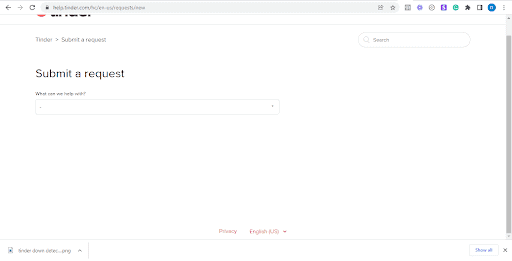
Don’t be disheartened if you are directed to their FAQ page as most of their solutions are on here.
When the app is down then you will mostly just have to wait up to 24 hours. There are various websites you can check once it starts working again.
It would be great if you gave this a social share by using the buttons right at the top of this article.